
At its core, project management software resource planning isn't just about making a fancy to-do list. It’s the strategic process of allocating your most valuable resources—your people, their time, and their skills—to tasks and projects to achieve your business goals. It’s less of a list and more of a command centre for your entire operation, ensuring you have the right people, with the right skills, working on the right things at the right time.
What Is Resource Planning in Project Management Software

Imagine trying to run a busy airport without an air traffic control system. Planes (your projects) would be circling, all trying to land on the same runway (your best developer) at once. It would be chaos, leading to delays, collisions, and a whole lot of stress.
That’s what resource planning software does for your business. It’s your air traffic control. Instead of guiding planes, you’re directing your team's energy and expertise, making sure everything flows smoothly and projects land on time and on budget.
The Core Problem It Solves
Without a proper system, managers are often flying blind. They’re stuck guessing the answers to simple but critical questions that directly hit productivity and profitability.
- Who is actually free next week? It’s easy to assign work to someone who looks available, only to find out they’re already completely swamped with "invisible" tasks.
- Who is getting burned out? Constantly piling work onto the same few people is a fast track to burnout, sloppy work, and losing good employees.
- Do we even have the skills for this new project? Guessing here means you might commit to work you’re not equipped to deliver, damaging your reputation.
Actionable Tip: To start solving this immediately, create a simple shared spreadsheet. List every team member in one column and the next four weeks across the top. Have them block out their known project commitments and time off. This quick, manual audit will instantly reveal hidden conflicts and capacity issues.
Resource planning turns all that guesswork into a real strategic advantage. It gives you one place to see not just what needs doing, but who can realistically do it—and when.
This simple shift from reacting to proactively allocating is a game-changer. As organisations in the Netherlands increasingly rely on collaborative tools, the need for smart management software is booming. The Dutch software market is projected to hit US$10.39 billion in revenue by 2025, and a lot of that growth is in cloud-based tools that make this kind of planning possible.
If you’d like to go deeper on this, check out our full guide on software resource planning.
What Are the Real Benefits of Centralized Resource Planning?

Putting project management software resource planning into practice isn't just about organising tasks—it’s about creating a more stable, predictable, and profitable rhythm for your entire business. The results are tangible and they ripple out everywhere.
First and foremost, a central system gives everyone a single source of truth for all workloads. This clarity is the crucial first step in preventing your most valuable asset—your people—from burning out. When you can see who’s drowning in work and who has room to breathe, you can distribute tasks fairly and look after your team's well-being.
This visibility has a direct effect on morale and retention. Teams feel supported when they know management has a realistic grasp of their workload. It cuts down on stress and gives them the space to produce higher-quality work.
Achieve Predictable Project Outcomes
One of the biggest wins here is the move from guesswork to accurate forecasting. Suddenly, you can predict project timelines and costs with a confidence you just didn't have before. This allows you to manage budgets properly and sidestep the costly surprises that pop up from unexpected delays or not having the right person available.
With a clear view of your resource pipeline, you can finally answer that critical question: "Can we take on this new project?" Risky assumptions are replaced by data-backed decisions. You know exactly what your capacity is, which means you can commit to new work knowing you have the people and skills ready to deliver.
Actionable Tip: Create a simple "capacity threshold." For example, decide that no team member should be booked for more than 80% of their time to allow for ad-hoc tasks and meetings. When your resource plan shows someone hitting that 80% mark, it's an automatic trigger to re-evaluate their workload.
A centralised resource plan fundamentally changes how you operate. It shifts your team from a reactive, fire-fighting state to a proactive mode where you can anticipate needs, manage risks, and seize opportunities.
Boost Efficiency and Profitability
This kind of strategic foresight hits your bottom line directly. The link between structured planning and performance is clear. A Dutch Chamber of Commerce survey found that 62% of businesses saw improved project delivery times after adopting cloud-based project management tools, with resource planning being a key feature.
More broadly, data shows that organisations can slash project overruns by 20–30% with these systems in place. Wasted time and effort start to disappear. People are no longer sitting idle or assigned to the wrong tasks, and projects flow smoothly from one stage to the next.
This efficiency is where you see the real financial gains. To dig deeper into how comprehensive software can help, you might want to explore these ways a CRM or ERP system can boost productivity. Ultimately, better planning translates directly into healthier profit margins and a much stronger competitive edge.
Essential Features Your Software Needs
Choosing the right platform for project management software resource planning can feel like searching for a needle in a haystack. So many tools promise to solve all your problems, but only a handful have the features that actually make a difference when you're in the thick of it.
To cut through the marketing fluff, you need to focus on a few non-negotiable functions. A good tool doesn't just show you a list of tasks; it gives you a clear view of the people, skills, and capacity behind them. That's how you move from putting out fires to planning ahead.
Visualise Capacity and Prevent Bottlenecks
The single most important feature is capacity planning. This isn't just about a shared calendar. It's a visual dashboard of your entire team's availability, usually measured in hours or story points. A solid capacity planning tool shows you who’s overloaded and heading for burnout, and who has room to take on more.
This kind of foresight is everything. You can spot a potential logjam weeks or even months away, giving you time to rebalance the workload before it becomes a crisis. It’s the difference between steering the ship and just getting tossed around by the waves.
Actionable Tip: When you're looking at software, ask them to show you exactly how to see one team member's capacity across all their projects for the next month. If it takes more than a couple of clicks or the view is a mess, your team won't use it. The best tools use color-coding (e.g., green for under-utilized, red for over-capacity) for at-a-glance understanding.
Find the Right Person for the Job
Next up, you need robust skills management and filtering. Just assigning tasks to whoever is free is a surefire way to get mediocre results. An effective system lets you tag people with specific skills, certifications, or experience levels—think ‘Senior Java Developer’, ‘UX/UI Design’, or ‘Dutch Speaker’.
When a new project lands on your desk, you can instantly filter your entire resource pool to find the best person for the job who also has the bandwidth. This completely removes the guesswork and digging through spreadsheets, making sure the right expertise is on the right task, every time.
See Who Is Working on What Right Now
You can't plan effectively if you don't have a clear, real-time picture of what everyone is doing. Your software must have a centralised workload dashboard that shows every team member's current assignments and their progress. This transparency kills the "out of sight, out of mind" problem, where someone is quietly drowning in work that nobody else sees.
A good dashboard helps you make quick, informed calls during daily stand-ups or weekly check-ins. It also gives your team members a clear view of their own responsibilities, which is vital for accurate effort tracking. To dig deeper into this, you can explore the art of effort tracking in our detailed guide.
Model the Future with Scenario Planning
Finally, the mark of a truly powerful tool is scenario planning, sometimes called 'what-if' analysis. This feature lets you see the impact of a potential new project on your current resource plan without actually committing to it. You can mock up a project, tentatively assign people, and immediately see how it would affect team capacity and other project timelines.
This is a strategic game-changer. It gives you the confidence to tell stakeholders whether you can take on new work and what the trade-offs will be. When you're weighing your options, using a project management software comparison can help you pinpoint which tools actually deliver on this advanced feature.
Your Step-by-Step Implementation Roadmap
Making the switch to proper project management software resource planning isn’t an overnight flip of a switch. It’s a journey. A clear, structured approach is what turns a potentially disruptive change into a smooth, organised transition that gets your team on board quickly.
This roadmap breaks the process down into four manageable steps. Without a plan, you risk low adoption, bad data, and a frustrated team—pretty much defeating the whole point of the investment.
Step 1: Audit Your Current Resources
Before you can plan for the future, you have to get a brutally honest look at the present. Your first move is a deep dive into your team's skills and their current workloads. This is about more than just a list of names; it’s about mapping out capabilities.
Start by building a skills inventory. This can be a simple spreadsheet with columns for Name, Role, Primary Skill, Secondary Skills, and Proficiency Level (1-5). Ask team members to fill it out themselves. This data becomes gold when you need to find the right person for a specific job without guessing.
A thorough resource audit is the bedrock of good planning. It kills the assumptions we all make about who can do what, replacing them with hard data. This alone prevents the classic mistake of assigning work based on who’s free, not who’s best.
At the same time, you need to clearly define and document roles and responsibilities. Who are your project managers, developers, and designers? Getting this clear now makes setting up software permissions and default assignments much easier later on.
Step 2: Centralise Your Project Pipeline
Your resource plan is only as good as the information you feed it. If projects are living in different places—some in email threads, others in spreadsheets, and a few scribbled on a whiteboard—you’ll never get a true picture of demand. The goal here is to create a single source of truth for all work.
This means gathering up every single project, both active and in the pipeline, and putting them all in one central spot. It might feel like a chore, but it’s absolutely critical. It’s the only way to see the total demand being placed on your team’s time. It's also a key part of creating a work breakdown structure, and you can see some great work breakdown structure examples for project management to get a feel for it.
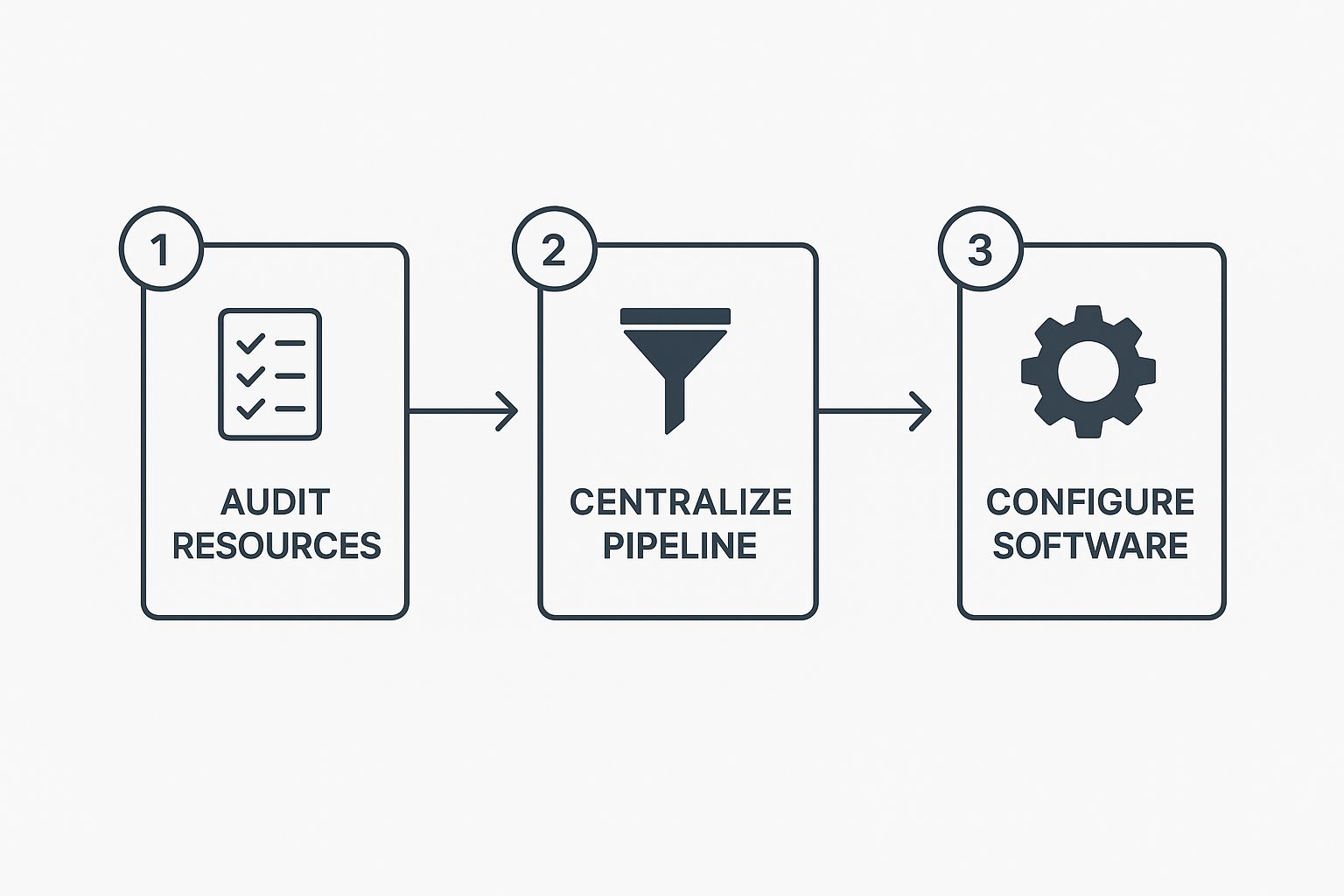
Seeing the process laid out like this makes it clear how each step builds on the last, from knowing what you have to organising the work and finally, setting up the tool itself.
Step 3: Configure the Software
With your resources audited and your project pipeline in one place, it's time to actually set up the software. This stage is all about making the platform reflect how your organisation really works.
Start with the basics:
- Configure Work Hours and Holidays: Set up standard working schedules (e.g., 9-5, Mon-Fri) and plug in national and company holidays. This makes sure your availability calculations are accurate from day one.
- Define Custom Fields: Add fields specific to your business. Think 'Project Priority' (High, Med, Low), 'Client Tier' (A, B, C), or 'Required Skillset.'
- Set Up User Permissions: Assign roles and access levels so people only see and edit what’s relevant to them. This prevents accidental changes to the master plan.
This configuration step is where you translate your real-world processes into the digital framework of the tool, making it your own.
Step 4: Rollout and Train Your Team
The final step is bringing your team into the new system. Success here hinges on getting their buy-in and helping them build new habits. It's important to frame the tool not as a micromanagement gadget, but as a system designed to protect their time, prevent burnout, and make sure work is shared fairly.
Start with a small pilot project with 2-3 enthusiastic team members. This lets you iron out any kinks before a full launch. Run hands-on training sessions that focus on the daily routines you want to build, like "How to update your tasks in 5 minutes at the end of the day" or "How to view your schedule for next week." Ongoing support is what makes the new process stick for the long haul.
Navigating Common Resource Planning Challenges

Rolling out any new software comes with a few bumps in the road, and a system for project management software resource planning is no different. You can have the best tool in the world, but if you don’t anticipate the human side of the change, it’s bound to fail. The trick is to face these common obstacles head-on.
One of the first hurdles you’ll likely hit is resistance from the team. It’s natural for people to worry that new software is just a “micromanagement” tool designed to track their every move. That suspicion can kill adoption rates before you even get started.
Another huge problem is bad data. If your team finds logging their hours or updating progress a chore, they’ll either rush through it or just… not do it. This poisons your data, making your resource forecasts and capacity plans completely useless and undermining the whole point of the system.
The Challenge of Team Resistance
For many on your team, the gut reaction to resource planning software is suspicion. They imagine it’ll be used to scrutinise every minute of their day, creating a pressure-cooker environment instead of a supportive one. This is a totally normal human response to having your work become more visible.
Actionable Step: Hold a "What's in it for you?" session. Don't talk about management benefits. Instead, show them a dashboard view and say, "This tool will help us see when you're overloaded so we can protect your weekends," or "This helps us justify hiring a new person to support you."
Communication is everything here. Before you even think about launching, get the team together and explain the why. Show them how having a clear view of everyone's workload helps you make better decisions, stop weekend work from piling up, and build a solid case for hiring more help when the team is stretched thin. Position it as a tool that works for them.
Solving Inaccurate Data and Time Tracking
Your resource plan is only as good as the data it’s running on. Simple as that. If logging time or updating a task’s progress is a clunky, multi-step headache, your team just won’t do it consistently. And when the data is wrong, forecasting becomes pure guesswork.
Here’s how you can get more accurate data without a fight:
- Make It Effortless: The goal is to make logging time as frictionless as possible. Look for a tool with a clean interface, a mobile app, or even a simple one-click timer. The fewer steps there are, the more likely people are to do it.
- Use Integrations: Connect your project management tool to the software your team already lives in, like Slack, Outlook/Google Calendar, or Jira. This can automate a good chunk of the tracking process and lighten the manual load.
- Show Them the Payoff: Don’t just tell them to track their time; show them how their accurate updates directly affect project schedules and prevent them from being assigned more work than they can realistically handle. Once they see the link between their input and a balanced workload, they'll get on board.
Finally, trying to plan every detail in a fast-moving, agile environment can feel impossible. The solution isn't to plan less, but to plan smarter. Use the software for high-level capacity planning—for instance, blocking out 60% of a developer’s time for a specific project over the next quarter—instead of trying to map out every single task for months ahead. This gives you structure while leaving plenty of room for agile flexibility.
Answering Your Top Resource Planning Questions
Even with a solid plan, a few questions always pop up when teams first start getting serious about resource planning in their project management software. This section is here to give you direct, no-nonsense answers to the most common ones.
Think of it as the quick-start guide to clear up any lingering confusion and help you move forward with confidence.
How Is Resource Planning Different from Task Management?
It’s easy to mix these two up, but they serve very different purposes. Task management is all about the what and when for a single project—it’s your detailed to-do list. Resource planning is about the who and whether you have the capacity across all projects.
Imagine your team is a football club. Task management is the playbook for a single game: run this play, pass here, kick now. Resource planning is the coach’s job for the entire season: managing the roster, making sure players aren’t overworked, and putting the right people on the field to win.
Task management is about executing the plan on the ground. Resource planning makes sure you have the right team on the field in the first place. Getting this difference right is how you shift from being reactive to truly strategic.
Is Resource Planning Only for Large Companies?
Absolutely not. This is probably the biggest myth holding smaller teams back. While massive companies use it for complex portfolio management, the core ideas are just as critical—if not more so—for a small business.
On a small team, everyone wears multiple hats. That makes planning essential for preventing burnout. It gives you the hard data you need to spot bottlenecks before they grind everything to a halt and helps you decide with confidence when to make your next hire or which new project you can realistically take on. The scale is different, but the need for clear visibility is universal.
What Is the First Actionable Step to Get Started?
Your first step, before anything else, is to get a complete picture of all the work on your team's plate. You can't plan what you can't see.
Actionable Step: Open a simple spreadsheet. Create columns for "Project/Task Name," "Owner," "Estimated Hours," and "Due Date." Spend one hour with your team listing everything they are working on, including internal meetings and administrative tasks. This raw list is your starting point for understanding true demand.
The goal is to create a single source of truth for everything in progress and everything in the pipeline. Once you can see it all in one spot, you can begin the real work of estimating effort and allocating your people.
How Often Should We Adjust Our Resource Plan?
Your resource plan should be a living document, not some static file you create once and then forget about. The right rhythm for adjustments really depends on your team’s pace and the kind of projects you handle.
- For Short-Term Tactical Planning: A weekly 30-minute resource meeting is a great habit. Look ahead two to four weeks, sort out any upcoming scheduling conflicts, and adapt to changes in project scope or priorities.
- For Long-Term Strategic Planning: When you're thinking about future hiring needs or big budget decisions, a quarterly review makes more sense. Use this meeting to analyse past performance against your plans to improve future forecasts.
The most important part is consistency. Regular, scheduled check-ins are what keep your plan accurate and useful, turning it into a powerful tool for making smart decisions about your most valuable asset: your team.
Gain true visibility into how your team works with WhatPulse. Our privacy-first analytics platform shows you real application usage and activity, empowering you to make data-driven decisions about resource allocation, software spend, and team productivity without ever compromising trust. See how work really happens at https://whatpulse.pro.
Start a free trial