
Imagine trying to build a complex machine with no blueprint for your team or your materials. That’s what running a project without software resource planning feels like. It’s the strategic process of putting your most valuable assets—your people, technology, and budget—on the right tasks at the right time.
It’s the critical difference between project chaos and controlled, predictable success.
What Is Software Resource Planning Really About?

At its heart, software resource planning is the discipline of forecasting, allocating, and managing your resources all the way through a project's life. Think of it as the central nervous system for your operations, making sure every component, from a developer’s specific skill set to a crucial software licence, is available and assigned efficiently.
This isn’t just about putting out fires. It moves organisations away from reactive problem-solving, where managers are constantly scrambling to fill gaps. Instead, you enter a proactive state where needs are anticipated, creating a healthy balance that prevents both underused talent and team burnout.
From Spreadsheets to Smart Platforms
The way we manage resources has changed dramatically. The old methods relied on cluttered spreadsheets and manual tracking, which were always full of errors and almost immediately out of date. As projects became more complex, these static documents just couldn't keep up with dynamic shifts in scope, timelines, or who was available.
Today, modern software resource planning is powered by intelligent, automated platforms. These tools give you a real-time, central view of all your resources, turning what was once a chaotic mess into a smooth operation. This shift is essential in today's fast-paced world, where being agile is everything. A huge part of this is truly understanding what your team is working on, which you can explore by learning about the art of effort tracking.
By connecting resource allocation to strategic objectives, software resource planning ensures that every team effort contributes directly to achieving overarching business goals. It aligns daily tasks with the bigger picture.
This digital shift is fuelling serious market growth. In the Netherlands, for example, the Enterprise Resource Planning (ERP) software market—a close cousin of resource planning—is expected to hit approximately US$776.68 million by 2025. This growth is driven by the increasing need for automation and efficiency, especially with flexible, cloud-based tools. You can read more about the ERP market trends in the Netherlands on Statista.com.
The Core Pillars of Effective Planning
To get software resource planning right, you need to build on a few key pillars. These activities work together to form a solid strategy. Without them, even the best software won't deliver on its promise.
A solid plan is built on several key components working in harmony. Here’s a quick breakdown of what they are and why they matter.
| Component | Description | Key Objective |
|---|---|---|
| Resource Forecasting | Predicting the types and amounts of resources needed for future projects, using past data and project scope as a guide. | To anticipate needs accurately and avoid last-minute scrambling for talent or tools. |
| Capacity Planning | Figuring out your team's available bandwidth by looking at current workloads, skills, and planned time off. | To ensure you have enough people to do the work without overbooking or burning anyone out. |
| Skill Management | Keeping a detailed inventory of your team's skills and expertise. | To match the right person to the right task, maximising quality and efficiency. |
| Real-Time Tracking | Continuously monitoring how resources are being used and how projects are progressing. | To spot and fix bottlenecks or over-allocations before they become serious problems. |
Mastering these pillars helps you sidestep common project failures like going over budget or missing deadlines. It sets the stage for consistent delivery and sustainable growth.
What You Actually Gain from Smart Resource Planning
Getting a handle on software resource planning isn't just a box-ticking exercise. It's the moment you shift your entire organisation from a reactive, fire-fighting mode to a proactive, strategic one. The payoffs aren't just theoretical fluff; they show up in your bank account, in your team's well-being, and in how quickly your business can adapt. When you master how you allocate your resources, you unlock real, measurable value across the board.
The most immediate impact is on your bottom line. Good resource planning stops you from overstaffing projects and cuts down on waste, which directly lowers how much it costs to run things. When the right people are working on tasks that fit their skills, productivity naturally goes up. That means projects get done on time and inside their budgets, which is a straight line to better profitability.
Boost Your Financial Health
The way you manage your resources has a massive effect on your financial results. Without a clear picture of who is doing what, it's incredibly easy for projects to get bloated with extra costs, causing your profit margins to shrink.
Effective planning flips that script. It makes sure every hour and every asset is accounted for and put to good use. This isn't just about slashing costs; it's about getting the most out of the investment you've already made in your people and your tools.
Here are the key financial wins:
- Improved Project Profitability: When you can accurately forecast what you'll need and assign the right talent, you dodge budget overruns. This keeps your projects profitable from day one to the final delivery.
- Reduced Operational Waste: Planning gets rid of idle time and stops people from accidentally doing the same work twice. You're no longer paying for staff or software licences that are just sitting there.
- Accurate Costing: With a clear view of resource allocation, you can price your projects far more accurately. This makes your bids more competitive while still protecting your margins.
Enhance Team Morale and Prevent Burnout
Beyond the balance sheet, software resource planning has a huge human impact. When workloads are all over the place and assignments are a mystery, team morale takes a nosedive, and burnout becomes a real danger. The result? Higher staff turnover and a drop in the quality of your work.
A well-designed resource plan makes sure work is spread out fairly, stopping any one person from getting swamped. It brings clarity, giving engineers and other specialists a solid understanding of their duties and how their work fits into the bigger picture.
When engineers are assigned to projects that align with their skills and interests, it can foster increased job satisfaction and reduced stress. This contributes to higher team morale and reduced employee turnover.
This balanced approach builds a healthier, more sustainable work environment. Your people feel valued and supported, which is absolutely essential for long-term success and innovation.
Achieve Strategic Agility and Predictability
In today's market, the ability to pivot without falling over is a massive competitive advantage. Software resource planning gives you the data and visibility you need to make smart, agile moves. It replaces guesswork with a data-driven strategy.
You get a clear, real-time look at who's available, how projects are progressing, and where the next bottleneck might pop up. This allows leaders to practise data-driven decision-making instead of just going with their gut.
This strategic oversight brings several key benefits:
- Pinpoint Forecasting Accuracy: By looking at past data and current workloads, you can predict what resources you'll need in the future with far greater precision.
- Smarter Decision-Making: Live dashboards give leaders the insights they need to tackle issues before they become problems and to adjust plans on the fly.
- Increased Organisational Agility: With a firm grasp of your capacity, you can confidently shuffle priorities or jump on new opportunities without throwing your current projects into chaos.
Ultimately, smart resource planning builds a more resilient and predictable organisation—one that can handle change and consistently deliver on what it promises.
Choosing Your Software: What Features Actually Matter?

Trying to find the right software for resource planning can feel like wading through a sea of lookalike tools. Every vendor claims their solution is the best, but the features that genuinely move the needle are often buried under a mountain of marketing speak. To make a smart choice, you need to cut through that noise and focus on what actually solves problems for your team.
This isn't just about buying another subscription; it's about adopting a system that will become the central nervous system for how you deliver projects. The right tool brings clarity, makes collaboration smoother, and gives leaders the confidence to make the right calls. Let's break down the essential features that separate a truly powerful platform from a glorified spreadsheet.
A Centralised Hub for Your People and Their Skills
The bedrock of any decent software resource planning system is having a single, reliable view of all your people. A centralised resource pool gives you an instant, company-wide snapshot of who is available, what they’re working on, and when they’ll be free. It’s the only way to escape the chaos of scattered spreadsheets and out-of-sync calendars.
But knowing someone is "free" is only half the picture. The real magic happens when you can also track skills. Instead of just seeing an engineer is available, you can pinpoint exactly who has deep expertise in a specific coding language or has a track record with a tricky client. This level of detail turns resource assignment from a guessing game into a strategic advantage.
A solid skills management feature ensures your best people are always working on the things that matter most. It’s about putting talent where it will have the greatest impact.
Seeing Around the Corner with Predictive Planning
Knowing your team’s capacity today is one thing. Being able to accurately forecast what you'll need tomorrow is what separates the teams that thrive from those that just survive. Predictive capacity planning uses your past project data and future pipeline to model what’s coming. It helps you answer the tough questions before they become full-blown crises.
Will you have enough back-end developers for that big Q4 launch? Are you about to burn out your entire design team in the next six weeks? A good forecasting feature gives you the foresight to hire, train, or shift people around proactively. It’s about staying ahead of the curve, not just reacting to it.
Dashboards and Reports That Actually Make Sense
Data is useless if you can’t understand it at a glance. The best resource planning tools give you intuitive reporting dashboards that turn complex numbers into clear, actionable visuals. And they’re never one-size-fits-all; they should adapt to who’s looking.
- For executives: A high-level view of portfolio health, team utilisation, and overall profitability is key.
- For project managers: They need the nitty-gritty on budgets, schedules, and any looming bottlenecks.
- For team leads: It’s all about monitoring individual workloads and skill assignments to keep things balanced.
When everyone gets the right information, they can make smarter decisions on the fly. Some platforms even let you get incredibly specific with how you organise that information. To see what that looks like in practice, you can learn about filtering application data using tags to create custom reports. The whole point is to get the right insights to the right person, right when they need them.
Picking the right software really comes down to matching its features to where your organisation is right now. Are you just starting out, or are you running a highly sophisticated operation? This table breaks down the core features everyone needs versus the more advanced ones that come into play as you mature.
Essential vs Advanced Software Features
| Feature Category | Essential for All Teams | Advanced for Mature Teams |
|---|---|---|
| Visibility | A centralised, real-time view of all resources and their current assignments. | "What-if" scenario modelling to see the impact of potential project changes. |
| Allocation | Simple drag-and-drop scheduling and skills-based filtering for assignments. | Automated resource allocation suggestions based on availability and skill match. |
| Forecasting | Basic capacity planning to see team availability over the next few weeks. | AI-driven demand forecasting that predicts resource needs for the entire project pipeline. |
| Reporting | Standard dashboards for tracking key metrics like utilisation and project progress. | Fully customisable, role-based dashboards with automated report distribution. |
Ultimately, you want a tool that can grow with you. It should offer a solid foundation of essential features to get you started, but also have a clear path to more powerful capabilities as your resource planning gets more sophisticated.
Your Step-by-Step Implementation Roadmap
Turning a great strategy into day-to-day reality is where even the best-laid plans can fall apart. Kicking off a formal software resource planning process can feel like a massive undertaking, but if you break it down into manageable steps, it’s absolutely achievable. Think of it less as a sudden, disruptive overhaul and more as a gradual journey toward clarity and efficiency.
The following steps offer a clear path to build a resource planning process from the ground up. By tackling it stage by stage, you can turn a potentially overwhelming project into a structured plan that builds momentum and delivers real results.
This simple flow gives you a high-level view of the journey, from figuring out where you are now to constantly getting better.
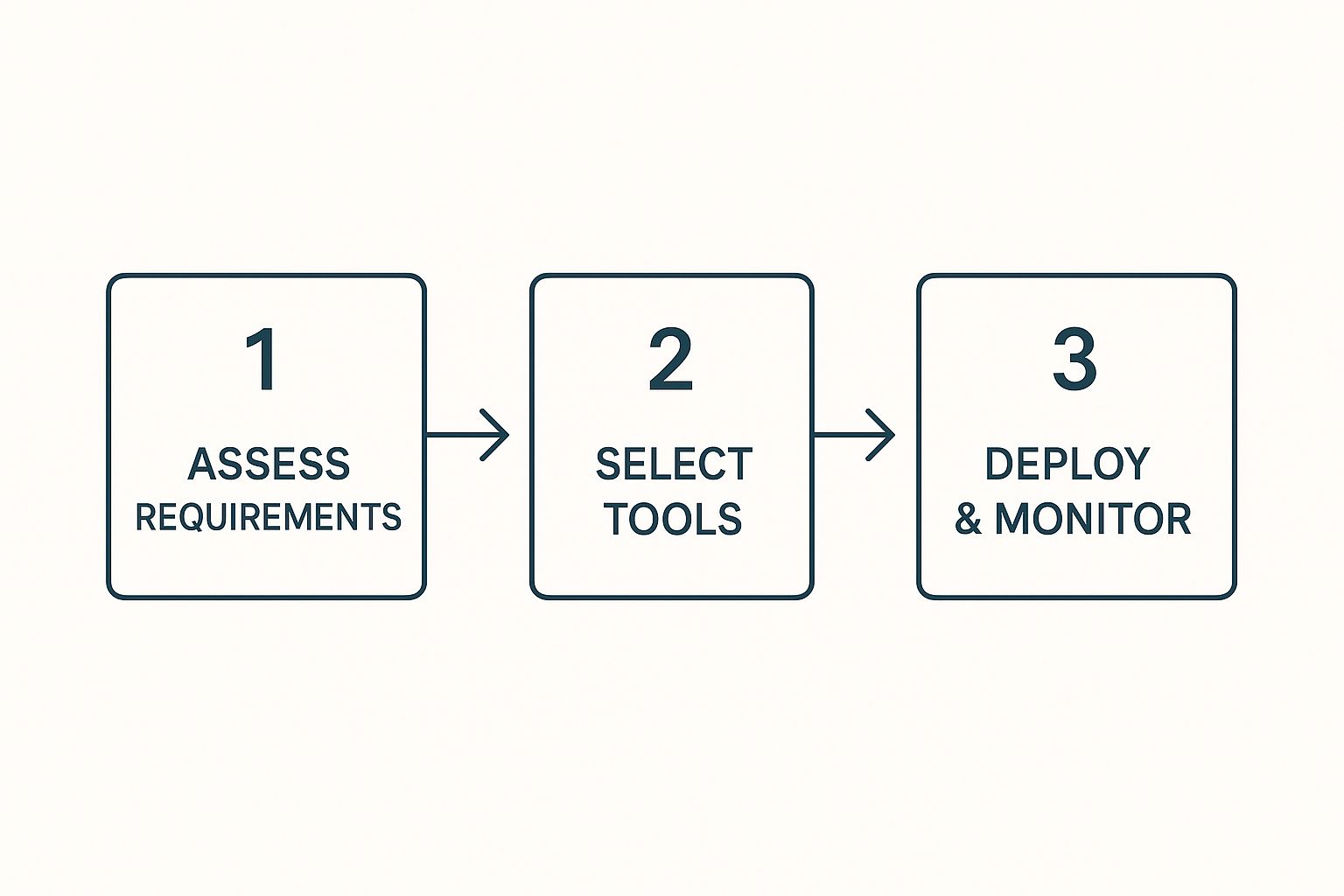
As you can see, this isn't a one-and-done task. It's a cycle that starts with understanding what you need and leads to continuous improvement.
Stage 1: Audit Your Current State and Define Needs
Before you can build a better system, you have to get honest about your current one. The first step is a thorough audit of your resource landscape—and that means getting real data, not just relying on assumptions about how your people, skills, and tools are being used.
Start by listing everyone involved in delivering projects. Document their roles and, crucially, their skills. You can't plan for what you can't see. The goal here is to create a baseline that shows you where the bottlenecks, underused talent, and resource conflicts are hiding.
Once you have that clear picture, you can define what you actually need to fix.
- Are projects always late because you’re short on developers?
- Is your team burning out from an uneven workload?
- Do you struggle to know who has the right skills for an upcoming project?
Writing down these pain points gives you clear, tangible goals for your new planning strategy.
Stage 2: Select and Configure the Right Software
With your needs clearly defined, you can now find a software tool that solves your problems. Don't get distracted by platforms loaded with flashy features you’ll never touch. Focus on the core functions you identified in stage one, like a central resource pool, skills tracking, and capacity planning.
Make sure you involve the people who will use the system every day—like project managers and team leads—in the selection process. Their buy-in is absolutely critical for this to work. Once you've picked a tool, it's time to set it up.
This usually involves a few key steps:
- Importing Your Data: Get your team members, their roles, skills, and availability (including holidays) into the system.
- Setting Up Projects: Add your current and upcoming projects so you can start mapping people to them.
- Customising Workflows: Tweak the settings to match how your organisation already requests and assigns resources.
This setup creates the "single source of truth" that every effective resource management system is built on.
Stage 3: Establish Clear Allocation Processes
A great tool is useless if nobody uses it the same way. The next step is to create and communicate a formal process for how resources are requested and allocated. This standardises how project managers ask for people and how those requests get approved.
Your process should make it crystal clear who has the authority to approve assignments. It also needs to define what information a request must include—things like the project name, required skills, estimated hours, and timeline. This puts an end to the informal "shoulder-tap" requests that throw everything into chaos.
A formal allocation process makes sure resource decisions are based on strategic priorities and real capacity, not just on who shouts the loudest. It brings fairness and objectivity to the whole system.
Stage 4: Train Your Team to Drive Adoption
Rolling out a new system requires more than just a company-wide email. Proper training is essential to get people on board and to make sure they understand not just how to use the tool, but why it's so important.
Your training needs to be role-specific. Project managers need to learn how to submit detailed requests and track their resources. Team members need to know how to see their assignments and manage their own schedules. And leaders need to understand the high-level dashboards so they can make smart, strategic decisions.
Make sure to highlight the benefits for each group. For engineers, it means clearer expectations and a more balanced workload. For managers, it means more predictable projects. This context helps turn the new process from a top-down mandate into a tool everyone can use to succeed.
Stage 5: Monitor, Analyse, and Continuously Refine
Software resource planning is not a "set it and forget it" task. The final stage—which never really ends—is to monitor your system, analyse the data it gives you, and constantly refine your approach. Regularly review key metrics like resource utilisation rates, how accurate your forecasts are, and how often projects slip.
Use these insights to ask tough questions. Are certain teams always overbooked? Are your forecasts matching reality? Do you have skill gaps you need to fill with hiring or training? This data-driven feedback loop lets you make small, iterative tweaks that improve your planning over time. It turns your resource plan into a living, breathing thing that adapts right along with your organisation.
Proven Best Practices for Resource Planning Success
Buying the right software is just the first step. The real magic in software resource planning happens in the habits and processes your team builds around it.
High-performing teams don't see resource planning as a chore they have to do once in a while. They treat it as a core strategic discipline. They've moved past just plugging names into project slots and are focused on creating a system that’s balanced, transparent, and agile.
These are the practices that separate the teams just getting by from those that are consistently winning. Bake these habits into your workflow, and you'll sidestep common disasters like resource clashes, scope creep, and blown deadlines. Your plan will become your competitive advantage.
Establish a Single Source of Truth
This is the big one. The most critical practice is to maintain one central, undisputed hub for all resource data.
When information is scattered across messy spreadsheets, different department tools, and individual calendars, you’re just asking for chaos. You get double-bookings, conflicting schedules, and big decisions made on information that's already out of date.
A single source of truth gives everyone a unified, real-time look at availability, skills, and who's working on what. This clarity isn't just nice to have; it's non-negotiable for effective software resource planning.
By centralising your data, you get rid of the guesswork. You make sure every stakeholder—from project managers to the C-suite—is looking at the same accurate picture. This is the foundation for everything else.
Balance Strategic and Tactical Planning
Great resource planning works on two levels at the same time: the long-term strategic view and the short-term tactical execution. It’s a huge mistake to only focus on the projects right in front of you. Top teams balance both.
- Long-Term Forecasting: This is about looking six to twelve months down the road. You’re anticipating skills gaps, planning for major company initiatives, and making smart hiring decisions. It’s how you make sure your team's capacity lines up with the big business goals.
- Short-Term Allocation: This is the day-to-day work. It’s about assigning the right people to specific tasks for current projects, keeping workloads fair, and hitting deadlines.
This dual focus ensures that while you’re delivering great work today, you’re also setting the company up for the challenges of tomorrow.
Foster Cross-Departmental Collaboration
Resource planning will fail if it's done in a silo. Today’s projects are rarely stuck in one department; they need engineering, design, marketing, and others all working together. If you don't build a culture of open communication, departmental walls will wreck your plans.
This is even more important as more specialised tasks get outsourced. The Business Process Outsourcing (BPO) market in the Netherlands, for example, is on track to hit approximately US$7.74 billion by 2025—a massive jump from US$3.7 billion in 2022. This shows a clear trend of Dutch companies using external teams for things like IT to work more efficiently, a move that demands perfect integration with internal planning. You can find some great insights into the Netherlands BPO market on invensis.net to see how this is shaping the industry.
Treat Your Plan as a Living Document
Here’s the most common mistake I see: a team creates a resource plan and then treats it like it's carved in stone. That's not how it works. A resource plan has to be a dynamic, living document.
Priorities change. People take unexpected leave. Project scope creeps. It happens.
Successful teams hold regular review sessions, usually weekly or bi-weekly, to make agile adjustments. This habit lets you:
- Spot Bottlenecks Early: See which teams or individuals are over-allocated before they burn out.
- Re-prioritise with Confidence: Quickly shift resources to more urgent tasks when business needs change.
- Maintain Accuracy: Keep the plan reflecting reality, making it a tool you can actually trust for decision-making.
When you continuously monitor and tweak your plan, you build resilience right into your operations. Your team can adapt to whatever comes its way without losing momentum.
Measuring What Matters: Key Metrics for Resource Planning

You can't improve what you don't measure. It’s a simple truth that’s especially relevant for software resource planning. To prove its value and fine-tune your strategy, you need to track the key performance indicators (KPIs) that tell you how healthy your operations really are. These metrics are what turn abstract goals into solid numbers, giving you a proper framework for success.
Moving beyond guesswork, KPIs give you an objective look at your team's efficiency and how your projects are performing. Think of them as essential tools for spotting problems before they get out of hand and for showing stakeholders the real-world impact of your planning.
Key Operational Health Metrics
A handful of core metrics can give you a clear window into how well your resources are actually being managed. Keeping an eye on them is fundamental to optimising your entire project delivery system.
Here are the essentials you should be monitoring:
- Resource Utilisation Rate: This is simply the percentage of an employee's available time that's spent on billable or productive work. It’s a great way to see if team members are overbooked (and heading for burnout) or underutilised (which signals inefficiency).
- Project Budget Variance: This metric compares what you planned to spend against what you actually spent. A big difference can be a red flag for poor forecasting, scope creep, or just plain inefficient resource allocation that needs a closer look.
- Schedule Adherence: This tracks how well a project is sticking to its original timeline. If you’re consistently missing deadlines, it probably points to issues in your capacity planning or task estimation.
- Employee Billable Hours: For any agency or consultancy, this one is gold. It directly measures the work that generates revenue, making it a critical indicator of financial health and profitability.
These aren't just numbers on a dashboard; they're the vital signs of your operational health. They tell a story about your team's capacity, your financial discipline, and your ability to deliver on your promises.
From Data Points to Actionable Insights
The good news is that modern software can automate collecting all this data, turning raw numbers into clear, visual dashboards. This kind of automated tracking is crucial if you want to make timely, informed decisions. For a deeper look into this process, check out our guide on transforming raw data into strategic decisions.
This data-first approach is showing up in wider IT spending trends, too. A recent study on the Dutch market revealed that organisations, especially in the public sector, are putting more money into scalable IT solutions that support their core functions. This tells us there's a growing recognition that you need robust planning systems to manage digital transformation well. You can explore the full Dutch IT Sourcing Study on whitelane.com for more details.
Ultimately, a data-driven approach allows you to continuously improve how you manage your resources and, just as importantly, prove its strategic value to the business.
Frequently Asked Questions
When you start moving from the idea of resource planning to actually doing it, questions always come up. It's one thing to talk about theory, but another to put it into practice. Here are a few of the most common hurdles people run into, with some real-world advice to help you clear them.
Do Small Teams Really Need Dedicated Resource Planning Software?
It’s easy to think this kind of software is just for big companies with hundreds of employees. When you're a small team, a spreadsheet feels like it's good enough. And for a little while, it might be.
But that approach usually breaks down fast. Once you're juggling more than one or two projects, trying to remember who’s good at what, and guessing who will be free next month becomes a full-time job. The real question isn't about how big your team is; it's about how much inefficiency you can afford.
If you’re dealing with missed deadlines, some people being overworked while others are waiting for tasks, or just a general fog of uncertainty about what comes next, dedicated software can bring instant clarity. It helps you build good habits early, creating a solid foundation that you can grow on.
The point of software resource planning isn’t to add more admin work—it’s to get rid of it. For a small team, that means less time spent on guesswork and more time actually doing the work that matters.
How Can We Get Team Buy-In for a New System?
Let's be honest, nobody gets excited about learning another new tool. Resistance is normal, especially if your team sees it as just another chore to keep updated. The only way to get people on board is to show them what's in it for them, personally.
- For your engineers and specialists: Frame it as a way to get a more balanced workload. It means fewer last-minute interruptions and a better chance of working on projects that actually line up with their skills and what they enjoy doing.
- For your project managers: This is their crystal ball. Highlight how it gives them a clear view of who's available and when, making project planning far more accurate and a lot less stressful.
- For leadership: Show them the data. Explain how it provides a strategic overview of the team's capacity and how effectively everyone is being utilised, which helps them make smarter long-term decisions.
A great way to start is with a small pilot group. Find a few people who are keen to try it, let them prove how well it works, and use their success to build momentum before you roll it out to everyone else.
What Is the Best Way to Handle Unexpected Project Changes?
Change is inevitable. A key client will suddenly shift their priorities, or a team member will need to take unplanned time off. A rigid, brittle resource plan will shatter the moment this happens, but a flexible one will just adapt.
The best way to handle this is to treat your resource planning software as a living, dynamic tool, not a static document you create once and forget about.
When something unexpected happens, use your system to model a few different scenarios. Good software will have "what-if" features that let you see the knock-on effect of reassigning a developer or pushing a task back a week. This data-driven approach means you can make informed decisions quickly, clearly communicate the impact to everyone involved, and adjust the plan without causing chaos for all your other projects.
At WhatPulse, we provide a privacy-first analytics platform that gives you real-time visibility into how your teams work. Understand application usage, identify bottlenecks, and make data-driven decisions to optimise your software resources. Discover a smarter way to manage your IT assets and team productivity at https://whatpulse.pro.
Start a free trial