Tracking digital productivity can feel like a science experiment, with traditional time-tracking tools giving us only part of the picture. For many knowledge workers, remote professionals, and content creators, time spent on a task doesn’t capture the full reality of effort invested in digital work. Effort tracking—monitoring keystrokes and clicks alongside time—can provide a more nuanced, data-driven view of productivity, one that aligns better with the unique workflows of today’s digital professionals.
Effort tracking: Beyond the stopwatch
While time-tracking has its place, it often misses the mark on capturing actual effort. WhatPulse Professional introduces a method that doesn’t just count hours but also tallies keystrokes, mouse clicks, and application usage. These metrics go beyond simple presence and begin to reveal how and where digital energy is actually spent. For content creators and knowledge workers who rely on accuracy and consistency, understanding every click and keystroke provides a realistic way to measure productivity.
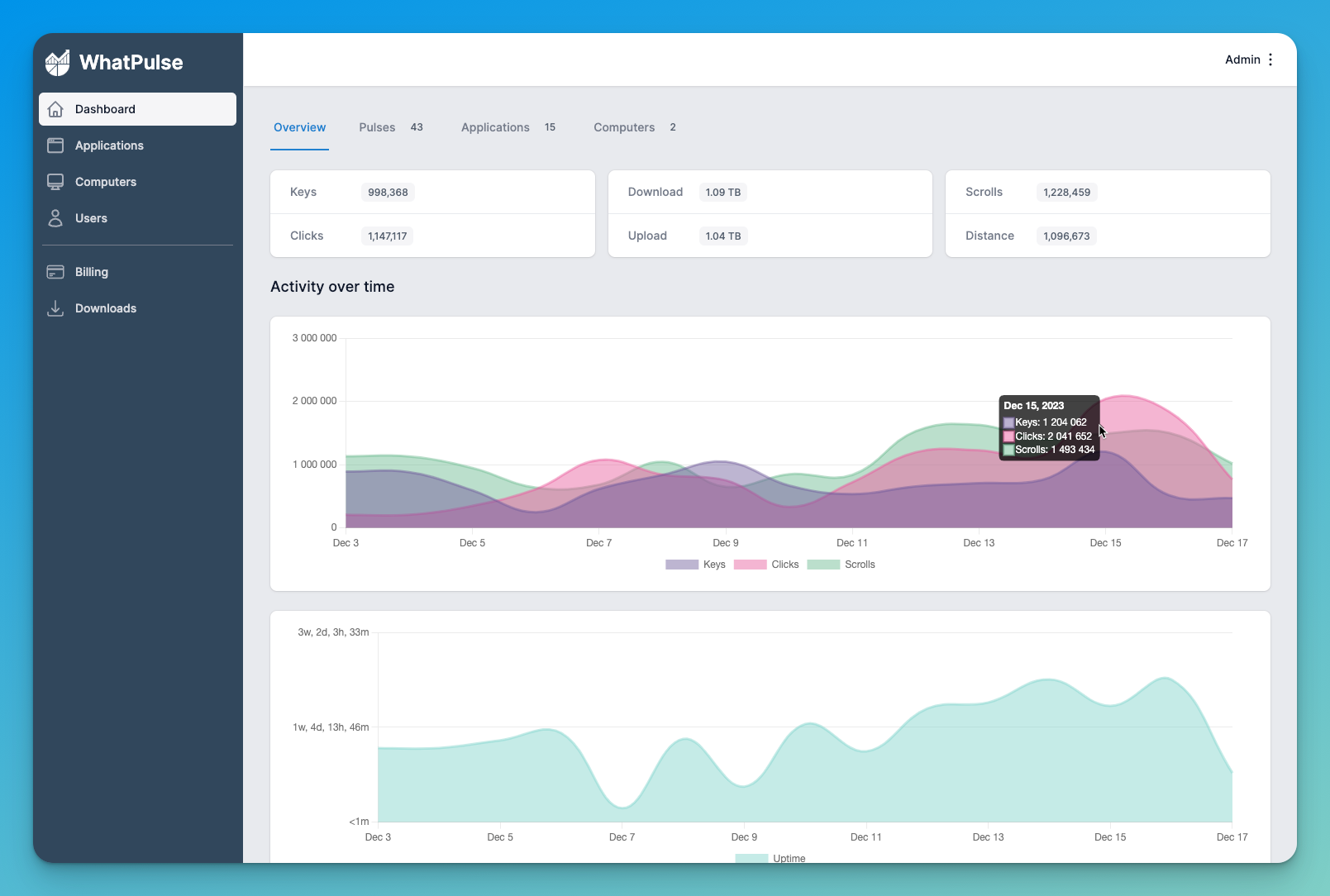
Understanding digital effort for knowledge workers and creatives
For knowledge workers, consultants, and creatives, the journey to completion often involves extensive research, drafting, editing, and iterating—processes that aren’t fully captured by time alone. Here, keystrokes and clicks tell a more meaningful story. A day filled with few keystrokes and mouse clicks might indicate less productivity, while a surge in these metrics could reflect peak effort and focus. By embracing WhatPulse's multi-dimensional data, professionals can track their true productivity, gaining insights that are far more actionable than a mere timestamp.
The science of keystrokes and clicks: What they reveal
Keystrokes and clicks serve as indicators of not just presence but of engaged, hands-on activity. They reveal which tasks required intense focus or repetitive work, helping users identify areas for optimization. For instance, recognizing high click volumes in certain applications may prompt workflow adjustments or reveal areas where tools could streamline tasks. The correlation between clicks, keystrokes, and project completion is an invaluable data point for anyone invested in refining their productivity.
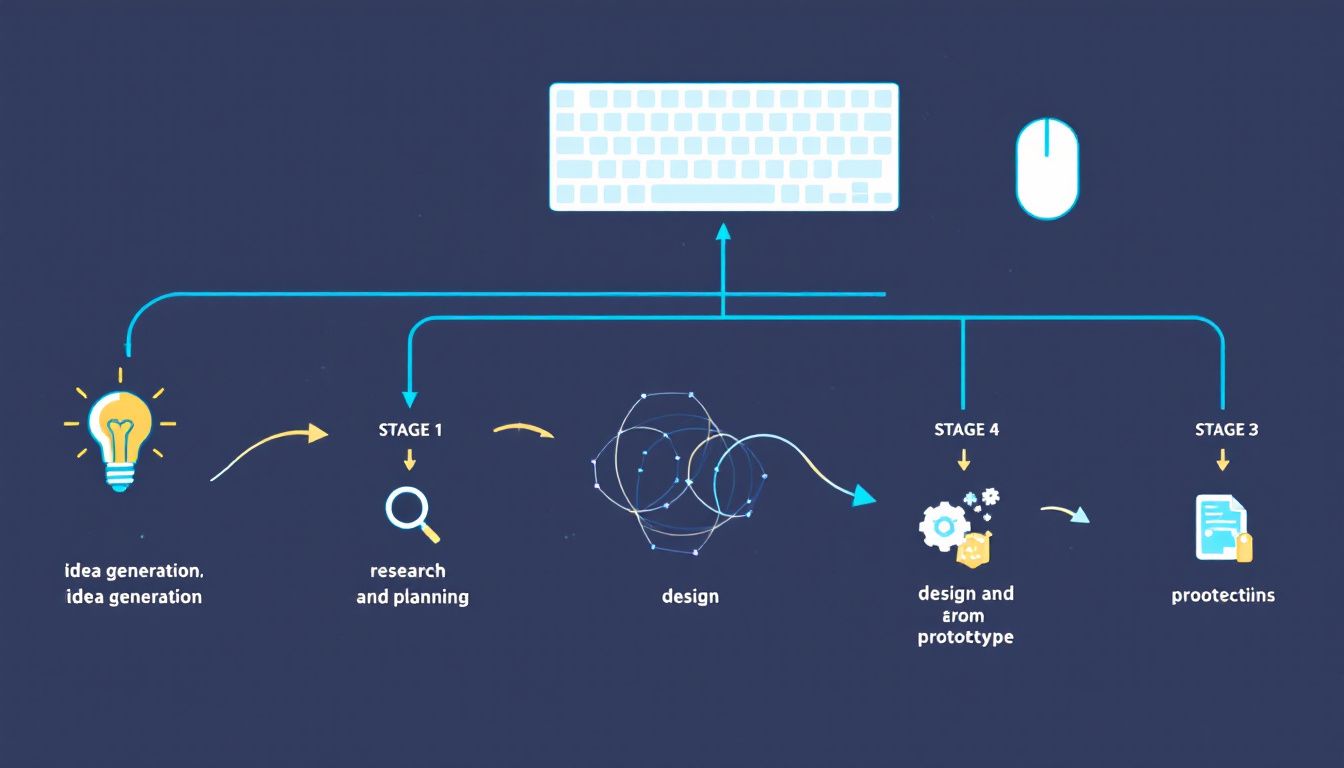
The competitive edge: Multi-dimensional tracking
With WhatPulse, users can view their efforts across multiple devices, compiling this data into a comprehensive profile of their digital habits. It’s more than just tracking; it’s understanding and leveraging insights across devices for a cohesive look at one’s digital life. From tracking network bandwidth to seeing how much time each application consumes, WhatPulse turns metrics into motivation and supports better decisions about device and application use.
From data to actionable insights
While effort data is useful on its own, it becomes truly valuable when used to make adjustments. With WhatPulse’s analytics, users can pinpoint where they’re spending too much time, find ways to cut down on unnecessary clicks, or shift their workflow to maintain better work-life balance. Having these insights means taking data out of the abstract and making it work in practical, everyday terms.

Conclusion: Building a productivity habit with WhatPulse
Understanding productivity isn’t just about counting hours—it’s about knowing where and how effort is applied. WhatPulse Professional brings clarity to this process, turning what might seem like routine actions into a deeper understanding of one’s digital habits. Whether you’re seeking to boost productivity, achieve work-life balance, or just satisfy a curiosity about your computer habits, WhatPulse offers a multi-dimensional view that allows you to make informed, data-driven decisions.
Start a free trial