
Scrum project tracking is how you keep your finger on the pulse of a project. It’s the agile practice of continuously checking in on progress and performance to make sure everything stays on course. This is about more than just logging hours or ticking boxes; it’s about using real-time data to guide your sprints, react to changes, and deliver value without wasting effort.
Why Scrum Project Tracking Is Your Team's Compass
Ever tried to navigate a ship across the ocean without a map or a compass? You might have a destination in mind, but you've got no real way to track your progress, spot icebergs, or change course when a storm rolls in. That's exactly what managing a project feels like without solid scrum tracking.
It’s not a rigid set of rules forced upon the team. Think of it as an essential navigation system. This system gives you the clarity to steer clear of common project-sinking hazards like scope creep, unexpected delays, and blown deadlines. By making everything visible, it also boosts team morale and keeps stakeholders in the loop, confident that the ship is heading in the right direction.
Fostering Transparency and Empowerment
Good tracking isn't just about charts and numbers; it's about building a culture of openness. When the whole team has a shared, honest view of progress and challenges, things just work better.
This isn’t about micromanagement. It's the complete opposite—it's about empowerment. When a team can see its own data, they don't need a manager breathing down their necks. They can see the issues for themselves, self-correct, and make smart decisions together.
The real point of tracking in Scrum is to create a feedback loop. It lets teams inspect their own progress towards a goal and adapt their plan on the fly. That’s the very essence of empiricism.
This simple shift turns tracking from a boring, top-down reporting chore into a collaborative tool for getting better every single day, which is what Scrum is all about.
The Power of Real-Time Insights
At its core, Scrum project tracking is a form of continuous monitoring. It delivers the real-time insights that act as your team’s compass, helping you answer critical questions as they pop up:
- Are we actually on track to hit the sprint goal?
- Where are the bottlenecks that are slowing us down?
- Did we bite off more than we can chew with this workload?
Having the answers to these questions gives your team the data it needs to adapt, push past obstacles, and consistently deliver great work. While the terms are often used together, it helps to understand the subtle differences between different data-gathering methods. We break it all down in our guide on tracking vs measuring if you want to get a clearer picture.
Ultimately, this constant stream of feedback is what helps teams build momentum, sprint after sprint, and deliver successful projects.
The Metrics That Truly Measure Progress
Effective scrum project tracking isn't about guesswork; it’s about looking at the numbers that tell the real story of your project's health. Think of these metrics as your dashboard gauges. They’re not just for reporting up the chain—they’re for understanding performance, spotting trouble early, and making smart decisions on the fly.
When you focus on the right key performance indicators (KPIs), you turn raw data into a powerful ally for making things better, sprint after sprint. These numbers give you a clear, objective view of how your team is doing, which helps you manage everything from deadlines to team morale.
This visual map shows how scrum tracking acts as a compass to guide you through the complexities of any project.
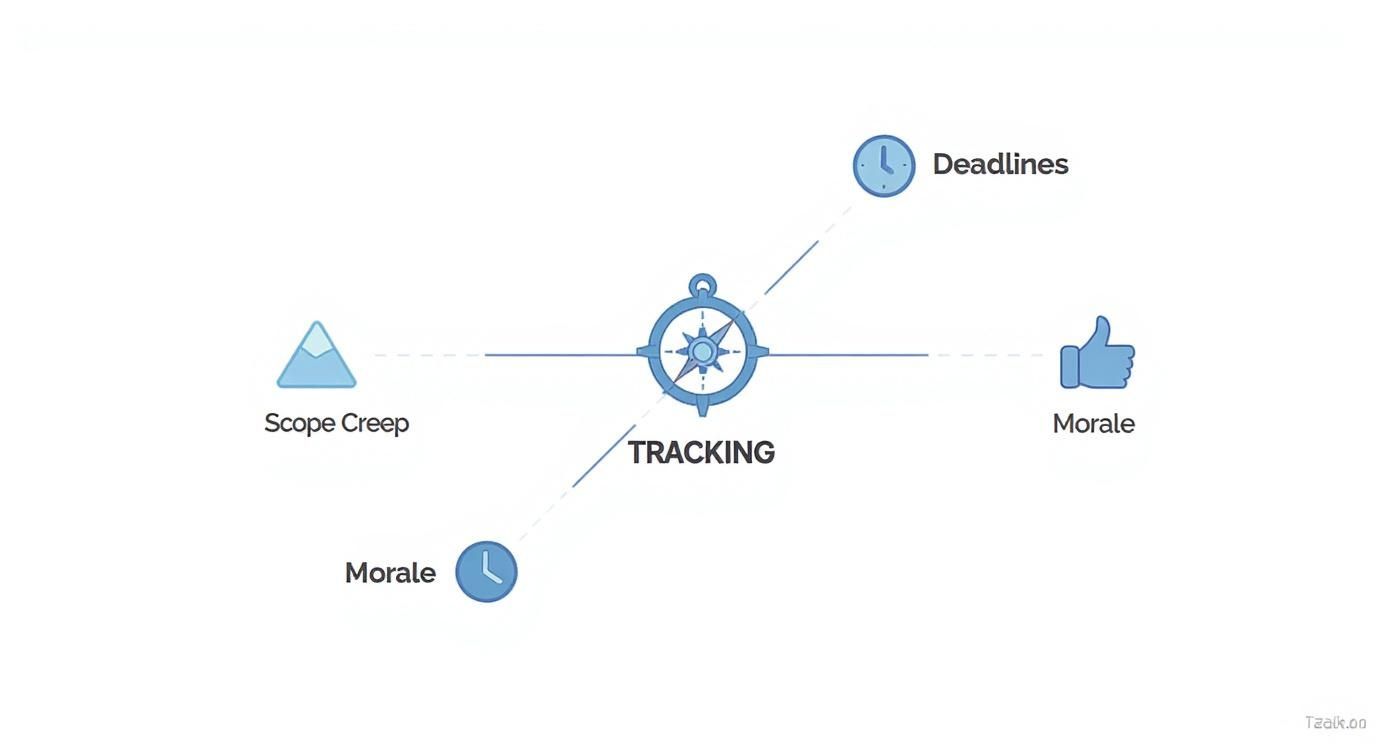
As you can see, solid tracking helps you get ahead of major project risks like scope creep and missed deadlines, all while having a positive knock-on effect on your team's well-being.
Core Metrics for Your Scrum Dashboard
To get a real feel for your project's health, your team should rally around a handful of powerful metrics. Each one gives you a different window into your workflow and helps answer critical questions about your progress and capacity.
Here’s a quick look at the most important metrics to keep an eye on.
| Metric | What It Measures | Primary Purpose |
|---|---|---|
| Velocity | The average amount of work a team completes in a sprint (in story points). | Forecasts future sprint capacity and promotes predictable delivery. |
| Burndown Chart | The amount of work remaining versus the time left in a sprint. | Visualises progress and highlights potential blockers or delays. |
| Cycle Time | The time it takes from starting work on a task to completing it. | Identifies bottlenecks and helps streamline the workflow for efficiency. |
These three metrics form the foundation of good Scrum tracking, giving you a balanced view of predictability, progress, and process efficiency.
Turning Data Into Action
Numbers are just numbers until you give them meaning. A wildly fluctuating velocity isn't just a statistic; it might be a sign of unstable sprint planning or constant interruptions from outside the team. In the same way, a rising cycle time could be pointing to growing technical debt or a clunky process that needs a tune-up.
The real goal is to read these charts not just for what they say, but for what they mean. This turns scrum project tracking from a simple reporting chore into a strategic tool for improvement.
The data backs this up. Teams that properly adopt Scrum practices see huge gains. Some studies show work quality improves by 250%, with defect density plummeting from over 20 errors to fewer than 10. Productivity can jump 3 to 4 times, and a massive 85% of teams report a better work life after switching—all thanks to the continuous feedback loop that good data provides.
Getting a handle on these metrics is the first step. The next is understanding how they connect back to individual contributions. For a closer look, explore our guide on the art of effort tracking to link team performance with tangible results.
Weaving Tracking into Your Daily Scrum Workflow
Effective scrum project tracking isn't just another task to cram into your day. It should be a natural, almost invisible part of your agile rhythm, woven directly into the fabric of your team's core meetings. The goal is to make data-driven conversations a habit, turning tracking from a chore into a tool for getting better every day.
When tracking becomes a seamless part of your workflow, it stops feeling like micromanagement and starts feeling like empowerment. It gives the entire team a shared language and a clear view of reality, letting them solve problems before they escalate. This is what separates teams that just do Scrum from those who truly live its agile principles.
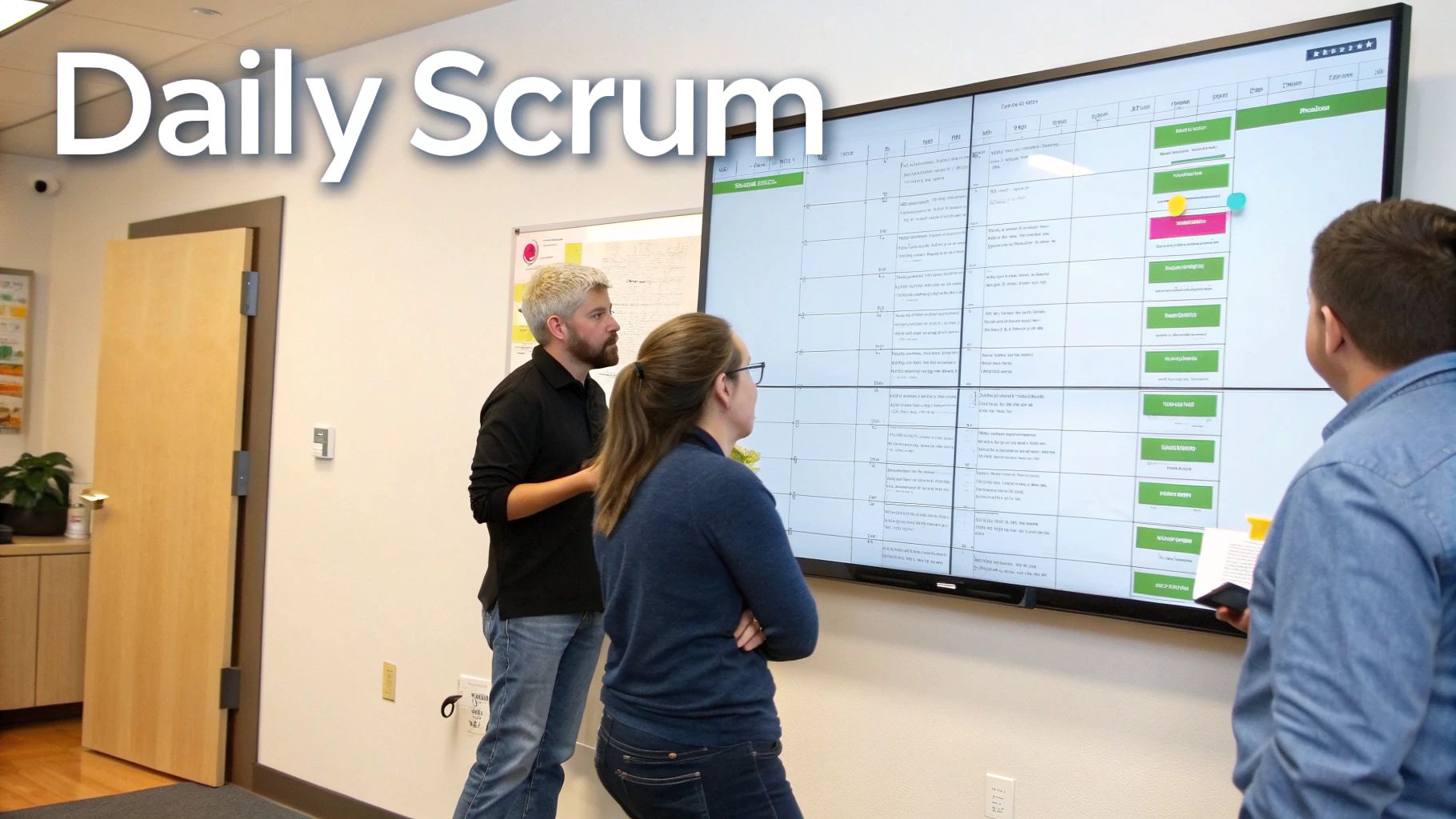
This fluid approach means your key metrics are always front and centre, guiding conversations and decisions without needing a separate, formal "tracking meeting."
Infusing Data into Scrum Ceremonies
Each Scrum ceremony is a golden opportunity to use tracking data to steer the team in the right direction. By asking the right questions at the right time, you can turn routine meetings into powerful checkpoints for progress.
Here’s how to embed tracking into your everyday workflow:
- During Sprint Planning: Look at your historical velocity data. This isn't just a number; it's your team's proven capacity. Use it to set a realistic sprint goal that everyone can confidently commit to, avoiding the burnout that comes from overpromising.
- In the Daily Scrum: Keep the Burndown Chart visible. It’s an immediate, at-a-glance health check. If the line flatlines or starts trending up, it’s a clear signal that something needs attention.
- At the Sprint Review: Use your metrics to tell a story about the value you delivered. Show stakeholders not just what was completed, but how it impacted key results. This connects the team's effort directly to business outcomes.
- In the Sprint Retrospective: Dig into cycle time and velocity trends. Did a certain type of task take way longer than expected? Why did velocity dip last sprint? This data gives you an objective place to start a conversation about improving your process.
Asking Actionable Questions
The trick is to use data to spark conversations, not shut them down. Instead of just stating a metric, frame it as a question that invites the whole team to solve the problem. This makes scrum project tracking a tool for the team, not a weapon for management.
Your tracking data should fuel curiosity. When a chart looks off, the first question shouldn't be 'Who is behind?' but rather, 'What is the chart telling us about our process?' This simple shift fosters psychological safety and a collective desire to improve.
Here are a few specific, actionable prompts you can use to kick off these data-informed discussions in your Daily Scrum:
- "I see our burndown has been flat for two days. What's the blocker here, and how can we swarm to get it moving?"
- "This ticket has been 'in progress' for three days, which is longer than our average cycle time. Is there a hidden complexity we didn't account for?"
- "We've added three new items to the sprint backlog. How will this impact our ability to meet the sprint goal, based on our current velocity?"
By folding in these small, consistent checks, tracking becomes an effortless, value-adding habit that guides your team toward success.
Choosing the Right Tools for Your Scrum Team
The right software can turn scrum project tracking from a manual chore into a source of genuine insight. Think of these tools as more than just digital sticky notes; they're the central hub for an agile team, providing a single, reliable picture of progress that keeps everyone aligned and focused on what matters.
Picking the right tool is a big decision. What works for a small, co-located startup will almost certainly frustrate a large, distributed enterprise. The secret is to find a solution that slots neatly into your team’s existing workflow, rather than forcing them to adopt a rigid, complicated new one.

Categorising Your Options
The market for Scrum tools is massive and still growing, which is a direct reflection of how widely agile methods have been adopted. The numbers are pretty telling: the global Scrum software market is expected to jump from around USD 3.26 billion in 2024 to over USD 10.3 billion by 2035. This trend shows a clear demand for effective scrum project tracking, especially in digitally mature economies like the Netherlands where cloud-based tools are the standard. Learn more about the agile software market growth.
To make the choice a little less daunting, we can break the available tools into a few main groups:
- All-in-One Platforms: Think of tools like Jira or Azure DevOps. These are the heavyweights, packed with features for comprehensive project management. They offer deep customisation, powerful reporting, and connect with just about every developer tool out there, making them a solid choice for large organisations with complex needs.
- Visual Collaboration Hubs: Tools like Miro and Trello are all about simplicity and visual planning. Their drag-and-drop interfaces are incredibly intuitive, making them perfect for brainstorming sessions, backlog grooming, and managing straightforward workflows. They're a great fit for smaller teams or those just getting started with Scrum.
- Integrated Development Environments: Tools like Zenhub and Shortcut are built to live right where your developers work—often inside platforms like GitHub. This setup cuts down on context switching. Progress is tracked automatically based on code commits and pull requests, giving you a real-time view of what's happening without needing constant manual updates.
Making the Right Choice for Your Team
Choosing a tool isn't just about ticking off a feature list; it's about finding the right fit. A tool that creates friction will be abandoned in a heartbeat. A system that's too complex just adds administrative headaches, while one that's too simple won't give you the insights you need to actually improve.
The best tool is the one your team will actually use. Prioritise a low learning curve and seamless integration with the software your team already relies on every day. The goal is to reduce friction, not add another layer of complexity.
Here are a few key things to think about when you're weighing your options:
- Team Size and Complexity: Small teams might find everything they need in a simple tool like Trello. Larger, cross-functional teams, on the other hand, often need the robust features of a platform like Jira to manage dependencies and scale up their work effectively.
- Budget: The cost can be anything from free plans with basic features to hefty per-user fees for enterprise-level solutions. Don't forget to factor in the total cost, which includes any add-ons or integrations you might need.
- Integration Needs: How well does the tool play with your other software? You'll want it to connect smoothly with your version control system (like GitHub), your communication apps (like Slack), and anything else your team uses daily. A well-integrated tool stack creates a seamless flow of information and automates a lot of tedious reporting.
- Reporting and Dashboards: Make sure the tool can easily show you the key metrics we've talked about, like velocity and burndown charts. The ability to create custom, real-time dashboards is what helps you move from just guessing to making decisions based on solid data.
Building a Healthy Data-Informed Culture
Metrics are powerful tools, but they’re easy to misuse. The most important part of sustainable scrum project tracking isn’t the software or the fancy charts—it’s the culture you build around the data. The aim is to create an environment where data is a flashlight for learning, not a hammer for blame.
This all starts with psychological safety. Your team members have to feel secure enough to talk about setbacks, admit when a task is taking longer than planned, and question the data without worrying about punishment. As soon as data gets weaponised, people will find clever ways to game the system, making your metrics completely useless.
Focus on Team Wins, Not Individual Stats
A healthy data-informed culture shifts the spotlight from individual performance to collective achievement. If you start tracking individual velocity or story points, you risk sparking unhealthy competition and killing collaboration. Instead, make a big deal out of team-level accomplishments.
This approach builds a sense of collective ownership. When the team succeeds or fails as a single unit, people are far more likely to jump in to solve problems, help each other out, and take joint responsibility for hitting the sprint goal. That collaborative spirit is the real engine of continuous improvement, often called Kaizen.
When tracking becomes a shared tool for improvement, it transforms from a management chore into a team-owned asset. The data should serve the team's need to adapt and succeed together, not just a manager's need for a status report.
Guiding Principles for Scrum Leaders
Scrum Masters and Product Owners have a massive role in shaping this culture. Their actions and the words they choose set the tone for how the entire team thinks about data.
Here’s a simple checklist of "dos and don'ts" to keep your approach on the right track:
- DO frame metrics as questions for discussion ("What do we think this burndown chart is telling us?").
- DON'T use metrics to compare individuals or pit teams against each other.
- DO celebrate the lessons learned from failed experiments just as much as successful deliveries.
- DON'T treat estimates as deadlines or commitments that are set in stone.
- DO use data in retrospectives to pinpoint systemic issues in your process.
This cultural foundation is especially important in mature agile environments. In the Netherlands, for example, where Scrum is a dominant framework, many organisations are now focused on scaling their agile practices and using AI to fine-tune project management. That journey demands strong leadership and a culture that truly embraces change and learning. You can find more insights about the Agile journey in the Netherlands on 3fold.nl.
By putting a healthy culture first, you ensure that as your tracking methods get more advanced, they continue to support your team's success instead of undermining it. For more on this, check out our guide on moving from data to decisions.
Got Questions About Scrum Tracking? Let’s Clear Things Up.
Even the best teams hit a few snags with scrum tracking. It’s completely normal. This is where theory meets reality, and a few common questions tend to pop up again and again.
Think of this as a quick field guide. Here are some straightforward answers to the tricky situations you'll almost certainly run into.
How Do We Track Tasks That Aren't Code?
This one comes up all the time, especially in teams with designers, researchers, or technical writers. How do you track progress on work that doesn't result in a pull request? The answer is simpler than it seems: you treat it just like any other piece of work.
Actionable Step: During sprint planning, create user stories for non-coding tasks with clear "Acceptance Criteria." For example, a design task story might have criteria like "Final mockups uploaded to Figma" and "Mockups reviewed and approved by the Product Owner."
The real goal is to make all work visible. When you add non-coding tasks to the sprint backlog and give them story points, you're acknowledging the effort they take. This means they get factored into your team’s velocity and capacity planning, just like everything else.
Doing this gives you a true picture of your team’s total effort, not just the engineering side of things. It leads to far more accurate and honest scrum project tracking.
Help! Our Burndown Chart Looks Weird.
First, take a deep breath. A perfect, textbook burndown chart—that clean diagonal line dropping smoothly to zero—is a myth in the real world. Most charts are a bit messy, with flat spots or even spikes that go up instead of down. Don't panic. These patterns aren't failures; they're data.
- A Plateau (Flat Line): This usually signals a blocker. Actionable Step: During the Daily Scrum, ask, "I see the burndown is flat. Which ticket is blocked, and what does that person need from the team to get it moving again?" This makes it a team problem to solve.
- A Spike Upwards: This is the classic sign of scope creep. Someone added new work to the sprint after it already started. Actionable Step: In your next Sprint Retrospective, add an agenda item: "Review sprint scope changes." Discuss why new work was added and create a team agreement on how to handle urgent requests in the future without disrupting the sprint goal.
Your chart isn't "wrong." It's telling you a story about what’s really happening in your sprint. Use it as a tool to start conversations and fix small problems before they become big ones.
How Should a Product Owner Use These Metrics?
The Product Owner's job is to maximise the value the team delivers, and metrics are a key tool for that. But there's a fine line between using data to make good decisions and slipping into micromanagement.
A smart Product Owner uses metrics to:
- Forecast the future: The team's average velocity is your crystal ball. Actionable Step: Calculate the average velocity over the last 3-5 sprints. Use this number to create a rough release forecast for stakeholders, always presenting it as a range (e.g., "We expect to deliver this feature in 3-4 sprints") to manage expectations.
- Make value-based calls: If the cycle time for a feature is dragging on, it's a signal to re-evaluate. Actionable Step: If a story's cycle time exceeds the team's average by 50%, bring it to the team. Ask, "Is the remaining work still the most valuable thing we could be doing, or should we de-scope and pivot?"
- Respect the team's limits: Velocity shows how much work the team can realistically handle. This helps the Product Owner avoid the temptation to cram too much into a sprint, which only leads to burnout and half-finished work.
In the end, the Product Owner should stay focused on the "what" and the "why." Tracking data is there to inform those big-picture strategic decisions, while the development team remains in charge of the "how."
Ready to get a clearer picture of how your team truly works? With WhatPulse, you can go beyond basic scrum metrics and get real, privacy-first insights into application usage, focus time, and workflow patterns. See how your team is adopting new tools, identify interruptions, and make data-driven decisions to improve your agile processes.
Discover how WhatPulse Professional can help your team
Start a free trial