
Effective project planning is about defining where you’re going and then drawing the map to get there. It’s the process of figuring out your goals, the scope of the work, and then lining up all the tasks, timelines, and resources you'll need. Think of it as the strategic blueprint that guides your team from a rough idea all the way to a successful launch.
When everyone has this blueprint, they’re aligned and ready for whatever comes their way.
The Blueprint Before You Build: Why Project Planning Matters

Jumping into a project without a plan is one of the most common mistakes I see. It almost always leads to chaos, missed deadlines, and blown budgets. Planning isn't just about making a long to-do list; it’s about creating a solid framework that keeps your team communicating and acts as your best defence against scope creep.
A well-thought-out plan becomes your single source of truth. It makes sure every single person on the team—from designers to developers—knows their role, their responsibilities, and how their work fits into the bigger picture. That clarity alone saves an incredible amount of time that would otherwise be wasted on confusion and rework.
The Tale of Two Launches
Let's imagine two software companies launching similar mobile apps. Company A decided to be meticulous with their planning. They spent a few weeks defining user stories, breaking down the work into manageable chunks, and setting a firm budget for each stage. Their team knew exactly what to do and when.
Company B took a different route. They went for a more unstructured, "we'll-figure-it-out" approach. They dove headfirst into development with only a vague idea of their goals, assuming the details would sort themselves out.
The difference became obvious pretty quickly:
- Company A (Planned): When a key developer had to take unexpected leave, their detailed plan meant the project manager could quickly reassign critical tasks without losing a step. The launch went ahead right on schedule.
- Company B (Unplanned): The team was constantly arguing over features, which led to endless scope creep. Without a clear plan, developers burned time building things that were later thrown out. Their launch was delayed by three months, and they went over budget by 40%.
This scenario drives home a critical point: the time you invest in planning is never wasted. It pays you back by preventing expensive mistakes, keeping your team on the same page, and making the entire execution smoother.
More Than Just a Schedule
A good plan is much more than just a list of tasks and deadlines. It gives you a baseline to measure your progress and define what success actually looks like. Without it, you have no real way of knowing if you’re on track or falling behind until it’s already too late.
It also empowers you to make smart decisions when things inevitably go wrong. An unexpected problem becomes a manageable challenge, not a crisis. To make your plan actionable, ensure it includes:
- A project charter: A brief document outlining the project's purpose, key stakeholders, and high-level goals.
- A communication plan: Who gets updated, how often, and through which channels.
- A risk register: A living list of potential problems and your plans to mitigate them.
For teams wanting to take their planning to the next level, it's worth exploring systems that offer Smart Projects features to automate and enhance the process. Ultimately, a thorough plan turns ambiguity into a clear, actionable roadmap that guides everyone toward the same finish line.
Defining Your Project's North Star

Before you can map out the journey, you have to know your destination. Every single successful project starts with a crystal-clear idea of what "done" actually looks like. We call this the "North Star"—it's a combination of your core objectives, your defined scope, and the real, tangible things you'll produce.
It’s the reference point you and your team will come back to again and again. This is where big ambitions get translated into a plan you can actually follow. Without it, your team is just ticking off tasks without a shared purpose, and that’s a fast track to missed deadlines and wasted effort.
From Vague Ideas to SMART Goals
Most projects start with a broad business aim, like "improve customer engagement" or "increase our market share." These are worthy goals, but they aren't project goals. They lack the precision needed to guide a team. This is exactly why the SMART framework is so valuable. It forces you to get specific and set clear benchmarks for success.
Each objective must be:
- Specific: What, exactly, do you want to achieve? Who’s involved? What are the constraints?
- Measurable: How will you track progress and know when you’ve hit the target? Name the metrics.
- Achievable: Is this realistic given your resources, time, and team skills? Be honest.
- Relevant: Does this project actually support the company's bigger goals?
- Time-bound: What's the deadline? A target date creates necessary urgency and focus.
Actionable Step: Take your vague goal and workshop it with your team using these prompts. For "boost brand awareness," ask: "What does 'awareness' look like in numbers?" or "By when do we need to see this boost?" This process transforms it into an actionable objective like: "Increase brand mentions on social media by 20% and secure five media placements in key industry publications within the next fiscal quarter." Now that gives your team a clear target and a deadline.
Drawing the Line with Project Scope
Defining your project's scope is just as much about what you won't do as what you will. A well-defined scope is your best defence against scope creep—that slow, sneaky addition of new features and tasks that weren’t in the original plan.
A clear scope statement draws the boundaries. It explicitly lists the project’s features, functions, and outcomes. Just as important, it should have an "out of scope" section listing related tasks that will not be addressed this time around.
Establishing a firm scope is a non-negotiable part of project planning. It protects your timeline, your budget, and your team's focus. Any proposed changes must go through a formal change control process, not an informal chat.
For a deeper dive into this crucial topic, you can find valuable insights in our detailed guide on understanding project scope. It’s a practice that ensures every new idea is properly evaluated against its impact on the project's core objectives.
Creating Tangible Project Deliverables
Deliverables are the actual, verifiable things your project will produce. They're the proof that you've done the work and met your objectives. When you break a high-level goal down into a list of deliverables, the whole project suddenly feels more grounded and achievable.
Let's go back to our marketing campaign example.
The Ambition: "Boost brand awareness."
The SMART Goal: "Increase brand mentions by 20% and secure five media placements within Q3."
To get there, the team needs to produce specific items. These are the deliverables:
- A comprehensive media kit: This includes press releases, company backgrounders, and high-resolution logos.
- Three promotional video ads: Each one tailored for a different social platform (e.g., LinkedIn, Instagram, TikTok).
- A targeted list of 50 media contacts: Researched and vetted for relevance.
- A final campaign performance report: Detailing the metrics and showing how they stack up against the original SMART goal.
Each deliverable is a concrete output that can be tracked, reviewed, and signed off on. By focusing on these tangible results, you move from abstract ideas to a practical checklist of what needs to get done. That clarity is the foundation for getting any project over the line successfully.
Assembling Your Toolkit: Resource Allocation and Budgeting
You've got your project's North Star—that clear, guiding objective. Fantastic. But a great idea without the means to execute it is just a wish. Now comes the practical part: figuring out who and what you need to actually get the job done.
This is where you shift from high-level goals to the nuts and bolts of your project. We're talking about the team, the tools, and the money. Skipping this step is like trying to build a house without materials or a crew. You need to gather your resources before you can even think about breaking ground.
This visual gives a good sense of how these pieces fit together, moving from a broad assessment to the specific task assignments.
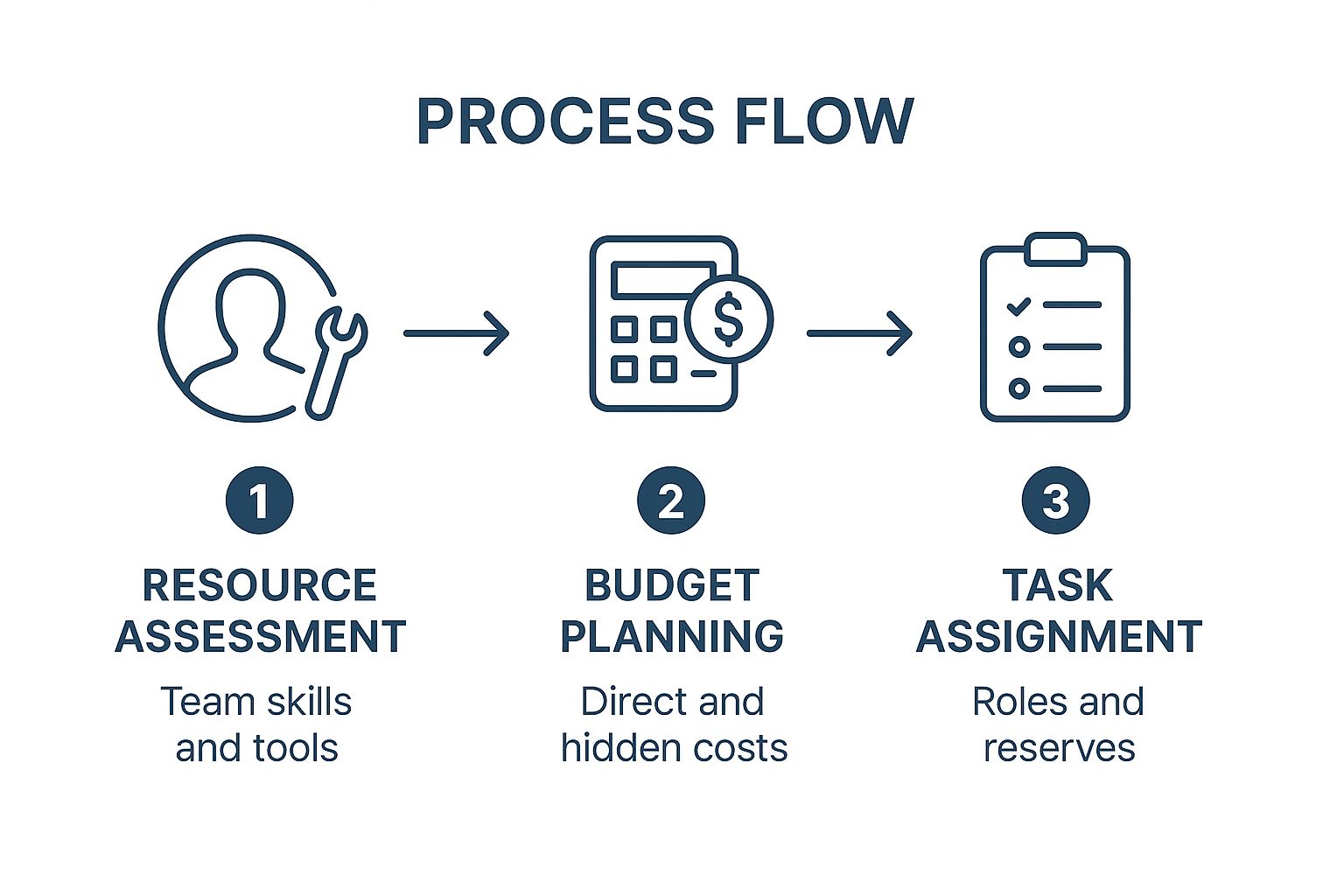
Following this kind of flow helps ground your plans in reality, ensuring you're not just hoping for the best but are truly prepared.
Realistically Assessing Your Needs
Before you can assign anything, you need to do a frank inventory. This isn’t just about a headcount; it's about matching the right skills to the specific jobs you've broken down.
Start asking some hard questions. Do you have a designer who's ever worked on construction schematics before? Does your project lead know the first thing about local building codes? Catching these skill gaps early means you can arrange for training or bring in an expert before you hit a major roadblock.
Then there are the tools. This covers everything from the software in your office to the heavy machinery on-site. Think about:
- Software and Technology: List every app you'll need. Project management tools, design software, accounting platforms—don't forget to factor in the cost of licenses and the time it'll take to get everyone up to speed.
- Physical Equipment: For a construction job, this list gets long fast. Excavators, safety gear, cranes—each piece comes with costs for rental, purchase, maintenance, and operation.
- Workspace and Facilities: Do you need a temporary office on the site? A secure place to store materials? These physical spaces are easy to overlook but are absolutely essential resources.
To help structure this process, a simple checklist can be a lifesaver. It forces you to think through each category and ensures nothing critical gets missed.
Project Resource Planning Checklist
| Resource Category | Key Considerations | Example |
|---|---|---|
| Human Resources | What specific skills are needed? Are there any gaps in the current team? | Need a certified structural engineer; current team lacks this expertise. |
| Software & Tools | Which applications are required? What are the licensing costs and training needs? | Requires Autodesk AutoCAD licenses for 3 designers. |
| Equipment | What physical machinery or hardware is necessary for the tasks? | Rent one 20-tonne excavator for the 4-week excavation phase. |
| Facilities | Is a physical workspace or storage needed on-site or off-site? | A secure, weatherproof container for storing building materials. |
| Financial | What is the total budget? Is there a contingency fund allocated? | Total budget of €500,000, including a 15% contingency. |
Using a checklist like this turns a vague idea of "getting resources" into a concrete, actionable plan.
Crafting a Bulletproof Budget
A project budget isn't just one big number. It's a detailed financial roadmap that tries to account for every single expense. A classic mistake is to only plan for the obvious "direct costs" and completely ignore the hidden ones that can sink a project.
Direct costs are the easy part—labour wages, raw materials, software subscriptions. These are the expenses you can tie directly to the work being done.
The hidden, or "indirect," costs are what get you. Things like administrative overhead, insurance, utilities for the project office, and even team-building events to keep morale up. You absolutely need a contingency fund, usually 10-20% of the total budget. This is your safety net for when material prices unexpectedly jump or something else goes wrong.
A detailed budget brings financial clarity and discipline to your project. It forces you to justify every expense and provides a baseline for tracking financial performance, preventing small overspends from snowballing into a major crisis.
This level of financial planning is critical everywhere, but especially in sectors like construction where margins are thin and the unexpected is common. In the Netherlands, for instance, the construction industry is wrestling with rising material costs and regulatory hurdles. Yet, thanks to sharp financial planning, the sector is still projected to grow by 1.7% in 2025. You can read more about the Dutch construction industry's outlook and challenges at Business Wire.
Assigning Tasks Without Overloading Your Team
With your resources accounted for and a budget in place, it’s time to hand out the work. Good task assignment is an art. You have to balance what the project needs with what each person can realistically handle. The goal is to keep everyone productive without burning them out, because burnout is the quickest way to kill quality and miss deadlines.
Actionable Step: Use a simple capacity planning spreadsheet. List each team member, their total available hours for the project period, and then subtract time for meetings, admin, and other projects. This gives you a realistic view of their "project hours." When you assign tasks, log the estimated hours against each person's available time to immediately spot who is over-allocated.
First, make roles and responsibilities crystal clear. Who has the final say on design changes? Who’s in charge of the daily progress reports? This clarity stops people from stepping on each other's toes or duplicating work.
Next, think about each person's actual workload. It's not just about hours worked; it's about the mental energy and complexity of their tasks. When you're planning, it helps to know how many hours are in a work year to keep long-term expectations realistic. Use this to spread the work fairly, and always leave a bit of buffer in everyone’s schedule. That way, when surprises pop up, your team has the space to handle them without derailing the entire project.
Mapping the Journey with Timelines and Milestones

You’ve got your resources lined up and a budget signed off. Great. Now it’s time to draw the actual map for your project. A timeline isn't just a list of deadlines; it’s a living picture of how every single piece of the puzzle fits together. It tells everyone who needs to do what—and by when—to keep the whole thing moving forward smoothly.
This is the point where high-level strategy becomes a tactical, day-to-day schedule. Without a clear timeline, even the most talented teams start to drift. Momentum is lost, and tasks pile up without a clear order of operations. A solid schedule is the heartbeat of your project, setting a steady pace for everyone involved.
Breaking Down the Work
Before you can schedule a single thing, you need to know exactly what work needs doing. The best way to get that clarity is with a Work Breakdown Structure (WBS). This is a simple but powerful process where you break down your big project goals into smaller, more manageable chunks called work packages.
Actionable Step: Grab your team and a whiteboard (or a digital equivalent). Write the main project deliverable at the top. Underneath, ask the team, "What major pieces of work are required to produce this?" List those. Then, for each of those pieces, ask the same question again. Keep breaking it down until you have tasks that can be assigned to one person and completed in a reasonable timeframe (e.g., a few hours to a few days). For a deeper dive, our guide offers several helpful Work Breakdown Structure examples for project management.
This level of detail is non-negotiable. It forces you to account for every task that needs to be scheduled and assigned, leaving no room for ambiguity. It’s how you make sure nothing important gets forgotten.
Visualising the Path Forward
Once your WBS gives you a complete task list, you need a way to see how it all fits together over time. This is where tools like Gantt charts really shine. A Gantt chart is basically a bar chart that lays out your project schedule visually, showing the start and end dates for every task.
Even more importantly, it helps you map out task dependencies—the jobs that have to be finished before others can even start. For example, you can't paint the walls (Task B) until the plaster is dry (Task A). Seeing these links laid out visually is essential for building a timeline that actually works in the real world.
Another brilliant technique is the Critical Path Method (CPM). This approach identifies the longest chain of dependent tasks and tells you the absolute minimum time it will take to complete the project. This "critical path" is your project's backbone; any delay to a task on this path will push back your final delivery date.
Understanding your critical path is like knowing which roads will cause the worst traffic jams. It tells you exactly where to focus your attention to prevent delays and keep the project on schedule.
The Power of Milestones
While timelines track the day-to-day tasks, milestones are the major signposts on your journey. They mark significant achievements, decision points, or the completion of a key phase.
Milestones are incredibly useful for a few key reasons:
- Progress Tracking: They give you a high-level view of whether the project is on track, without getting lost in the weeds of daily to-dos.
- Stakeholder Communication: It’s much easier to report, "We've completed the design phase," than to list off 50 small design tasks you’ve ticked off.
- Team Morale: Hitting a milestone is a reason to celebrate. It gives the team a real sense of accomplishment and keeps motivation high, especially during long projects.
Actionable Step: When building your timeline, identify 3-5 major milestones. Give them clear, outcome-focused names like "Prototype Approved by Client," "Alpha Version Deployed to Staging," or "Final User Acceptance Testing Complete." These break the project down into psychological wins, making the enormous end goal feel much more achievable.
Navigating the Unknown with Proactive Risk Management
Even the most meticulously planned project is going to hit a few bumps. That’s a guarantee. Proactive risk management isn’t about trying to create a perfect plan that avoids all problems—that’s impossible. It's about building a resilient one that can take a punch.
It's the process of looking ahead, spotting potential roadblocks, and having a solution ready before they turn into project-derailing crises.
When you’re planning a project, you can't just hope for the best; you have to prepare for what could go wrong. Honestly, ignoring potential risks is one of the fastest ways for a project to spiral out of control, turning what should have been a minor hiccup into a budget-breaking disaster.
Conducting a Practical Risk Assessment
First things first: you need to figure out what could go wrong. This isn't about being a pessimist; it's about being a realist. Get your core team together for a 60-minute brainstorming session. Use categories like Technical, Budget, Resource, and External to prompt ideas for every potential threat.
To stop this from becoming just an overwhelming list of anxieties, you need a simple way to sort through it all. The classic approach is a risk matrix, where you look at two key things for each risk:
- Likelihood: How probable is it that this will actually happen? You can rate this simply (e.g., Low, Medium, High).
- Impact: If it does happen, how bad will the consequences be for the project? (Again, think Low, Medium, High).
A risk with a high likelihood and a high impact—like a key supplier going out of business mid-project—needs your immediate attention and a solid backup plan. On the flip side, a threat with low likelihood and low impact can be noted, but it doesn’t need the same urgent preparation.
This simple exercise transforms vague worries into a prioritised action list. You're no longer just putting out fires; you're actively hunting for potential problems and defusing them before they can do any real damage.
Developing Smart Contingency Plans
Once you've got your risks identified and prioritised, the next move is to decide what you're actually going to do about them. A contingency plan is just your "Plan B" for the threats that matter most.
Think about these common project risks and what a good Plan B might look like:
- Budget Overruns: The plan could be to secure a pre-approved contingency fund. A buffer of 10-15% of the total budget is a solid starting point. Another option is to identify non-essential features that can be put on the back burner if costs start to creep up.
- Key Team Member Absence: Cross-training is your best friend here. Make sure at least two people know their way around critical parts of the project. That way, an unexpected illness doesn't grind everything to a halt.
- Technological Failures: This could mean having backup software solutions on standby or, more simply, scheduling regular, automated data backups to prevent a catastrophic loss of work.
If you want to get even better at anticipating challenges, exploring strategies like mastering project pre-mortems and mitigating risks with AI can be a huge help. It’s a powerful way to get the team thinking through failure points before you even begin.
A Real-World Scenario: The Data Migration Disaster We Averted
Let me tell you a quick story from an IT system upgrade I managed a while back. We were moving decades of customer data to a shiny new platform. The timeline was aggressive, and the pressure from stakeholders was intense.
During our risk assessment, our lead engineer flagged "data corruption during transfer" as a high-impact, medium-likelihood risk. The potential fallout was genuinely terrifying; losing historical customer data would have been a company-ending event.
Our contingency plan was simple but absolutely crucial: we would perform a full backup of the old database onto a completely separate, isolated server right before starting the migration. It added an extra day to the schedule, and a few stakeholders grumbled about it, but we held our ground.
Sure enough, halfway through the migration, the transfer script failed in a spectacular fashion, corrupting a huge chunk of data on both the old and new servers. Panic started to set in, but then we remembered our backup. We were able to restore the original database from our isolated server within a few hours and figure out what went wrong with the script, all without the crushing pressure of having permanently lost our data.
That one piece of foresight saved the entire project. That’s risk management in action.
Keeping Your Plan Alive with Strong Communication
A detailed project plan is a fantastic tool, but it's not a static document you create, file away, and then forget about. Its real power comes from being a living guide for your team—something that evolves while keeping everyone aligned and moving in the same direction. This is where strong, intentional communication makes all the difference.
The whole process kicks off with an energetic kickoff meeting. This isn't just a formality; it’s your best chance to get everyone in the same room, share the vision, and build a sense of collective ownership over the project's goals. It’s the moment you turn a document into a shared mission.
Establishing a Clear Communication Rhythm
Consistent updates are the heartbeat of a healthy project. You need to establish a predictable rhythm so that information flows freely and no one is ever left guessing. While you should tailor this to your team and stakeholders, a solid foundation often includes a mix of these:
- Daily Stand-ups: Quick, informal check-ins (usually just 15 minutes) for the core team to sync up on progress, immediate plans, and any roadblocks. Actionable Tip: Use the "What I did yesterday, what I'll do today, what's blocking me" format to keep it fast and focused.
- Weekly Progress Reports: More structured updates for key stakeholders, highlighting completed milestones, budget status, and what’s coming up next. Actionable Tip: Use a consistent template with traffic light colours (Green, Yellow, Red) for key areas like Budget, Schedule, and Scope for an at-a-glance status update.
- Monthly Strategic Reviews: High-level meetings to make sure the project still aligns with bigger company objectives and to make any necessary course corrections.
This cadence creates a reliable flow of information, stopping small misunderstandings before they can grow into major problems. It keeps the project plan front and centre in everyone’s mind.
Connecting Tasks to a Greater Purpose
One of the most powerful things you can do is constantly connect the day-to-day tasks back to the company's strategic goals. When your team understands why their work matters—how their specific piece of the puzzle contributes to the bigger picture—it creates a deep sense of purpose. That kind of alignment is the real secret to maintaining momentum.
A project plan becomes more than a schedule when the team sees it as a direct pathway to achieving meaningful business outcomes. This is the difference between a team that is simply compliant and one that is genuinely committed.
This strategic view is becoming essential for modern project management. In the Netherlands, for instance, organisations are increasingly using project portfolio management (PPM) to ensure every project directly supports their main business objectives. It’s a smart shift that helps cut down on wasted resources and makes projects much more efficient, allowing teams to hit significant goals more effectively. You can discover more insights about the evolution of project management in Europe on zoetalentsolutions.com.
By marrying a detailed plan with robust communication, you ensure your project doesn't just start strong—it stays relevant, adaptive, and focused all the way to a successful finish.
Still Have Questions About Project Planning?
Even the most detailed guide can't cover every scenario. Over the years, I've seen a few questions pop up time and time again as teams get into the nitty-gritty of planning. Let's tackle a few of them.
What Do We Do When Requirements Change Mid-Project?
First, don't panic. Changes are a natural part of any project; it's how you handle them that matters. The trick is to have a change control process in place from day one.
Actionable Step: Create a simple change request form. It should require the requestor to state the change, the reason for it, and the perceived benefit. When a request comes in, your job is to assess its impact on scope, budget, and timeline. Present this analysis to the project stakeholders. This simple step turns a potential "scope creep" situation into a conscious, documented decision: is this change worth the trade-off?
Which Project Management Software is Best?
There’s no magic bullet here. The "best" tool is the one your team will actually use, and that depends entirely on your project's complexity and your team's workflow.
- For simpler projects where you just need to track tasks, tools like Trello or Asana are fantastic. They're intuitive and don't get in the way.
- If you're juggling complex dependencies, Gantt charts, and detailed resource plans, you'll probably need the power of something like Jira or Microsoft Project.
My advice? Don't just pick the one with the most features. Run a small pilot with two or three options. Let a small group from your team use them for a real-world task. How a tool feels in practice is far more important than what the feature list says.
How Detailed Should the Initial Plan Be?
Your plan needs to be a map, not a straitjacket. It should be detailed enough to give everyone clear direction but flexible enough to adapt when things change.
Focus on locking down the big stuff first: your main objectives, the major deliverables, key milestones, and a rough budget and timeline. The finer details, like who does what in phase three, can be fleshed out later. This approach is often called progressive elaboration, and it stops you from getting bogged down in details that are bound to change anyway.
When you're ready to move from planning to doing, real data makes all the difference. WhatPulse gives you the analytics to see how your team actually uses software and spends their time. It’s the perfect way to see if your plan matches reality.
Find out how your team truly works at https://whatpulse.pro.
Start a free trial