
In today’s demanding work environment, managing time effectively is less about tracking minutes and more about mastering attention. Generic advice often falls short because it ignores the real obstacles to productivity: constant context switching, pervasive digital distractions, and a misaligned sense of priority. The fundamental challenge isn't a lack of time, but a deficit of deep, uninterrupted focus. This guide moves beyond abstract theory, offering a collection of practical, data-driven management time tips you can implement immediately to regain control.
We will explore how understanding your own work patterns, especially with objective insights from privacy-first tools like WhatPulse, and applying proven frameworks can help you reclaim your focus. The goal is to streamline your workflow and achieve meaningful results without burning out. While many techniques exist, the most effective leaders often combine several approaches into a cohesive system. For a deeper dive into overall strategies specific to leadership roles, you can explore more on executive time management strategies.
This article provides actionable strategies designed for modern professionals who need to do more than just manage the clock; they need to manage their energy and attention. Prepare to transform how you approach your workday with proven methods that foster efficiency and reduce cognitive load. From the simplicity of the Pomodoro Technique to the strategic rigour of the Eisenhower Matrix, each tip is presented with clear implementation steps to help you build a more productive and organised professional life.
1. The Pomodoro Technique
The Pomodoro Technique, developed by Francesco Cirillo in the late 1980s, is a cyclical time management method designed to enhance focus and prevent mental fatigue. It operates on a simple premise: break down your work into short, timed intervals, traditionally 25 minutes long, which are called "pomodoros". These intense work sprints are separated by short, restorative breaks.

This approach is highly effective for tasks requiring sustained concentration, such as coding, data analysis, or report writing. By committing to a single task for just 25 minutes, you reduce the psychological barrier to starting, making it easier to tackle large or complex projects. The scheduled breaks act as a reset, helping to maintain high energy levels throughout the day.
How to Implement the Pomodoro Technique
Getting started is straightforward. You only need a timer and a clear plan.
- Choose a Task: Select a single, high-priority task from your list. Be specific. Instead of "work on report," choose "draft introduction for Q3 report."
- Set Your Timer: Set a timer for 25 minutes. You can use your phone, a web app, or a physical kitchen timer.
- Work Undistracted: Focus solely on the task until the timer rings. If a distraction arises, write it down on a notepad and immediately return to your work. This is called the "inform and move on" technique.
- Take a Short Break: When the session ends, check off one pomodoro and take a 5-minute break. It is crucial to step away from your work. Stand up, stretch, get water, or look out a window.
- Repeat and Rest: After completing four pomodoros, take a longer, restorative break of 15-30 minutes. Use this time to recharge before starting the next cycle.
Actionable Tips for Success
To maximise the benefits of this method, consider these practical management time tips:
- Prepare Your Workspace: Before starting a pomodoro, close unnecessary browser tabs, turn off email and chat notifications, and put your phone on silent. For a deeper dive, explore these 15 tools to minimise digital distractions.
- Adapt the Interval: The standard 25/5-minute split is a starting point. Experiment with different work/break ratios, such as 50/10 minutes for deep work sessions, to find what best suits your concentration patterns.
- Protect Your Breaks: Do not use your short breaks for other work-related tasks like checking email. The break is essential for cognitive recovery.
2. Time Blocking
Time blocking is a powerful scheduling method where you divide your day into distinct blocks of time, with each block dedicated to a specific task or group of related activities. Instead of working from a reactive to-do list, you proactively assign every minute of your workday a specific job, creating a structured calendar that minimises context switching and ensures important tasks receive dedicated attention.

This approach, popularised by author Cal Newport, is ideal for managers and technical leads who need to balance deep work, such as strategic planning or code review, with collaborative tasks like meetings. By creating a visual plan for your day, you make realistic commitments, protect your focus time, and reduce the decision fatigue associated with constantly figuring out what to do next.
How to Implement Time Blocking
You can start time blocking with any digital calendar or planner. The key is to be intentional and granular.
- Identify Your Priorities: At the start of your day or week, list all essential tasks. Categorise them: "Deep Work" (e.g., strategy document), "Shallow Work" (e.g., expense reports), "Meetings," and "Communication."
- Estimate Time Realistically: Assign a practical time estimate to each task. Be generous; tasks often take longer than expected. Over time, you will get better at estimating.
- Allocate Blocks in Your Calendar: Open your calendar and create events for each task. Instead of just "Work on Project X," schedule "9:00-11:00 AM: Research competitors for Project X." Also block time for lunch and breaks.
- Treat Blocks as Appointments: During a time block, focus only on the designated task as if it were a meeting with a key stakeholder. When the block ends, transition to the next one.
- Conduct a Daily Shutdown: At the end of each day, spend 10-15 minutes reviewing your schedule. Adjust tomorrow's blocks based on today's progress and any new priorities.
Actionable Tips for Success
To get the most out of this management time tip, integrate these practices into your routine:
- Schedule by Energy Levels: Assign your most demanding, high-concentration tasks to the time blocks when you are most alert (often in the morning). Save administrative tasks for lower-energy periods.
- Create Buffer Blocks: Schedule 15-minute buffer blocks between major tasks. Use this time for a quick break, to transition mentally, or to handle a minor interruption without derailing your entire day.
- Designate a "Reactive" Block: Set aside a specific block of time (e.g., 4:00-4:30 PM) to handle all the unexpected emails, calls, and requests that came in during the day. This protects your focused time.
- Colour-Code Your Calendar: Use different colours for task categories (e.g., blue for deep work, red for meetings, green for admin). This gives you an instant visual overview of your day's balance.
3. The Eisenhower Matrix (Urgent vs. Important)
The Eisenhower Matrix is a decision-making framework designed to help individuals and teams prioritise tasks based on their urgency and importance. Popularised by Stephen Covey in "The 7 Habits of Highly Effective People" and attributed to U.S. President Dwight D. Eisenhower, this method categorises activities into a four-quadrant grid, enabling a clear distinction between what requires immediate attention and what contributes to long-term strategic goals.
This framework is exceptionally useful for managers and executives who must constantly navigate a high volume of requests and decisions. By visually organising your to-do list, you can move from a reactive, "fire-fighting" mode to a proactive, strategic approach. It forces you to consciously evaluate tasks rather than simply responding to the most recent or loudest demand, making it one of the most effective management time tips for leaders.
How to Implement the Eisenhower Matrix
To implement this, draw a four-quadrant box and sort your daily or weekly tasks into the appropriate section.
- Quadrant I (Urgent & Important): Do. These are crises and deadline-driven projects. Action: Complete these tasks immediately. Examples: A critical server outage, a final report due today.
- Quadrant II (Not Urgent & Important): Schedule. These are strategic tasks that drive long-term success. Action: Schedule dedicated time in your calendar to work on these. Examples: Professional development, process improvements, strategic planning.
- Quadrant III (Urgent & Not Important): Delegate. These are interruptions that feel urgent but do not align with your core goals. Action: Delegate these tasks to a team member or use automation. Examples: Some meetings, routine reports, non-critical emails.
- Quadrant IV (Not Urgent & Not Important): Eliminate. These are time-wasting activities. Action: Stop doing them. Examples: Mindlessly browsing social media, attending optional meetings with no clear agenda.
Actionable Tips for Success
To integrate this matrix effectively into your workflow, consider these practical tips:
- Focus on Quadrant II: The primary goal is to spend most of your time on important, not urgent tasks. Proactively scheduling Quadrant II work prevents it from becoming a Quadrant I crisis later.
- Create Delegation Pathways: For Quadrant III tasks, establish clear processes for delegation. Create templates or brief your team on how to handle these items so you can hand them off with minimal friction.
- Conduct a Weekly Matrix Review: At the start of each week, take 15 minutes to plot your upcoming tasks on the matrix. This ensures your priorities are clear before you get caught up in daily demands. To learn more about applying this tool, explore our guide on the Time Management Matrix.
4. The Two-Minute Rule
The Two-Minute Rule is a powerful productivity principle popularised by David Allen in his "Getting Things Done" methodology. It offers a straightforward solution to a common problem: the accumulation of small, seemingly insignificant tasks. The rule states that if a task takes less than two minutes to complete, you should do it immediately rather than postponing it or adding it to a to-do list.
This approach directly combats procrastination by lowering the activation energy required to start. By handling minor actions on the spot-like responding to a quick email or filing a document-you prevent them from piling up and creating mental clutter. This keeps your official task list reserved for more substantial, high-focus work, making it one of the most effective management time tips for maintaining momentum.
How to Implement the Two-Minute Rule
Integrating this rule requires a conscious, in-the-moment decision-making process.
- Assess Each Incoming Task: As a new task arises (e.g., an email, a Slack message, a request), ask yourself: "Can I complete this in two minutes or less?"
- Act Immediately if Yes: If the answer is yes, do it right then. Example: A colleague asks for a link to a document. Find it and send it immediately.
- Defer if No: If the task will take longer than two minutes, add it to your to-do list or schedule it in your calendar for later. Do not start it.
- Return to Your Main Work: Once the quick task is done, you can return to your planned work with a clearer mind and one less item competing for your attention.
Actionable Tips for Success
To get the most out of the Two-Minute Rule, apply it strategically throughout your workday:
- Be Strict with the Two-Minute Limit: The rule's effectiveness depends on honesty. If a "quick email response" is likely to turn into a 10-minute back-and-forth, it's not a two-minute task. Defer it.
- Use it for Triage Sessions: Apply the rule during specific "triage" periods, such as the first 15 minutes of processing your inbox. Handle all the two-minute items and defer the rest. This clears out the noise quickly.
- Protect Your Deep Work: Avoid letting two-minute tasks interrupt scheduled deep work blocks (see Time Blocking). It's better to note them down and handle them during a designated "shallow work" period.
- Pair it with Pomodoro Breaks: Your 5-minute Pomodoro breaks are a perfect time to knock out one or two of these quick tasks, helping you clear your mental cache before the next focus session.
5. The Ivy Lee Method
The Ivy Lee Method is a century-old productivity system prized for its deliberate simplicity and focus on prioritisation. Developed by productivity consultant Ivy Lee for steel magnate Charles M. Schwab, it is designed to eliminate decision fatigue and ensure that high-impact activities are addressed first. The method centres on a single, powerful daily ritual: identifying and ordering your most crucial tasks for the following day.
This approach is exceptionally effective for leaders and managers who face a constant influx of demands and need to maintain a clear focus on strategic priorities. By forcing a ruthless prioritisation of only six tasks, it prevents the overwhelm that comes with a sprawling to-do list and ensures consistent progress on what truly matters. Its power lies in its constraint; it's a system built to combat the "tyranny of the urgent" by establishing clear intentions before the workday even begins.
How to Implement the Ivy Lee Method
This method requires a disciplined end-of-day ritual and a single-tasking mindset.
- Perform a "Shutdown Ritual": At the end of each workday, write down the six most important tasks you need to accomplish tomorrow. Do not list more than six.
- Prioritise the List: Review the six items and number them from 1 to 6 in order of their true importance. This is the most critical step.
- Start with Task #1: When you begin work the next day, ignore everything else and focus exclusively on the first task on your list.
- Work Sequentially: Continue working on task #1 until it is complete. Only then should you move on to task #2. Do not jump between tasks.
- Reset at Day's End: At the end of the day, any unfinished items can be moved to your new list of six for the following day. Repeat the process of listing and re-prioritising.
Actionable Tips for Success
To get the most out of these management time tips, integrate the Ivy Lee Method effectively with these strategies:
- Make it Your Last Action: Create your list as the very last thing you do before leaving your desk. This clears your mind for the evening and ensures you can start the next day with immediate clarity and purpose.
- Break Down Large Tasks: If a priority is too large to complete in one day (e.g., "Launch new feature"), your task for the day should be a specific, achievable part of it (e.g., "Complete final code review for feature X").
- Trust Your Past Self: Once your list is set, resist the temptation to re-prioritise in the morning when new emails and requests start flooding in. Trust the plan you made with a clear head the day before.
6. The 80/20 Rule (Pareto Principle)
The 80/20 Rule, also known as the Pareto Principle, is a powerful concept in time management. It asserts that roughly 80% of results come from just 20% of the efforts. Originally observed by economist Vilfredo Pareto in relation to land ownership in Italy, this principle has been widely applied to business and productivity to highlight the unequal relationship between input and output.
This approach is invaluable for prioritisation, as it forces managers to identify and focus on the "vital few" tasks that deliver the most significant impact. By concentrating energy on these high-leverage activities, you can achieve substantial results while consciously deprioritising, delegating, or eliminating the "trivial many" tasks that consume time but yield minimal value. This is one of the most effective management time tips for cutting through noise and focusing on what truly matters.
How to Implement the 80/20 Rule
Applying the Pareto Principle requires a shift from being busy to being effective. It starts with analysis and leads to strategic action.
- List Your Key Activities and Goals: Create two lists. On one, list all the common tasks you perform. On the other, list your key objectives or desired results (e.g., increase team productivity, reduce bug count, improve client retention).
- Connect Activities to Results: Analyse how each task on your activity list contributes to the goals on your results list. Use data where possible. For example, analyse which sales activities generated the most revenue.
- Identify Your "Vital Few" 20%: Pinpoint the few activities that are driving the majority of your desired results. You might find that 20% of your clients generate 80% of your revenue, or 20% of software bugs cause 80% of user complaints.
- Prioritise and Schedule: Aggressively schedule time for your "vital few" activities. Put them first on your to-do list and dedicate your peak energy hours to them.
- Delegate or Eliminate the "Trivial Many": For the remaining 80% of tasks, find ways to delegate, automate, or stop doing them altogether. Ask, "What would happen if I just didn't do this?"
Actionable Tips for Success
To effectively integrate the Pareto Principle into your workflow, consider these strategies:
- Conduct a Monthly 80/20 Analysis: Once a month, review your work and outcomes. Ask yourself: "Which 20% of my efforts this month created 80% of the value?" Use this insight to plan the next month.
- Apply it to Your Team: Analyse your team's workload. Are they spending time on low-impact tasks? Realign their focus towards the 20% of activities that drive key departmental goals.
- Use it to Declutter: Apply the principle beyond tasks. Which 20% of meetings provide 80% of the value? Which 20% of the tools you use solve 80% of your problems? Eliminate the rest.
7. Batch Processing
Batch processing is a productivity method where you group similar tasks and complete them in a single, dedicated session. This approach directly combats the high cost of context switching, which occurs every time your brain shifts between different types of work. Instead of handling administrative, communicative, or creative tasks as they arise, you consolidate them to leverage mental momentum and reduce setup time.
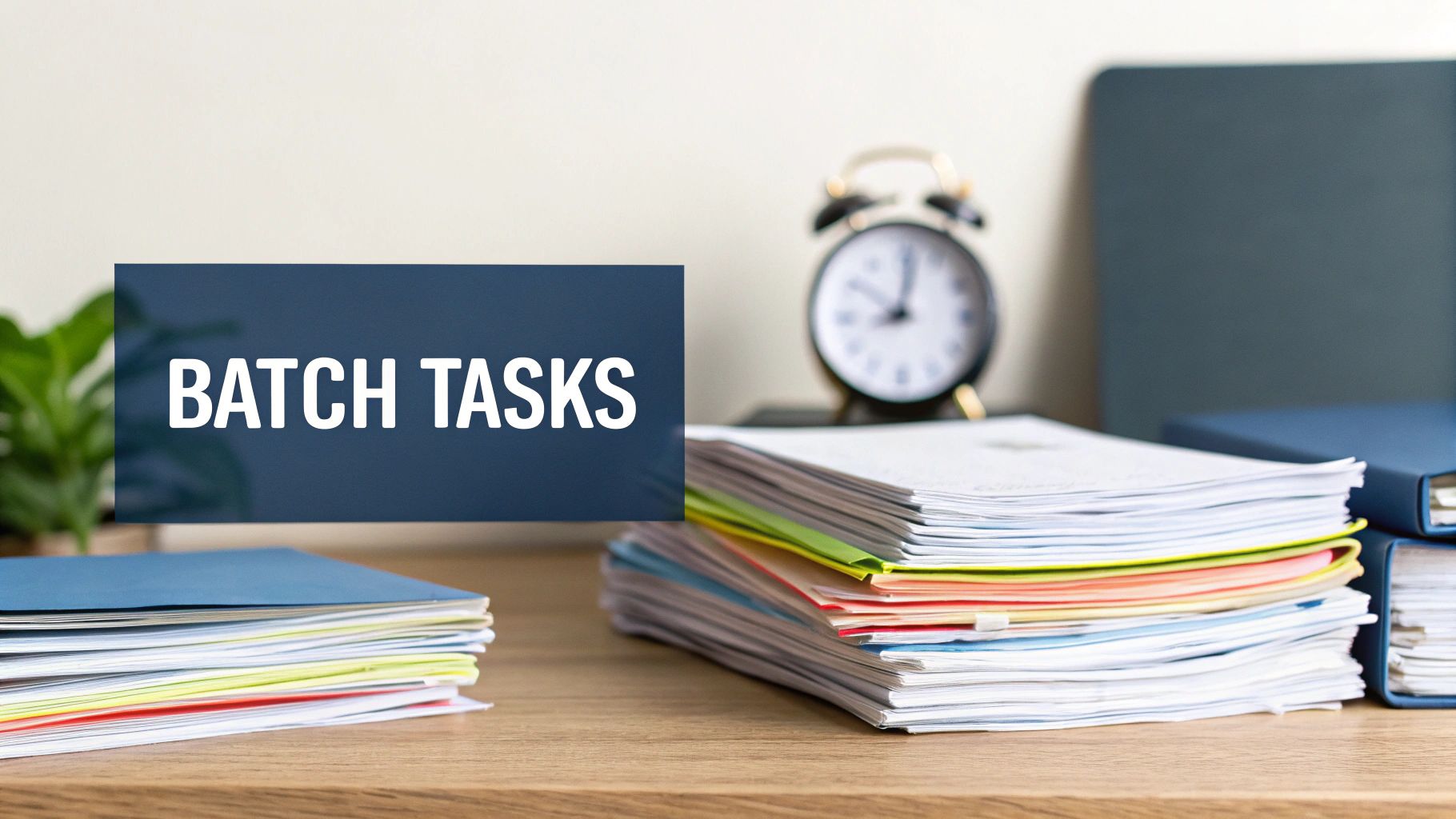
Popularised in works like Tim Ferriss's The 4-Hour Workweek, this technique is ideal for managers dealing with a high volume of varied, low-complexity tasks. For example, a DevOps lead can batch all code reviews into one afternoon block, or a finance manager can process all invoices for the week on a Friday morning. By doing so, you remain in a consistent mental state, enhancing both efficiency and the quality of your output.
How to Implement Batch Processing
Implementing this strategy involves reorganising your to-do list based on task type rather than project or urgency.
- Identify Your Task Categories: Over one week, keep a running list of all your tasks. Then, group them by type. Common categories include: "Email/Slack," "Financial Admin," "Team Management," "Reporting," "Creative Work," and "Meeting Prep."
- Create "Theme Days" or "Theme Blocks": Assign specific days or blocks of time to these categories. For example: "Admin Monday Mornings," "Content Creation Tuesdays," "Friday Afternoon Reporting."
- Block Time in Your Calendar: Schedule these batches as recurring appointments in your calendar to make them official. For example, a daily 30-minute block at 11:30 AM and 4:30 PM for "Email Processing."
- Execute and Defer: During a scheduled batch, work only on tasks from that category. If a different type of task comes up, add it to a list to be handled during its appropriate batch later.
Actionable Tips for Success
To effectively integrate this method into your management time tips toolkit, consider the following:
- Batch Communication Aggressively: Schedule two or three specific times per day to check and respond to all emails and messages. Turn off notifications outside of these blocks. This single change can reclaim hours of focused time.
- Create an "Admin Hour": Dedicate one hour per week to all your small administrative duties: approving timesheets, filing digital documents, processing expense reports.
- Communicate Your System: Let your team know about your batching schedule. For example, "I review all non-urgent requests on Tuesdays and Thursdays at 2 PM." This manages expectations and reduces interruptions.
8. The Getting Things Done (GTD) System
The Getting Things Done (GTD) system, created by productivity consultant David Allen, is a comprehensive framework for organising your life and work. Its core principle is to move tasks, ideas, and commitments out of your mind and into a trusted external system. This process liberates mental bandwidth, allowing you to focus on executing tasks rather than trying to recall them.
GTD is exceptionally effective for professionals juggling multiple projects and responsibilities, such as IT directors or project managers. By systematically processing everything that demands your attention, you create a clear and organised inventory of your commitments, enabling you to make informed decisions about what to work on at any given moment. This method transforms feelings of overwhelm into a state of relaxed control.
How to Implement the Getting Things Done (GTD) System
Implementing GTD involves a five-step workflow for managing inputs.
- Capture: Use a physical inbox, a notebook, or a digital tool like Todoist to collect everything that has your attention—ideas, tasks, emails, etc.
- Clarify: Process everything in your inbox one by one. For each item, ask: "Is it actionable?" If not, trash it, file it as a reference, or put it on a "Someday/Maybe" list.
- Organise: If an item is actionable, decide the next physical action. If it takes less than two minutes, do it now. If not, delegate it or defer it by putting it on a context-based task list (e.g., "@Computer," "@Calls," "@Office").
- Reflect: Regularly review your lists to maintain control. Perform a "Weekly Review" every week to get clear, current, and creative with your system. This is the most critical step for success.
- Engage: With a clear and current system, you can confidently choose what to work on next based on your context, time available, energy level, and priority.
Actionable Tips for Success
To effectively integrate GTD into your workflow, consider these practical management time tips:
- Start with a "Mind Sweep": Your first step is to sit down for 30-60 minutes and write down everything that is on your mind. This initial capture session is key to clearing your head and trusting the system.
- Choose a Simple Toolset: Begin with a simple setup: one physical inbox for papers, one digital app for lists (like Microsoft To Do or Todoist), and a calendar. Avoid over-complicating it with too many apps.
- Block Time for the Weekly Review: The Weekly Review is non-negotiable. Schedule a recurring 60-90 minute block in your calendar for it every Friday afternoon. This is what keeps the entire system trustworthy and functional.
9. Time Auditing and Tracking
Time auditing is a diagnostic practice where you meticulously track how you spend your time over a set period, typically one to two weeks. The goal is to gain a clear, evidence-based understanding of where your hours actually go, revealing patterns, time-wasting activities, and misalignments between your priorities and your actions. This awareness is the foundational step for any meaningful improvement in time management.
This method is crucial for professionals who need to justify their resource allocation, from consultants calculating billable utilisation to managers analysing team workflows. By moving from assumption to data, you can pinpoint inefficiencies like excessive context switching or time spent in low-value meetings, providing a clear starting point for optimisation. It's an honest look in the mirror for your schedule.
How to Implement Time Auditing and Tracking
Getting started requires a commitment to honest logging for a short, defined period.
- Choose Your Tracking Tool: Select a method. An automated app like RescueTime tracks digital activity in the background. A manual tool like Toggl allows you to start/stop a timer for specific tasks. A simple spreadsheet or notebook also works.
- Define Clear Categories: Before starting, create 5-10 specific categories for your work (e.g., "Project A - Development," "Team Meetings," "Email/Comms," "Strategic Planning," "Admin").
- Track for 1-2 Full Weeks: For the chosen period, log every work activity diligently. If you're using a manual method, set a recurring timer every 30 minutes to prompt you to log what you just did.
- Be Honest and Comprehensive: Track everything, including breaks, interruptions, and non-productive time (like browsing news sites). The goal is to get an accurate picture, not a perfect one.
- Analyse and Identify Patterns: At the end of the tracking period, total the hours for each category. Ask: "Where did my time really go? What was my biggest time sink? How much time was spent on my top priorities vs. reactive tasks?"
Actionable Tips for Success
To ensure your time audit provides valuable management time tips and insights, follow these best practices:
- Schedule a Quarterly Audit: Your work patterns change. Conduct a one-week time audit every quarter to stay aware of how your habits are evolving and to identify new opportunities for improvement.
- Focus on One Metric to Improve: After your first audit, don't try to fix everything at once. Pick one area for improvement. For example, "I will reduce time spent on reactive email by 20% by using batch processing."
- Use Data to Justify Change: Use your audit data to make a case for changes. If you discover 40% of your team's time is spent in meetings, you have a strong, data-backed reason to re-evaluate your meeting culture. For a deeper dive, explore the art of effort tracking.
10. The Seinfeld Strategy (Don't Break the Chain)
The Seinfeld Strategy, popularised by comedian Jerry Seinfeld, is a powerful method for building consistency and momentum. It's not about complex scheduling but about one simple rule: don't break the chain. The core idea is to perform a specific, desired habit every day and mark your success on a physical calendar. Each consecutive day creates a visual chain, which becomes a powerful motivator in itself.
This technique excels at turning small, daily efforts into significant long-term achievements. It's particularly effective for managers and professionals looking to build foundational habits like daily code reviews, checking in with a key team member, or dedicating time to strategic planning. The visual evidence of your commitment creates a psychological drive to continue, making consistency feel less like a chore and more like a game you want to win.
How to Implement the Seinfeld Strategy
Getting started requires a single habit, a calendar, and a marker.
- Select One Keystone Habit: Choose one small, high-impact activity you want to perform daily. It must be specific and achievable. Good example: "Spend 15 minutes reviewing team dashboards." Bad example: "Be a better manager."
- Get a Large, Visible Calendar: Use a physical wall calendar where you can see the entire month or year at a glance. Digital apps can work, but a physical calendar is often more powerful.
- Perform the Habit: Each day, complete your chosen task.
- Make Your Mark: After completing the task, draw a large, bold 'X' over that day on the calendar.
- Focus on Not Breaking the Chain: Your only job is to show up each day and make that mark. As the chain of Xs grows, your motivation to keep it going will increase.
Actionable Tips for Success
To turn this simple concept into one of your most effective management time tips, consider the following:
- Start Ludicrously Small: Your initial goal should be so easy you can't say no. For example, instead of "write for 30 minutes," start with "write one sentence." You can always do more, but the goal is to just get the 'X' for the day.
- Place the Calendar Strategically: Put your calendar somewhere you cannot avoid seeing it, like next to your monitor or on the back of your office door. This constant visual cue reinforces your commitment.
- Have a "Never Miss Twice" Rule: Life happens, and you might miss a day. The key is to get back on track immediately. Forgive yourself for breaking the chain and start a new one the very next day.
- Stack Your Habit: Attach your new habit to an existing daily routine. For example, "After I pour my morning coffee (existing habit), I will spend 10 minutes on my new habit." This uses the momentum of an established routine to launch the new one.
10 Time-Management Strategies Compared
| Technique | Implementation complexity | Resource requirements | Expected outcomes | Ideal use cases | Key advantages |
|---|---|---|---|---|---|
| The Pomodoro Technique | Low — simple timer-based routine | Timer or app; minimal setup | Short bursts of focused work, regular rest, measurable sessions | Students, knowledge workers, short-focus tasks | Reduces procrastination, prevents burnout, clear progress |
| Time Blocking | Medium — requires planning and calendar upkeep | Calendar/planner, time to plan blocks | Structured day, fewer context switches, predictable priorities | Busy professionals, executives, complex schedules | Eliminates decision fatigue, ensures priority time |
| Eisenhower Matrix (Urgent vs. Important) | Low–Medium — quick categorization process | Matrix template or tool; time to review tasks | Clear prioritization, strategic focus, better delegation | Leaders, project managers, strategic planners | Distinguishes urgency vs importance, improves decisions |
| The Two-Minute Rule | Very low — instant decision rule | None; honest time estimation | Fewer small tasks lingering, quick wins, cleaner task lists | Anyone with many small tasks, inbox triage | Prevents backlog, builds momentum, minimal overhead |
| The Ivy Lee Method | Very low — nightly six-task routine | Notebook or app; brief end-of-day step | Daily clarity, prioritized workload, reduced decisions | Leaders, entrepreneurs, focused professionals | Simple to implement, enforces limits, boosts focus |
| The 80/20 Rule (Pareto Principle) | Medium — requires analysis to identify leverage | Data tracking, time for analysis | Concentration on high-impact activities, higher ROI on time | Professionals seeking max impact, strategic roles | Maximizes return on effort, aids delegation |
| Batch Processing | Low–Medium — grouping similar work into sessions | Scheduling, communication of batching windows | Reduced context switching, higher throughput and quality | Content creators, admin teams, email management | Improves efficiency, maintains flow, lowers setup cost |
| Getting Things Done (GTD) | High — comprehensive workflow and maintenance | Tools for capture/organize, weekly reviews, setup time | Reduced mental load, organized projects, reliable execution | Complex project managers, entrepreneurs, high-responsibility roles | Comprehensive system, flexible and outcome-focused |
| Time Auditing and Tracking | Medium — disciplined logging and analysis | Time-tracking tools or logs; time investment | Objective baseline, identified time sinks, data for change | Anyone unsure where time goes; managers, consultants | Reveals real patterns, enables data-driven improvements |
| The Seinfeld Strategy (Don't Break the Chain) | Very low — daily habit marking | Calendar or habit app; visible tracker | Strong habit consistency, motivational streaks | Habit builders, writers, fitness enthusiasts | Simple, motivating visual streaks, low overhead |
Turning Tips into Habits: Your Next Steps to Lasting Productivity
We have navigated a comprehensive collection of ten powerful management time tips, each offering a unique lens through which to view and organise your workday. From the focused, rhythmic sprints of the Pomodoro Technique to the strategic clarity of the Eisenhower Matrix, these methods provide a robust framework for reclaiming control over your schedule. You have seen how batch processing can minimise costly context switching and how the Ivy Lee Method can bring ruthless prioritisation to your most critical tasks.
The journey, however, does not end with reading this article. The true value of these strategies is unlocked when they transition from abstract concepts into consistent, daily habits. Knowledge is the map, but action is the vehicle that drives you toward your destination of enhanced productivity and reduced stress. The most common pitfall is attempting to implement everything at once, which often leads to overwhelm and a quick return to old, inefficient patterns.
From Theory to Practice: Your Actionable Roadmap
The secret to lasting change is incremental progress. Instead of overhauling your entire workflow overnight, focus on a phased approach that builds momentum and confidence. This is where you transform generic advice into a personalised system that works for you, your team, and your specific challenges.
Your immediate next steps should be small, intentional, and data-informed:
- Select Your Starting Point: Choose just one or two techniques from this list that directly address your most significant pain point. Are you constantly derailed by small, reactive tasks? The Two-Minute Rule or batch processing could be your ideal starting point. Do you struggle to make progress on long-term strategic goals? The Eisenhower Matrix or the 80/20 Rule might provide the clarity you need.
- Establish a Baseline: Before you implement any changes, you need to understand your current reality. This is where objective data becomes invaluable. Using a privacy-respecting tool to conduct a time audit is a non-intrusive way to see exactly where your hours are going. You might discover that application-switching is consuming more time than you realised or that certain "quick checks" are pulling you out of deep work far too often.
- Commit to a Trial Period: Dedicate one or two weeks to consistently applying your chosen method. If you've picked the Pomodoro Technique, commit to three focused Pomodoros each morning. If you're trying the Seinfeld Strategy for a critical new habit, get a calendar and mark off each successful day. Treat it as an experiment, not a permanent, high-stakes commitment.
- Review and Refine: At the end of your trial period, analyse the results. Did you feel more focused? Did you make more meaningful progress? Use your baseline data to measure the impact. This iterative cycle of implementing, measuring, and refining is the core of building an effective and sustainable productivity system.
The Lasting Impact of Mastering Your Time
Mastering these management time tips is about more than just getting more done; it is about achieving the right things with less friction and mental fatigue. For IT directors and finance teams, it means creating operational efficiency and optimising resource allocation. For engineering and DevOps leads, it translates to more uninterrupted "flow state" for your developers, accelerating innovation and reducing burnout.
By consciously shaping how you and your team invest your time, you cultivate an environment of intentionality and high performance. You move from a reactive state, constantly fighting fires, to a proactive one, where you are strategically directing your energy toward the outcomes that matter most. The ultimate benefit is not a perfectly organised calendar, but the space it creates for strategic thinking, creative problem-solving, and a more sustainable work-life balance. Begin today by taking that first small, deliberate step.
Ready to move from guesswork to data-driven insights? WhatPulse provides the privacy-first analytics you need to understand application usage, identify context switching, and measure the real impact of your new time management strategies. See how your team truly works and build a more effective workflow by visiting WhatPulse to get started.
Start a free trial