
Think of workforce management (WFM) software as the central nervous system for your team's operations. It’s the digital tool that helps businesses plan, track, and get the most out of how their employees work. At its heart, it tackles three big challenges for any organisation: scheduling, time tracking, and productivity.
The goal is always to get the right people in the right place at the right time. Your first practical step is to identify your single biggest operational challenge. Is it messy schedules, payroll errors, or burnout? Knowing this will guide your entire search.
Demystifying Workforce Management Software

WFM software coordinates every employee's role and timing to create a seamless workflow, moving your organisation away from chaotic spreadsheets and towards a smart, automated system. It's so much more than a digital calendar; it’s a strategic tool designed to balance employee happiness, operational costs, and great customer service all at once.
To get a better sense of where WFM fits, it helps to understand the broader category it belongs to: enterprise software. WFM platforms are a specialised type of this software, built specifically to handle the complex, data-heavy job of managing a large and dynamic workforce.
The Core Purpose of WFM
The main goal of any WFM system is to make your operations more efficient. By automating tasks like building schedules, tracking hours, and managing leave requests, it frees managers from a mountain of admin. This lets them focus on what really matters—like coaching their teams and improving service quality.
The benefits aren't just for managers, either. For employees, these platforms offer self-service tools for requesting time off, swapping shifts, and checking schedules. It gives them more control and helps improve their work-life balance.
A well-implemented WFM system directly impacts the bottom line by optimising labour costs. It helps prevent both overstaffing, which leads to unnecessary wage expenses, and understaffing, which can result in lost revenue and employee burnout.
To really grasp what these systems do, it helps to break them down into their fundamental components. The table below outlines the core pillars of modern workforce management software and the specific business challenges each one is built to solve.
| Component | Primary Function | Business Goal Addressed |
|---|---|---|
| Scheduling & Forecasting | Creates employee schedules based on predicted demand. | Prevents over/understaffing and reduces labour costs. |
| Time & Attendance | Tracks employee hours, breaks, and absences accurately. | Ensures payroll accuracy and simplifies compliance. |
| Performance Management | Monitors individual and team productivity against goals. | Identifies high-performers and areas for improvement. |
| Leave Management | Automates requests and approvals for time off. | Reduces administrative workload and prevents scheduling gaps. |
| Analytics & Reporting | Provides insights into workforce data and trends. | Enables data-driven decisions for better planning. |
Each of these pillars works together to create a complete picture of your workforce, turning raw data into a clear plan of action.
A Growing Trend in the Netherlands
This shift towards smarter operational tools is becoming more common everywhere. In the Netherlands, for example, there’s been a significant rise in the adoption of workforce management software, especially among small and medium-sized enterprises as well as larger organisations.
Market research shows steady growth in the HR software market, driven by the need to digitise human resource processes. The move to remote and hybrid work has only increased demand for mobile-friendly apps that can keep up.
Ultimately, WFM software gives you the visibility you need to make informed decisions. It transforms raw data on attendance, productivity, and labour costs into actionable insights, creating a solid foundation for efficient and compliant operations in any modern business.
What Are the Core Features of Modern WFM Platforms?

To really get what workforce management software brings to the table, we need to look under the hood at the specific tools inside. These features are the engine of the platform, each built to solve a distinct, real-world business challenge. Think of it less like a single app and more like a complete toolkit for running your operations smoothly.
Each part works together, turning complicated operational puzzles into tasks you can actually manage. Let's break down the four essential features that are the bedrock of most modern WFM platforms.
Time and Attendance Tracking
At its core, every business just needs to know who is working and when. Old-school methods like paper timesheets or manual punch cards are famous for being full of mistakes, which leads to payroll headaches and endless admin work. Modern WFM software automates this whole process.
Automated time and attendance tracking uses digital clock-ins—whether from a desktop app, a mobile phone, or a terminal—to log employee hours with pinpoint accuracy. This data flows straight into the system, getting rid of manual data entry and massively cutting down the chance of human error. The result? A payroll process that's not only faster but also way more accurate.
Actionable Step: For one week, track the time your payroll administrator spends manually correcting timesheet errors. This figure represents an immediate, quantifiable saving you can achieve with automated tracking.
Employee Scheduling
Trying to create schedules that meet business demands while also respecting employee availability is a constant juggling act. A bad schedule can leave you understaffed during peak hours, overstaffed during quiet times, and with a burnt-out team tired of unpredictable shifts.
WFM software changes scheduling from a guessing game into a data-driven strategy. It helps managers create balanced rotas that ensure you have the right cover based on forecasted demand. These systems can also factor in employee preferences, availability, and even specific skills when putting schedules together.
By optimising how staff are allocated, businesses can slash unnecessary labour costs. Smart scheduling helps stop needless overtime and makes sure your most valuable resource—your team's time—is used as effectively as possible.
Many platforms also give employees self-service tools. These features let team members check schedules, request time off, and even swap shifts with colleagues, all with a manager's approval. This gives people more control over their work-life balance, which is a huge driver of job satisfaction.
Absence and Leave Management
Juggling holiday requests, sick leave, and other absences can quickly turn into a logistical nightmare, especially in larger teams. Without one central system, tracking requests can lead to confusion, accidental double-bookings, and sudden staffing shortages.
This is where a dedicated absence and leave management module is a lifesaver. It creates a clear, automated workflow for employees to submit time-off requests and for managers to approve them. The system keeps a transparent record of all leave balances and approvals in one place.
The real magic, though, is how it connects with the scheduling tool. When a leave request gets approved, the system automatically flags that upcoming absence in the schedule. This gives managers a heads-up to arrange cover, preventing service disruptions and keeping the team productive. That kind of foresight is vital for keeping things stable.
Labour Forecasting and Budgeting
Looking ahead is what separates reactive management from proactive leadership. Labour forecasting and budgeting features use historical data—like sales figures, customer traffic, and past attendance records—to predict future staffing needs with impressive accuracy. It allows you to anticipate demand instead of just reacting to it.
For instance, a retail business can use past sales data to know exactly how many staff members it will need on the floor during the busy holiday season. This ensures great customer service without overspending on wages. In the same way, a contact centre can predict call volumes and schedule agents accordingly. You can learn more about how different tools contribute to overall business goals in our guide to talent management systems.
Actionable Step: Pull your last three months of sales or project data. Now, pull the corresponding timesheet data. Can you spot clear patterns where staffing didn't match demand? A WFM tool automates this analysis to prevent future mismatches.
The Strategic Benefits of Implementing WFM Software
Knowing what workforce management software does is one thing. But the real story is in the results it delivers. Bringing a WFM solution into your business isn't just a tech upgrade; it’s a strategic move that delivers real, measurable improvements across your entire organisation. It shifts your management style from putting out fires to making smart, proactive decisions backed by data.
These aren't just vague promises on a brochure. By automating and fine-tuning the core tasks of managing your people, you unlock some serious potential for growth and stability.
Enhanced Operational Efficiency
One of the first things you'll notice is a huge jump in operational efficiency. Think about how much of a manager's week gets eaten up by admin work—building schedules, checking timesheets, and manually approving leave requests. That's time they could be spending on things that actually move the needle, like coaching their team or improving customer service.
WFM software takes these tedious jobs off their plate. Scheduling that used to take hours can now be sorted in minutes. Time-off requests become a simple, clean workflow instead of a paper trail.
This automation frees up your leadership to stop managing paperwork and start focusing on strategy. They can shift their attention to developing employees, boosting team performance, and driving your business forward.
The knock-on effect is felt everywhere. With smoother day-to-day processes and less administrative friction, teams just work better together. Everything runs like it should, without someone having to manually nudge it along all day.
Improved Labour Cost Control
For most businesses, labour is one of the biggest lines on the balance sheet. Getting it under control is essential for staying profitable. Workforce management software gives you the tools to manage labour costs with precision, turning guesswork into a calculated science. Little things like inaccurate time tracking, "buddy punching," and unnecessary overtime can quietly inflate your payroll.
A WFM platform makes sure every minute is tracked accurately through digital clock-ins. More importantly, its scheduling and forecasting tools help you avoid having too many people on the clock during quiet spells or being caught short during a rush. This simple act of matching your staffing levels to actual demand is how you optimise your wage bill. Preventing just a few hours of unneeded overtime each week across a team can add up to thousands in savings by the end of the year.
Actionable Step: Review last month's payroll. How much did you spend on overtime that was caused by poor scheduling or unexpected absences? This is a direct cost that a WFM system is designed to reduce.
Increased Employee Engagement
An engaged team is a powerful asset. It impacts everything from productivity and service quality to how long people stick around. WFM software plays a direct role in creating a more engaged workforce by giving people more control and flexibility over their own work lives.
Self-service features are a big reason why. Your team can check their schedules, request time off, and even swap shifts with colleagues right from their phones. That level of transparency and control helps them find a better work-life balance, which is a massive driver of job satisfaction.
When your people feel trusted and empowered, their morale and commitment go up. That energy feeds into a more positive workplace culture and can seriously cut down on the high cost of employee turnover.
Ensured Regulatory Compliance
Trying to keep up with the tangled mess of labour laws and regulations is a headache for any business. One slip-up can lead to expensive fines, legal trouble, and a hit to your company's reputation. A WFM system acts as your safety net, helping you stay compliant with all the relevant local and national rules.
The software automatically applies the right rules for things like minimum wage, overtime pay, and mandatory meal breaks. It also keeps a perfect, auditable record of all time and attendance data, which is a lifesaver if you're ever faced with an audit.
By building compliance checks right into your scheduling and payroll, the system cuts down the risk of human error. It’s a layer of protection that lets you run your business with confidence, knowing you're meeting legal standards and avoiding unnecessary risk. To dig deeper into workforce data, explore our insights on human resource analytics.
How to Choose the Right Workforce Management Software
Picking the right workforce management software feels like a big commitment. And it is. With so many options out there, each one promising to solve all your problems, it’s easy to feel lost in the noise. The trick is to ignore the flashy sales pitches and stick to a clear process that puts your team's real, day-to-day needs first.
Think of it as choosing a partner, not just a product. You need a tool that can grow with you and genuinely make work less of a headache for everyone. If you rush this part, you risk wasting money on a system nobody uses. In fact, studies show that almost 50% of software implementation failures happen because of a mismatch between what a business actually needs and what the software does.
This section will walk you through a simple checklist to guide your decision. We’ll cover everything from figuring out your core needs to asking vendors the right questions, so you can choose a solution that’s a genuine fit.
Start by Assessing Your Unique Business Needs
Before you even book a demo, take a hard look at what you’re trying to fix. The perfect WFM software for a busy retail chain is going to be completely different from what a hospital or a software agency needs. The best place to start is by mapping out your biggest operational headaches.
Are you constantly scrambling to fill last-minute shift changes? Is messy time tracking creating payroll nightmares? Do your managers spend more time wrestling with spreadsheets than actually leading their teams? Make a list of these challenges.
Next, get the people who will use the software involved from the very beginning.
- Managers: Ask them what frustrates them most about scheduling and approving timesheets.
- Employees: Find out what they need for a better work-life balance. Maybe it’s easier shift swapping or checking their rota on their phone.
- HR & Payroll: Understand what they need to stay compliant and ensure everyone gets paid accurately and on time.
Doing this groundwork gives you a clear picture of your “must-have” features versus the “nice-to-haves.”
Prioritise a User-Friendly Interface
A powerful platform is completely useless if your team finds it too confusing to use. The user experience isn’t just a bonus feature; it’s the key to getting people to actually adopt the software. If your managers and staff find the system clunky, they’ll just go back to their old ways, and your investment will be for nothing.
A simple, intuitive interface for both managers and employees is non-negotiable. The software should make complex tasks like creating rotas or requesting time off feel effortless, not add another layer of frustration.
When you’re looking at different options, always insist on a hands-on trial. Can a manager build a schedule without needing hours of training? Can an employee clock in or book a holiday from their phone in just a couple of taps? A smooth, clean design is usually a good sign of a well-thought-out product.
Verify Integration and Scalability
Your workforce management software won’t exist in a bubble. It needs to talk to the other critical systems you rely on, especially your HR and payroll platforms. If it doesn’t integrate properly, you create data silos and force your team into manual, error-prone data entry just to keep everything in sync.
Before you commit to anything, ask for a detailed list of native integrations. Can it connect directly to your payroll provider to automate wage calculations? Does it sync with your HR Information System (HRIS) so employee records are always current? A solid API (Application Programming Interface) is also a great sign, as it gives you the flexibility to build custom connections if you need them.
Scalability is just as important. Your business is going to change and grow, and your software needs to keep up. Think about where you want to be in five years. Will this solution still work if you double your headcount, open new locations, or introduce more complex shift patterns? You want a platform that’s built to scale with your ambitions, not hold you back.
Choosing the right software is a strategic decision that goes beyond just features and pricing. Using a structured checklist helps you compare your options objectively and focus on what truly matters for your team’s success.
WFM Software Evaluation Checklist
| Evaluation Criterion | Questions to Ask | Why It Matters |
|---|---|---|
| Core Functionality | Does it solve our top 3-5 operational problems? Does it handle our specific scheduling and compliance rules? | The software must address your primary pain points right out of the box. A perfect fit on paper is useless if it can’t handle your real-world complexities. |
| User Experience (UX) | Can we get a hands-on trial for our managers and staff? Is the mobile app intuitive and fully functional? | High adoption rates depend on ease of use. If the software is clunky or confusing, your team simply won’t use it, wasting the entire investment. |
| Integration Capabilities | Does it offer native integration with our current HR and payroll systems? Do you have a well-documented API for custom connections? | Seamless integration prevents manual data entry, reduces errors, and ensures a single source of truth for employee data across your business systems. |
| Scalability and Growth | Can the platform support our projected growth in employee numbers and locations over the next 5 years? How is pricing structured as we scale? | Your WFM solution should be a long-term partner. You need a system that can grow with you without requiring a costly and disruptive replacement down the line. |
| Reporting & Analytics | What kind of standard reports are available? Can we create custom reports to track the metrics that matter most to us? | Good data leads to better decisions. The software should provide clear insights into labour costs, productivity, and attendance patterns to help you optimise operations. |
| Vendor Support & Training | What does your onboarding process look like? What are the standard support hours and response times? Is training included? | A strong support system is crucial for a smooth rollout and ongoing success. Ensure the vendor will be there to help when you need them, not just during the sales process. |
By working through these questions, you move beyond the marketing hype and focus on finding a true technology partner. This structured approach ensures the software you choose will not only solve today’s problems but will also support your team's growth for years to come.
Your Roadmap for a Successful WFM Implementation
Picking the right workforce management software is a big move, but even the best tool can fall flat with a clumsy rollout. A messy implementation can cause frustration, throw operations into chaos, and lead to poor adoption—basically wasting your entire investment. To sidestep these problems, you need a clear, structured plan that guides your team from the initial setup all the way to long-term success.
Think of it like building a house. You wouldn't just start laying bricks without a solid blueprint. This roadmap is your blueprint, breaking down the process into manageable phases to ensure a smooth transition with the least disruption for everyone involved.
Phase 1: Assembling Your Project Team and Plan
The first thing you need to do is build your core implementation team. This group will be the champions of the project and should include people from different departments. A solid team usually has a project manager, someone from HR and payroll, an IT specialist, and—this is crucial—managers and employees who will actually use the system every day. Getting them involved from the start ensures the final setup works for the people who need it most.
Once you have your team, it's time to define your goals. What specific problems are you trying to fix? Is the main goal to cut down on overtime, make scheduling simpler, or get payroll right every time? Setting clear, measurable goals will guide your decisions and help you figure out if the project was a success later on.
The journey to choosing the right software follows a few key steps: first, understanding your unique needs; second, checking out different platforms; and finally, making sure they can integrate with your existing systems.
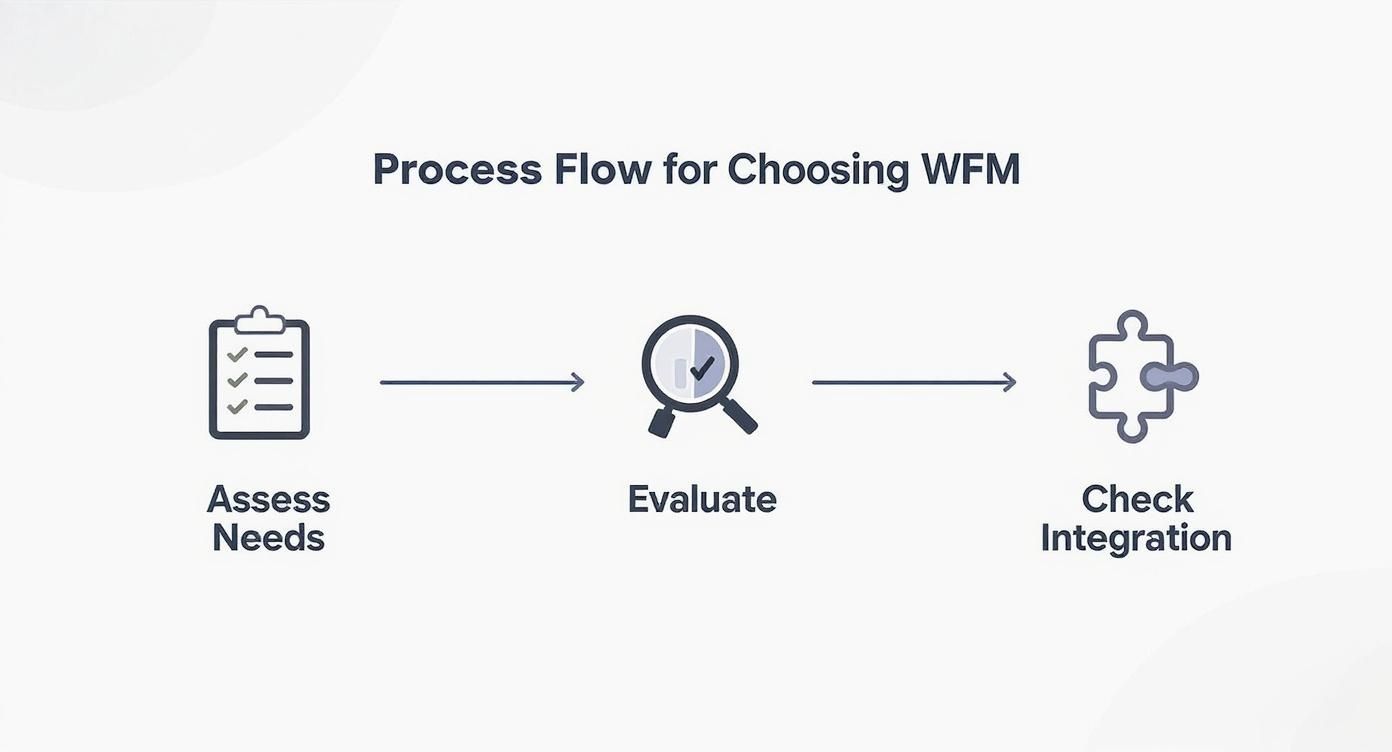
This visual flow shows that a great implementation starts long before you install any software; it begins with a deep dive into how your business actually operates.
Phase 2: Data Migration and System Configuration
Now for the technical part. All your existing employee data—names, roles, pay rates, and old attendance records—needs to be moved into the new system. This is the perfect moment for a data clean-up. A shocking 21% of companies admit to having poor-quality data, which can cause major errors down the line. Before you move anything, take the time to check records, get rid of duplicates, and update old information.
Next up is configuration. This is where you customise the software to fit your specific business rules and policies.
- Pay Rules: Set up how you handle overtime, shift differentials, and holiday pay.
- Leave Policies: Define how annual leave is accrued and the rules for sick days.
- Scheduling Templates: Create standard shift patterns that match your business needs.
Getting these details right is critical. It ensures the software works correctly and aligns with your company's legal and operational requirements.
Phase 3: Training and Communication
You can have the best system in the world, but if your team doesn't know how—or why—to use it, it’s going to fail. A strong training and communication plan is essential to get buy-in from both managers and employees. Start by explaining the "why" behind the change. Show them how the new system will make their jobs easier, like less paperwork for managers and more flexibility for staff when it comes to their schedules.
Develop training sessions that are tailored to different groups. Managers will need a deep dive into creating schedules and approving timesheets. Employees just need a simple guide on how to clock in, request leave, and see their rotas. Keeping these sessions practical and role-specific is the key to keeping people engaged. This process can be tricky; to ensure your platform is deployed efficiently, it's helpful to understand and apply solid IT infrastructure project management strategies.
Phase 4: Go-Live and Continuous Improvement
The "go-live" day is the official launch, but it’s definitely not the end of the project. Plan for a period of extra support right after the launch. Have your project team and IT support on standby to answer questions and fix any initial teething problems. This kind of proactive support helps build user confidence right away.
After the launch, actively gather feedback. Use surveys or short meetings to ask users what’s working well and what could be better. This feedback is invaluable for fine-tuning the system.
Implementation isn't a one-and-done event; it's an ongoing process of optimisation. Regularly review your system settings and reports to make sure you're getting the most out of it. For example, detailed reports can help you refine project timelines and resource allocation. You can learn more about how accurate data leads to better outcomes by exploring methods for tracking time spent on projects. This continuous improvement loop ensures your WFM software grows and adapts right along with your business.
Got Questions About Workforce Management Software?
Stepping into the world of workforce management software can feel like a big move. It’s a significant decision for any business, and it's totally normal to have questions about the cost, how secure your data will be, and whether it’s even the right fit for a smaller team.
This last section is all about tackling those common queries. We’ll get straight to the point, clearing up the practical concerns that pop up after you’ve seen the demos and read the feature lists. The goal is to give you the last few pieces of the puzzle so you can make a choice you feel good about.
"Isn't WFM Software Just for Big Companies?"
That's a common myth, but it's one that’s becoming less true every day. It's easy to picture workforce management as a tool for massive corporations with thousands of employees, and while they certainly use it, modern platforms are built with small and medium-sized businesses (SMBs) in mind. Many of the best tools are now cloud-based with flexible pricing, making them affordable for teams of all sizes.
For a smaller business, the impact can be huge—maybe even more so. A small team can't afford to lose hours to manual scheduling or let payroll mistakes slip through. By automating these jobs, WFM software gives owners and managers their time back, letting them focus on growing the business instead of getting bogged down in admin work.
Actionable Step: Many WFM providers offer a free trial or a "lite" version for small teams. Sign up for one and use it to manage a single week's schedule for a small group. This low-stakes test will prove its value faster than any sales demo.
"How Do I Know Our Employee Data Is Safe?"
Handing over sensitive information like pay rates and personal details is a big deal, and security should be at the top of your checklist. Any reputable WFM provider invests heavily in security—it's a non-negotiable part of their business.
When you're looking at different options, keep an eye out for these security fundamentals:
- Data Encryption: Make sure data is encrypted both while it's moving and when it's stored on their servers. This is your best defence against unauthorised access.
- Compliance Certifications: Look for compliance with standards like GDPR. It’s a strong signal that the company takes data privacy seriously.
- Access Controls: The system should let you control who sees what. A manager, for example, should be able to see their team's schedule but not the payroll data for the whole company.
Don't be shy about asking potential vendors directly about their security. Ask about their protocols, where their data centres are, and what their disaster recovery plan looks like. A transparent, confident answer is a great sign.
"When Will We See a Return on This Investment?"
Calculating the return on investment (ROI) is where the business case gets real. While the exact timing depends on your company's size and the specific headaches you're trying to solve, most businesses start seeing a positive ROI surprisingly quickly—often within 6 to 12 months.
The returns usually come from three main places:
- Lower Labour Costs: This is usually the first and most obvious win. By optimising schedules to avoid unnecessary overtime and cutting out payroll errors, you immediately start saving money on wages.
- More Productive Managers: When you automate administrative tasks, your managers are freed up to focus on work that actually drives the business forward. You’ll see this in time saved and better team performance.
- Happier Employees: WFM tools that give employees self-service options for things like swapping shifts or requesting leave make a real difference to job satisfaction. Lower turnover saves a fortune in hiring and training costs down the road.
Actionable Step: Use a simple ROI calculation. Add up the monthly cost of the software. Then, estimate your monthly savings from reduced overtime (e.g., 5 hours/week at £15/hour = £300/month) and saved admin time (e.g., 10 hours/month at a manager's rate). If the savings outweigh the cost, you have a solid business case.
Ready to see how your team really works? WhatPulse Professional gives you the privacy-first analytics you need to understand how work gets done, helping you optimise everything from software spend to team productivity without ever compromising on employee trust. Discover how WhatPulse can bring clarity to your workforce.
Start a free trial