
To get your work hours right, you need a solid system for logging start times, end times, and any unpaid breaks. The formula itself is simple: (End Time - Start Time) - Unpaid Break Time = Total Hours Worked. Getting this down is the first step to ensuring you’re paid accurately and managing your time better.
Why Tracking Your Dutch Work Hours Is Non-Negotiable
Before we get into the nuts and bolts of spreadsheets and apps, let’s talk about why this is so important in the Netherlands. It's about more than just your payslip—it’s about protecting your work-life balance, which is a massive part of Dutch work culture.
Think of accurate time tracking as your best defence for your financial and professional health. If you’re an employee, it ensures you get the overtime pay you’ve earned. If you’re a freelancer, it’s how you bill clients with confidence. Precision is everything.
Dutch work arrangements can sometimes make this tricky:
Part-time contracts: A huge portion of the Dutch workforce is part-time, making a standardised log essential to keep things clear for everyone.
Flexible schedules: When your start and end times change daily, relying on memory is a recipe for mistakes.
CAO (Collective Labour Agreement) rules: Your specific industry agreement might have unique rules for overtime and breaks that you absolutely need detailed records for. An actionable first step is to locate your CAO (you can ask HR or search online for "[Your Industry] CAO") and find the section on "arbeidstijden" (working hours) to understand the specific rules that apply to you.
Taking control of how you log your time is the foundation for a more secure and balanced professional life.
The Dutch Approach to Work-Life Balance
The focus on balance isn't just a cultural talking point; the numbers back it up. The average Dutch workweek is actually the shortest in the European Union. Workers between 20 and 64 clock in an average of 32.1 hours per week, which is well below the EU average of 36 hours. You can see more on how the Dutch compare over at 4dayweek.io.
This professional is meticulously reviewing their timesheet, a crucial step to ensure every hour is accounted for.
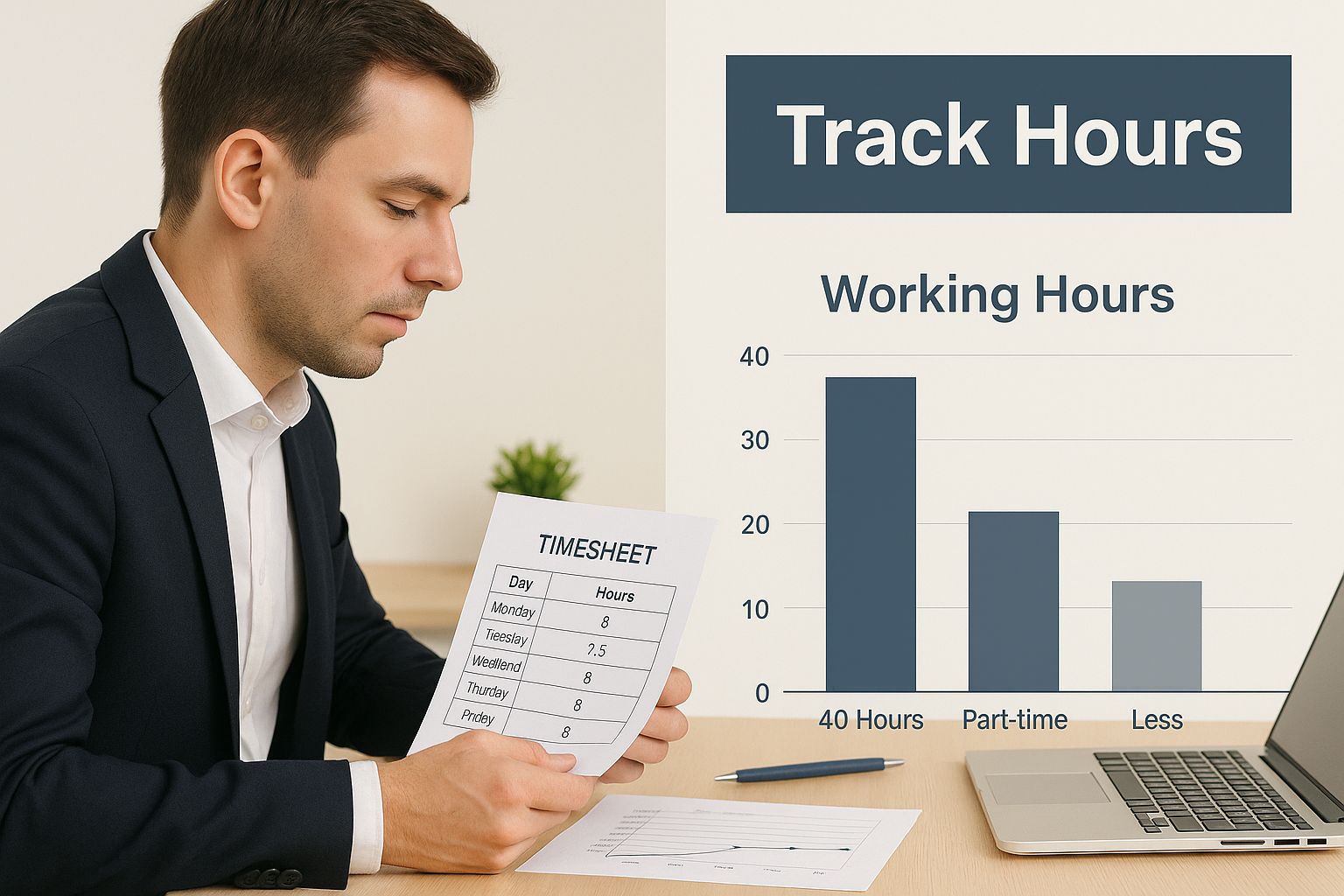
The image really captures the focused effort that manual tracking demands, reinforcing why a systematic approach is non-negotiable if you want to be accurate.
Mastering Manual Methods for Tracking Work Hours
You don’t always need a high-tech solution to figure out the hours you've worked. Sometimes, the most reliable methods are the simplest. Moving from scribbled notes to a proper system—whether that’s a clean paper log or a well-organised spreadsheet—is all it takes to get things right.
The secret ingredient is consistency. It doesn't matter if you're a hospitality worker with shifts that change every week or a freelancer juggling five different projects; the goal is a clear, undeniable record of your time. This starts with the simple discipline of logging your exact start and end times for every single work block.
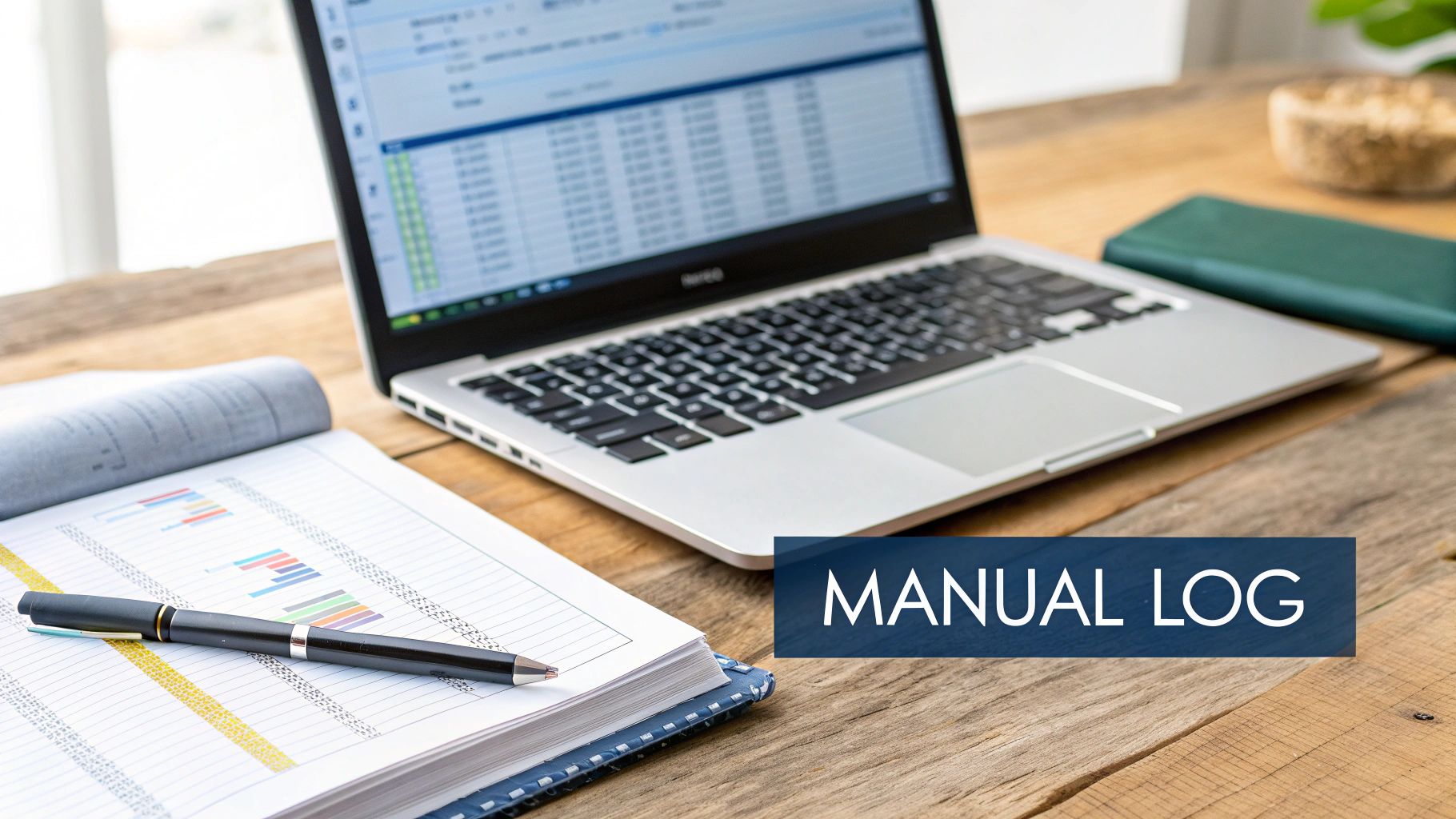
One of the most common snags people hit is dealing with minutes. Most payroll systems want time logged in decimals, not hours and minutes. Getting this conversion right from the start is a small step that prevents big headaches later.
Converting Minutes to Decimals
To make your totals easy to calculate, you’ll want to convert those minutes into decimals. It’s straightforward: just divide the number of minutes you worked by 60. This simple bit of maths makes adding everything up much faster and less likely to have errors.
15 minutes becomes 15 ÷ 60 = 0.25 hours
30 minutes becomes 30 ÷ 60 = 0.5 hours
45 minutes becomes 45 ÷ 60 = 0.75 hours
This is especially helpful if you're building a spreadsheet. If you want a bit of a head start, you might find our guide on using a template project planner for Excel useful, as it can be adapted for time tracking. Always using decimals keeps your final numbers clean and accurate.
Comparing Manual Work Hour Tracking Methods
Picking the right manual method really depends on your workflow and personal preference. Here’s a quick breakdown to help you decide what fits best.
Method | Best For | Pros | Cons |
|---|---|---|---|
Paper Log/Notebook | Quick, on-the-go tracking for roles like hospitality or trades where you're not at a desk. | Simple, no tech required, tangible record of work. | Easy to lose or damage, calculations are entirely manual, prone to errors. |
Spreadsheet (Excel/Sheets) | Freelancers, project-based workers, and anyone comfortable with basic formulas. | Can automate calculations, easily shareable, can be customised with formulas. | Requires a computer/device, can become complex, potential for formula errors. |
Simple Text File | Developers or writers who live in a text editor and want a minimalist approach. | Fast, integrates into existing digital workflows, easy to search. | No automated calculations, can get messy without a strict format, lacks structure. |
Ultimately, the "best" method is the one you'll actually stick with every day.
Another detail that's easy to miss is logging your unpaid breaks. It’s amazing how often forgetting to subtract a 30-minute lunch break leads to payroll mistakes. Make it a non-negotiable part of your daily log.
A disciplined manual log is more than just a record; it's proof of your work. It protects you in case of a payment dispute and gives you a clear overview of your time, helping you maintain that crucial work-life balance.
Let's take a real-world example. Imagine a barista in Amsterdam who works from 8:17 until 12:47, takes an unpaid 30-minute break, then comes back to work from 13:17 until 17:02. A proper manual log would show two separate work periods, making the final calculation simple and transparent. That level of detail is what turns a basic notebook into a bulletproof tool.
Navigating Common Time Tracking Pitfalls
Even when you're careful, small mistakes in calculating your work hours can snowball into bigger problems. Knowing the common tripwires is the best way to avoid them, making sure your timesheet is accurate and your pay is correct. Most of these issues pop up from simple habits that are surprisingly easy to fix.
One of the most frequent errors is just forgetting to clock in or out. It feels minor at the moment, but it forces you into guesswork later on, which is almost never spot-on. Another major issue is messing up overtime calculations, especially if your contract or Collective Labour Agreement (CAO) has specific rules for evening or weekend pay rates.
Incorrectly deducting breaks is a classic pitfall, too. It’s easy to just assume a standard 30-minute deduction, but if you actually took a longer or shorter break, your log is already inaccurate. These small slip-ups can add up to a surprising amount of money over a month.
Building a Bulletproof System
To sidestep these errors, you need a system that works for you, not against you. Forget relying on memory. The key is to build simple, repeatable habits that make accuracy second nature.
Here are a few practical ways to tackle the most common challenges:
Set recurring alarms: Use your phone to set daily reminders to clock in, clock out, and log your lunch. Consistency is your best defence against forgetting.
Create a CAO checklist: Jot down the specific rules from your contract for overtime and special rates. Before you submit your hours, a quick check against this list can catch any miscalculations.
Log breaks in real-time: Instead of trying to remember at the end of the day, get into the habit of logging the exact start and end times of your breaks as they happen. It removes all the guesswork.
For remote workers, managing your time well goes beyond just tracking hours—it’s about navigating the unique challenges of a home office. For more on that, the guide to Master Time Management for Remote Workers is a great resource.
Think of these habits as your personal quality control. A few seconds spent setting an alarm or double-checking a list can save you the headache of a wrong payslip and the hassle of getting it corrected.
By putting these small but effective fixes in place, you turn time tracking from a guessing game into a precise, reliable process. It’s all about creating a simple playbook that protects both your time and your income.
Automate Your Hours with Time Tracking Software
If you're tired of manually logging your hours, it's time to let technology do the heavy lifting. Automated tools can completely change how you calculate the hours you worked, catching every billable minute without you having to constantly watch the clock or jot things down.

Software like WhatPulse Professional works by quietly monitoring your computer activity in the background to build an accurate, effortless timesheet. This is a huge leap from simple start-and-stop timers because it understands how you're actually working. For businesses wanting to take this a step further, exploring the best employee clocking in systems can unlock even deeper insights into team efficiency.
This kind of automation is a lifesaver for anyone in a desk-based role, where work is spread across dozens of different applications. It's particularly relevant here in the Netherlands, where so many jobs involve significant screen time. In fact, a recent study found that Dutch employees spend an average of 4.5 hours per workday sitting during actual work, a figure that really drives home how much of our time is spent on computers. You can read more about it over at DutchNews.nl.
How Automated Tracking Works for You
The real magic of these tools is their ability to tell the difference between productive time and idle time. You get to define which applications actually count as 'work'. For instance, you can tell the software that time spent in your coding editor, design software, or client emails is productive, while time on a video streaming site isn't.
This brings a few key advantages to the table:
Effortless Accuracy: The software logs everything in the background. You get a precise record of your day without ever having to remember to start or stop a timer again.
Detailed Reports: You can generate professional reports that are perfect for client invoices or internal reviews. These give a clear, undeniable breakdown of your work.
Productivity Insights: Finally, you can see exactly where your time is going. Understanding your own work patterns is the first step to spotting distractions and making your workflow smoother.
The goal of automation isn't just to track time; it's to reclaim it. By letting software handle the logging, you can focus on your actual work, confident that every second is being accounted for.
By moving to an automated system, you're creating a data-driven record of your work that's both accurate and incredibly easy to manage. If you're interested in digging deeper, our article on how to optimise work patterns with data transparency and WhatPulse is a great next step.
Understanding Your Annual Work Hours in 2025
It’s easy to get lost in the day-to-day grind, but taking a moment to zoom out and look at your entire work year can be incredibly revealing. Whether you're a freelancer trying to map out your income or an employee checking in on your work-life balance, knowing how many hours you actually work in a year provides some much-needed context. When you calculate the hours you worked, the bigger picture of your professional life comes into focus.
That annual total is shaped by a few key factors that trim down the standard full-time hours. Public holidays, mandatory vacation days (wettelijke vakantiedagen), and the ever-popular four-day workweek all play a part. It means a "full-time" year here often looks quite different from one in many other countries.
What Is a Typical Dutch Work Year
The Netherlands has a reputation for promoting a healthy work-life balance, and the numbers back it up. In fact, our annual working hours are among the lowest in the world.
A full-time Dutch employee puts in roughly 1,643 hours a year. To put that in perspective, it's a good deal less than the European Union average of around 1,929 hours. This gap is mostly down to shorter average workweeks and some pretty generous holiday entitlements. You can get more of a feel for the Dutch approach to work over at DutchReview.
Knowing these national averages gives you a solid benchmark to see how your own schedule stacks up. For a more detailed breakdown of the calculations, have a look at our guide on how many hours are in a work year. This perspective is invaluable for building a sustainable career.
Understanding your total annual hours gives you a powerful tool for negotiation, financial planning, and ensuring you're not burning out. It shifts the focus from daily tasks to your long-term well-being and professional sustainability.
Common Questions About Calculating Work Hours
Figuring out exactly how many hours you've worked isn't always as simple as it sounds. If you've got questions, you're definitely not alone. Let's walk through some of the most common scenarios that come up, especially for those of us working in the Netherlands.
Paid Breaks and Tricky Shifts
One of the first things people ask is, "Do I get paid for my lunch break?" The short answer is: probably not. Unless your Collective Labour Agreement (CAO) or individual contract specifically says otherwise, those breaks are unpaid. So, when you're tallying up your hours, make sure you subtract that time for an accurate timesheet.
Working flexible or irregular shifts can also make tracking a headache. The best way to handle this is to get into the habit of logging your time as it happens. Jot down your exact start and end times for every single shift. Trying to remember it all at the end of a long day is a recipe for mistakes, which is why a good digital tool is your best friend here.
Converting Minutes and Handling Overtime
What about those odd minutes? Is there an easy way to turn them into a format that works for a timesheet? Absolutely. The simplest way is to divide the number of minutes by 60. This converts them into a decimal, which makes adding everything up much, much easier.
For example, 45 minutes becomes 0.75 hours (45 ÷ 60), and 15 minutes becomes 0.25 hours (15 ÷ 60). Doing this from the start prevents a lot of calculation errors down the line.
Finally, always, always track your overtime hours separately. Overtime often comes with a higher pay rate—sometimes 125% or even 150% of your standard wage, depending on your CAO. Logging those hours in their own category ensures you get paid correctly and provides a clear record if any payroll questions ever come up.
Ready to stop guessing and start tracking your hours with precision? WhatPulse provides automated, privacy-first analytics to give you a clear and accurate picture of your workday. Learn how WhatPulse Professional can transform your time tracking today.
Start a free trial