
Ever tried to assemble flat-pack furniture without the instructions? You might get there in the end, but it’s going to involve a lot of guesswork, a few mistakes, and probably some wasted time. A Standard Operating Procedure (SOP) is that instruction manual, but for your business operations.
A sop standard operating procedure is a set of step-by-step instructions an organisation puts together to help its people carry out complex, routine tasks. Think of it as a detailed recipe for a critical job. It’s there to make sure any qualified team member can perform a process with consistency, precision, and safety.
What Is a Standard Operating Procedure
An SOP is designed to remove ambiguity. It ensures that critical tasks are performed the same way, every time, no matter who is doing them.
This isn’t about creating rigid bureaucracy or stifling creativity. Quite the opposite. A well-crafted SOP is a strategic asset that acts as the single source of truth for a process. It takes all that undocumented "tribal knowledge"—those unique skills and methods known only to a few experienced employees—and turns it into a documented, transferable company resource. This simple act prevents vital information from walking out the door when an employee moves on.
The Core Purpose of an SOP
At its heart, an SOP is all about achieving consistency. When everyone follows the same documented steps, the results become predictable and reliable. This brings a few direct benefits to any organisation, regardless of its size or industry:
- It eliminates guesswork: Employees don't have to wonder how to complete a task or who to ask for help. The procedure gives them clear, direct guidance.
- It boosts efficiency: By laying out the most effective way to do a job, SOPs help cut down on errors and wasted effort, saving both time and money.
- It ensures quality control: Consistent processes lead to consistent outcomes. This is fundamental for maintaining high standards in your products and services.
- It improves safety and compliance: For many industries, SOPs are non-negotiable for meeting regulatory requirements and ensuring a safe working environment.
An SOP translates your operational goals into actionable, repeatable steps. It's the bridge between how you want work to be done and how it actually gets done day-to-day.
Ultimately, SOPs provide the foundation you need to grow. You can't effectively scale a business on a bedrock of chaotic, inconsistent processes. By standardising core functions—from IT endpoint management to customer onboarding—you create a stable operational base. This allows you to grow your team and expand your services with confidence, knowing that quality and efficiency won't suffer.
In essence, it formalises your entire way of working, a concept that is crucial for building a scalable and resilient organisation. To understand this better, you can explore our detailed guide on establishing an effective way of working.
The Anatomy of an Effective SOP
A good SOP is more than just a checklist. Think of it as a detailed blueprint for getting a task done right, every single time. Each part of the document has a specific job, all working together to create instructions that are clear, complete, and easy for anyone on the team to follow.
Putting together a solid SOP means including a few non-negotiable elements. Without them, you end up with ambiguity and inconsistent results, which is exactly what we’re trying to avoid. These components are the foundation that supports the entire process.
The image below breaks down the three core benefits that a well-structured SOP brings to any organisation.
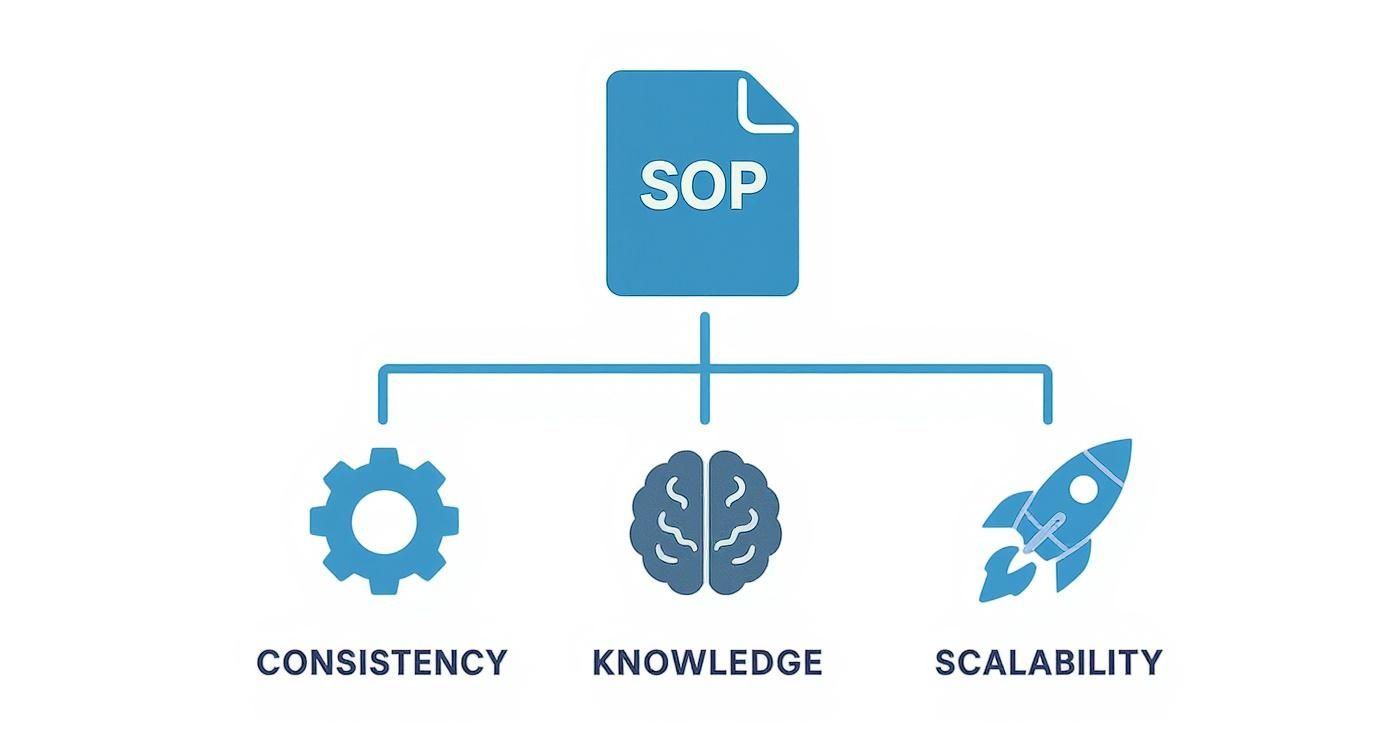
As you can see, a single document directly bolsters consistency, knowledge retention, and scalability. It’s not just an instruction manual; it’s a powerful tool for growth. Let's look at the components that make this possible.
Foundational Elements
Every SOP needs a header with the basic identifying details. This isn't just about paperwork; it's the first step in creating a document that is clear and easy to track. It stops people from grabbing the wrong version out of a shared drive.
Here’s what every header should have:
- A Clear Title: Be descriptive. "Procedure for New Employee IT Onboarding" is infinitely better than "Onboarding."
- A Unique SOP ID: Assigning a simple code (like IT-001) makes it easy to reference in audits, training, and updates.
- Version and Date: Always include the version number (e.g., v2.1) and the last revision date so everyone knows they're using the latest guide.
Defining Purpose and Scope
Once the basics are covered, you need to explain the "why" and "where" of the procedure. Giving people this context is essential for getting them on board and ensuring they execute the steps correctly.
The Purpose Statement is a short summary explaining why the SOP exists. What problem does it solve? For instance: "This procedure ensures all new employees get secure and consistent access to company resources within their first 24 hours."
Next, the Scope sets the boundaries. It clarifies which teams, tasks, and departments the procedure applies to and, just as importantly, what it doesn't cover. A well-defined scope prevents confusion and keeps processes from overlapping.
A clear purpose and scope act as guardrails. They keep the team focused on the right outcome and stop the document from becoming a messy catch-all for unrelated tasks.
The Core Procedure and Responsibilities
This is the heart of the SOP—the step-by-step instructions for getting the job done. This section has to be written with absolute clarity, using simple language and an active voice. No jargon, no ambiguity.
We can break down what every well-written SOP needs in a simple table.
Essential Components of a Standard Operating Procedure
| Component | Purpose and Key Details |
|---|---|
| Step-by-Step Instructions | This is a logical, numbered list of actions. Each step must be a clear, distinct instruction. Vague directions like "configure software" are useless; "install and activate license for Adobe Acrobat Pro" is much better. |
| Roles and Responsibilities | Clearly state who is responsible for each step. This is where most procedures fall apart. A great way to nail this is with a responsibility assignment matrix, which maps out who does what. |
| Required Materials | List any tools, software, accounts, or equipment needed to complete the task. This prepares the user and prevents them from getting stuck halfway through. |
| Safety and Compliance Notes | If the procedure involves security risks or regulatory requirements (like GDPR), call them out. This is critical for IT processes like data handling or device wiping. |
| Review and Approval | Note who reviewed and approved the SOP, and on what date. This adds a layer of authority and accountability to the document. |
Ambiguity in roles is a common point of failure. Using a responsibility assignment matrix is an excellent way to detail these assignments with precision. You can learn more about how to create a responsibility assignment matrix in our dedicated guide.
In the Netherlands, this level of clarity is a proven driver of operational excellence. A survey of Dutch manufacturing companies found that 85% had implemented SOPs for critical processes. This led to a 30% reduction in production errors and a 25% improvement in product quality. You can read more about these findings on Dutch quality standards.
Actionable SOP Examples for IT Teams
Theory is great, but let's get practical. A solid standard operating procedure (SOP) is what separates a chaotic, reactive IT team from a predictable, efficient one. It’s how you turn complex jobs into repeatable processes that anyone on the team can follow with confidence.
So, let's move from ideas to reality. Here are three concrete examples of SOPs built for the kind of critical tasks IT and endpoint management teams handle every day. Think of these less as rigid checklists and more as frameworks you can adapt for your own organisation.

1. New Employee Onboarding
Getting a new hire set up quickly and securely is a critical first impression. Botch it, and you create frustration and kill productivity from day one. This SOP is all about ensuring a smooth, consistent start for every new team member.
Purpose: To equip every new employee with the right hardware, software, and access they need within their first 24 hours, locking in security and productivity from the get-go.
Procedure Steps:
- HR Kicks Things Off (Responsibility: HR Manager): HR logs an "IT Onboarding Request" ticket at least five working days before the start date. This ticket needs to include the new hire's name, role, department, and any special software profiles.
- Gear Up (Responsibility: IT Technician): Based on the role, an IT Technician pulls a laptop, monitor, and peripherals from inventory and gets them configured with the standard corporate OS image.
- Create the Accounts (Responsibility: System Administrator): The SysAdmin creates user accounts for Active Directory, email (Office 365), and core chat platforms like Slack or Teams, making sure to add them to the right security and distribution groups.
- Install the Software (Responsibility: IT Technician): Department-specific software gets installed as requested in the ticket. For bigger rollouts, you absolutely want to use automated tools. We've got a guide on how to streamline this with automated installations using Microsoft Intune.
- The Day One Handover (Responsibility: IT Technician): The technician meets the new employee, hands over the hardware, helps with that first login, and double-checks that they can access all their key systems. The employee signs the IT Asset Handover Form.
- Close It Out (Responsibility: IT Technician): Once everything is confirmed and the signed form is attached, the onboarding ticket is officially closed.
2. Deploying Department-Wide Software
Rolling out a new application to an entire department can cause major headaches if you don’t plan it right. This SOP gives you a structured way to handle it, keeping disruptions to a minimum and ensuring everyone gets the software successfully.
Purpose: To manage the testing, scheduling, and deployment of new software for a department, ensuring a smooth transition and complete installation.
Procedure Steps:
- Request and Approval (Responsibility: Department Head): The department head submits a "Software Deployment Request" explaining why it's needed. The IT Director has to sign off on it.
- Run a Pilot Test (Responsibility: IT Specialist): Before it goes wide, the software is installed on a small group of 3-5 users from the target department. This pilot runs for five working days to catch any bugs or compatibility problems.
- Communicate the Plan (Responsibility: IT Specialist): An email goes out to the whole department three days before deployment. It needs to cover the date, time, any expected downtime, and a quick rundown of what the new software does.
- Schedule the Deployment (Responsibility: System Administrator): Using an endpoint management tool, the installation package is pushed to all devices in the department after hours—say, Tuesday at 7:00 PM—to avoid interrupting work.
- Verify and Support (Responsibility: IT Helpdesk): The morning after, the Helpdesk proactively checks in with the pilot users and keeps an eye out for any support tickets related to the new software.
A phased rollout with clear communication is the key to any successful software deployment. Rushing the process without proper testing almost always creates more work in the long run.
3. Quarterly Software Licence Audit
Unused software licences are just money down the drain. Running a regular audit with a clear SOP helps you stay compliant, optimise your IT budget, and reclaim those valuable resources.
Purpose: To run a quarterly audit on all software licences to ensure compliance, pull back unused seats, and generate an accurate report for budget planning.
Procedure Steps:
- Collect the Data (Responsibility: IT Asset Manager): On the first Monday of the quarter, generate a full software inventory report from your endpoint analytics platform (like WhatPulse). This report should list every application installed on every company device.
- Cross-Reference the Records (Responsibility: IT Asset Manager): Compare that inventory report against the master licence sheet from the procurement team. Look for any mismatches.
- Find the Unused Licences (Responsibility: IT Asset Manager): Filter the data to pinpoint any software that hasn't been touched in the last 90 days.
- Confirm and Reclaim (Responsibility: IT Asset Manager): Send a quick email to users with unused software to confirm they no longer need it. If they agree, or if you don't hear back in five working days, create a ticket to get the software uninstalled and the licence back in the pool.
When it comes to IT security, a Robust Incident Response Plan is a perfect example of how detailed SOPs can guide a team through a high-stakes situation. Each of these examples shows that a clear SOP doesn't just add bureaucracy—it brings order and efficiency to complex IT operations.
How to Create and Implement Your First SOP
Creating your first SOP can feel like a huge undertaking, but it’s really just about turning a structured conversation into a practical guide. This is your playbook for getting a process out of someone's head and into a documented, team-wide practice. The key is to break it down into manageable steps, focusing on collaboration from start to finish.
Think of it like building a bridge. You wouldn't just start throwing materials together without a solid plan and getting everyone on the same page. The same logic applies here; a methodical approach ensures the final SOP is sturdy, useful, and actually gets your team where they need to go without any confusion.

Step 1: Identify the Process
Before you write a single word, you need to pinpoint exactly what you’re trying to standardise. The best candidates for an SOP are tasks that are repetitive, critical to your operations, or prone to errors when done inconsistently.
Look for the common pain points. Are new hires always asking the same questions about setting up their development environment? Is the process for revoking access when an employee leaves a bit chaotic? These are perfect starting points.
Step 2: Gather the Right Information
An SOP written in isolation is doomed to fail. Your most valuable insights will always come from the people who perform the task every single day. Their hands-on knowledge is the raw material for a procedure that actually works.
Schedule a short workshop or a few one-on-one sessions with the team members involved. Ask them to walk you through the process, step by step. Pay close attention to the small details, clever workarounds, and "unwritten rules" they follow—these are often the most important things to get down on paper.
The goal here is to document the process as it should be done, combining established best practices with the real-world experience of your team. This collaborative approach builds buy-in right from the start.
Step 3: Draft the Document
Now it's time to translate your notes into a clear, structured document. Don't overcomplicate it. Use a clean template that includes the essential components we talked about earlier: a title, ID, purpose, scope, and the step-by-step instructions.
Stick to these simple drafting rules:
- Use simple language: Avoid jargon and acronyms wherever you can. Write it for a new team member, not a seasoned expert.
- Keep it visual: Use bullet points, numbered lists, and bold text to break up the information. If a diagram or screenshot can make a step clearer, add it.
- Be direct and actionable: Start each step with a strong verb. For instance, use "Enter the command" instead of "The command should be entered."
Step 4: Review and Secure Approval
Once you have a solid first draft, it's time for a feedback loop. Share the document with the original team members you consulted and any key stakeholders, like department heads or compliance officers. This review stage is crucial for catching errors, clarifying anything that's ambiguous, and making sure the procedure aligns with broader company goals.
After you’ve incorporated the feedback, get a formal sign-off. This approval step solidifies the SOP as the official, agreed-upon method for getting the task done.
Step 5: Train the Team and Launch
Don't just email the new SOP and hope for the best. A successful launch needs deliberate training. Hold a brief session to walk the team through the new procedure, explain the "why" behind it, and answer any questions that come up.
This shows everyone that the SOP is important and gives them a chance to understand their role. Once training is complete, publish the SOP in a central, easily accessible place like a company intranet or shared knowledge base. This is your official launch.
The importance of this kind of standardised process is seen everywhere, even in public health. For example, programmes aiming to improve health outcomes in schools rely heavily on SOPs to deliver consistent support. You can explore more about how standardised procedures support programme implementation. By following these steps, you create an SOP that is not just well-documented but also genuinely understood and adopted by your team.
Keeping Your SOPs Relevant and Effective
A standard operating procedure isn't a historical document you file away and forget. Its real value comes from being used every day, and to stay useful, it has to evolve. An SOP that points to old tools, outdated processes, or non-existent roles isn't just ineffective—it actively creates confusion and erodes your team's trust in your documentation.
The only way to keep your SOPs as a reliable source of truth is to treat them like living documents. This means setting up a deliberate framework for governance: a clear system for regular reviews, updates, and version control. Without it, even the most perfectly written procedures will slowly become obsolete.
Establishing a Regular Review Cadence
The first step is to build a proactive review schedule. Don't wait for something to break. A consistent review cycle ensures your SOPs are checked for accuracy and effectiveness before they can cause any headaches.
- High-Impact SOPs: Procedures tied to security, compliance, or critical IT functions should be reviewed every six months, or whenever a major technology or regulation changes.
- Standard SOPs: For routine, less critical tasks, an annual review is usually enough to catch anything that's fallen out of date.
The goal here isn't just to proofread. It's an opportunity to ask, "Is this still the best way to do this?" This simple question transforms your SOPs from static instructions into tools for continuous improvement.
Creating a Clear Update Process
You need a formalised process for suggesting and making changes. When a team member finds a better way to do something or spots an error, they need a simple, clear path to get the SOP updated. If the process is a bureaucratic nightmare, people will just stop offering feedback.
Here’s a straightforward workflow for managing updates:
- Submission: Set up a simple form or a dedicated email address for suggestions. The submission just needs the SOP ID, the section to be changed, and a quick explanation of why.
- Assessment: The process owner or a manager takes a look at the suggestion to confirm it’s valid and understand its impact.
- Approval: If the change makes sense, the process owner updates the document. Bigger changes might need a sign-off from a department head or another stakeholder.
- Communication: Once the update is live, let the relevant team members know. A brief email summarising what changed and why is usually all it takes.
Maintaining Strict Version Control
Chaos is what happens when multiple versions of an SOP are floating around. Strict version control is non-negotiable; it ensures everyone is working from the latest, approved document.
Your version control system should include:
- A unique identifier for each SOP (e.g., IT-SOP-004).
- A version number that gets bumped with each update (e.g., v1.0, v1.1, v2.0).
- A change log inside the document that tracks what was modified, who did it, and when.
Finally, let data guide your refinements. Performance metrics and analytics can show you exactly where a process is breaking down. If your endpoint analytics reveal that a software deployment SOP is always followed by a spike in helpdesk tickets, that's a massive red flag. The procedure needs to be refined. This data-driven approach turns your sop standard operating procedure from a static guide into a dynamic tool for optimising your entire operation.
How SOPs Drive Tangible Business Success
A well-crafted Standard Operating Procedure does more than just spell out a process. Think of it as the engine for building a more resilient, scalable, and high-performing organisation. When you move beyond simple instructions, a solid SOP programme translates directly into measurable improvements across the business. It’s the critical link between how you plan your work and the actual results you get.
This connection is easiest to see in efficiency. SOPs carve out the most effective path to complete a task, cutting down on wasted effort, errors, and redundant work. This foundation of clarity also naturally boosts quality—after all, consistent processes lead to consistent, high-quality outcomes, whether you’re shipping a product or delivering a service.
From Process to Performance
The strategic value of an SOP goes far beyond day-to-day tasks. A solid framework makes regulatory compliance much simpler by creating a clear, auditable trail that shows you’re sticking to required standards. This structured approach also inherently lowers operational risks by making sure critical procedures, especially in IT, are performed correctly every single time.
On top of that, a strong SOP library is a game-changer for getting new hires up to speed. They can become productive much faster when they have clear, documented guides for their core responsibilities, which takes a huge training burden off your senior staff.
An SOP isn't just administrative overhead; it's a strategic investment in operational excellence. It creates a stable baseline from which an organisation can confidently innovate and scale.
One of the biggest ways SOPs drive success is by paving the way for automation. You can see how this plays out in these business process automation examples. Once you standardise a manual task, you’ve created the perfect blueprint for a future automated workflow.
Real-World Impact of Standardisation
These benefits aren't just theoretical. Take Statistics Netherlands (CBS), for example. By 2006, they had achieved a 28% reduction in administrative burden for businesses participating in their surveys. This impressive figure was a direct result of implementing standardised procedures and a universal ICT solution. It’s powerful proof of what a committed approach to process harmony can do. You can learn more about these Dutch statistical operation findings.
Ultimately, a sop standard operating procedure transforms ambiguity into reliability. It empowers teams, reduces friction within the organisation, and lays the groundwork for sustainable growth and continuous improvement.
A Few Common Questions About Standard Operating Procedures
Even with a solid plan, you're bound to run into questions when creating and managing standard operating procedures. That's completely normal. Tackling these common concerns head-on will help you sidestep potential roadblocks and make sure your documentation efforts pay off from the start.
One of the first hurdles is often getting your team on board. If people see an SOP as just more red tape, they simply won't use it. The secret is to pull them into the creation process right from day one. When your team helps build the procedure, they get the "why" behind it and feel a sense of ownership.
How Long Should an SOP Be?
There’s no magic number here. The right answer is: it should be as long as it needs to be to get the job done, and not a word more. A simple procedure for rebooting a server might only be five steps. On the other hand, an SOP for a full system audit could easily span several pages.
Your focus should be on clarity, not word count. Use simple language, add visuals where you can, and format the document so it’s easy to scan and follow.
A great SOP gives a new team member the confidence to perform a task correctly without having to ask for help. If it does that, its length is perfect.
How Often Should SOPs Be Updated?
The world of IT doesn't stand still, and your SOPs shouldn't either. An outdated procedure is often worse than having no procedure at all. Setting up a regular review cycle is the only way to keep your documentation relevant and useful.
Here’s a practical schedule you can start with:
- Critical Procedures: For anything related to security, compliance, or core business functions, review them at least every six months.
- Standard Procedures: For routine, less critical tasks, an annual review is usually enough.
- Trigger-Based Reviews: Always revisit an SOP immediately after a major change to a technology, your team structure, or a relevant regulation.
Ultimately, you want to treat each sop standard operating procedure as a living document. It should evolve right alongside your organisation, always reflecting the best and most current way to do the work.
Ready to move from documenting processes to measuring their impact? WhatPulse provides the privacy-first analytics you need to see how SOPs affect application usage, focus time, and team productivity. See how work gets done and start making data-driven decisions today. Learn more at https://whatpulse.pro.
Start a free trial