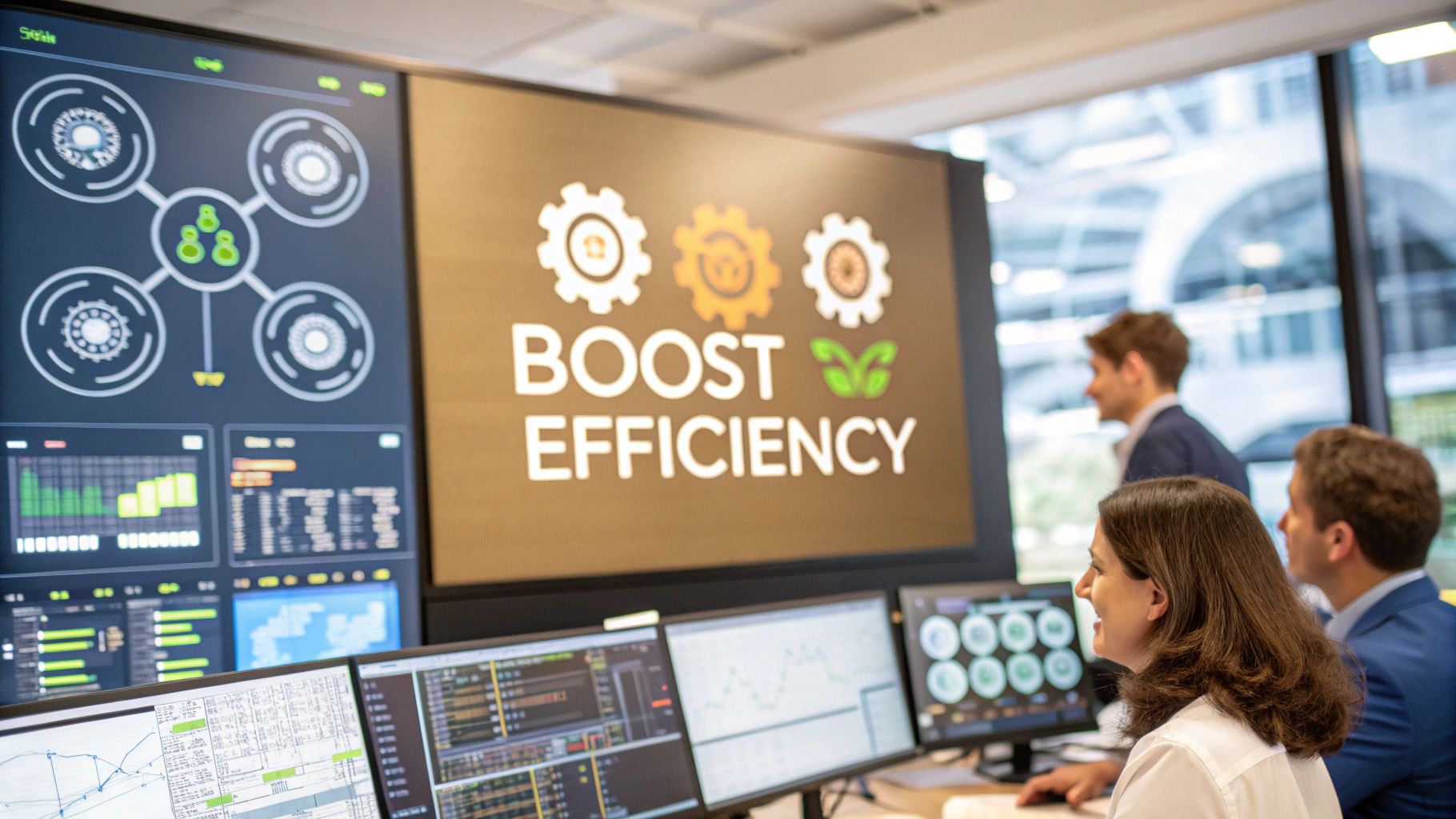
Think about trying to conduct an orchestra without a clear idea of which musicians have shown up, what instruments they can play, or if the sheet music has even been printed. That’s the kind of chaos that unfolds when you run a business without a solid plan for your resources. Key projects get held up, your best people get burned out, and budgets can quickly spiral out of control.
What Is Resource Planning Software Anyway?
This is where resource planning software comes in. It acts as the conductor's podium for your entire operation, giving you a single, clear view of everything you have at your disposal.

At its heart, resource planning software is a tool that replaces guesswork with data-driven clarity. It’s fundamentally about effective resource allocation optimization, making sure every person, piece of equipment, and euro in the budget is pulling its weight.
It’s a huge leap forward from trying to manage everything in spreadsheets. A spreadsheet can list who works for you, but it can’t tell you who’s actually available next Tuesday, who’s drowning in work, or who has the exact skills you need for that new client project.
From Guesswork To Strategic Advantage
The main job of this software is to be your single source of truth. Forget about digging through old emails or calling managers to check on someone's availability. You get a live, complete picture of your entire resource pool, which usually covers:
- People: Their specific skills, official roles, real-time availability, and current workload.
- Equipment: The status and schedule for any critical tools, machinery, or even software licences.
- Budgets: Live tracking of project spending against what you’ve allocated.
This unified view helps managers make smart decisions on the fly. And the market reflects this shift. In the Netherlands alone, the projected revenue for Enterprise Resource Planning (ERP) software in 2025 is around USD 776.68 million. Businesses are clearly moving towards cloud-based systems that offer this kind of real-time insight and flexibility.
The Critical Difference: Manual vs. Automated Planning
Switching from spreadsheets to dedicated software isn't just a minor upgrade; it’s a total shift in how you run your business. It's important to understand the difference between simply tracking what people are doing and truly measuring how their work impacts your goals. To get a better handle on this, check out our guide on tracking vs measuring, which dives into how this applies to performance analytics.
The real purpose of resource planning software isn’t just to fill a calendar with tasks. It’s to optimise your capacity. It answers the crucial business question, "Can we actually take on this new project?" with confidence, because you have the real data to back it up.
To make the difference crystal clear, let's compare the old way of doing things with the new.
Manual Planning vs Resource Planning Software
Spreadsheets have their place, but when it comes to managing a dynamic team, they often create more problems than they solve. Here’s a side-by-side look at how a dedicated tool changes the game.
| Aspect | Manual Planning (Spreadsheets) | Resource Planning Software |
|---|---|---|
| Visibility | Fragmented and often outdated. Data is siloed in multiple files. | Centralised, real-time view of all resources across the organisation. |
| Accuracy | Prone to human error, typos, and version control issues. | High accuracy with automated data entry and real-time updates. |
| Agility | Slow to adapt to changes. Re-planning is a cumbersome manual process. | Dynamic and responsive. Easily adjust schedules and reallocate resources. |
As you can see, the move to a software-based solution is about gaining control, clarity, and the ability to react quickly—all things that are nearly impossible to achieve when you're stuck in a web of static spreadsheets.
Exploring the Core Features That Drive Results
To really get a feel for what resource planning software can do, you need to look under the bonnet. It’s the core features that turn a simple calendar into a powerhouse for your operations. These are the tools designed to fix the real-world bottlenecks that grind projects to a halt and leave teams feeling stretched thin. They bring much-needed clarity to the messy puzzle of managing people, skills, and time.

Don’t think of these features as a random checklist. They’re interconnected tools that build on each other, starting with a single view of your talent and building up to predicting your needs before they become fires you have to put out.
Let's break down the components that actually deliver results and give leaders the confidence to make smarter moves.
Centralised Resource Pools
The bedrock of any decent resource planning tool is the centralised resource pool. This isn't just a list of names. It’s a living, searchable database of your entire team. All the critical details are in one place, which means no more hunting through spreadsheets or chasing down department heads for information.
A practical first step is to populate this database with:
- Roles and Departments: Clearly defined job titles and who reports to whom.
- Skills and Certifications: A proper inventory of what each person can do and what qualifications they hold.
- Real-Time Availability: Live calendars showing who’s booked, who’s free, and who’s on holiday.
With this at their fingertips, managers can see in a flash who’s available for a new project. No more chain emails or pointless meetings. That immediate visibility is the first step to becoming a more agile and responsive business.
Intelligent Skills Matching
Once you have that central pool, the software can start doing some of the heavy lifting with intelligent skills matching. Let’s say you need a senior developer with Python skills and a specific security clearance for a three-week project next month. Finding that person manually could easily eat up a whole afternoon.
Resource planning tools automate this. Managers can filter the entire talent pool by multiple criteria—skills, experience, availability, even cost rate—and get a shortlist of perfect candidates in seconds. This makes sure the right person is on the right task, which directly lifts the quality and efficiency of your projects.
One of the biggest wins here is uncovering hidden talent. The software might flag a perfectly skilled person in another department you’d have completely missed, saving you the time and expense of hiring someone new.
Predictive Capacity Planning
This is where resource planning software starts to get really strategic. Predictive capacity planning goes beyond just juggling today’s workload; it helps you see what’s coming down the line. By looking at your project pipeline and past data, the system can show you whether you’ll have enough people to meet future demand.
For example, a marketing agency can use this to see if they have enough designers for all the projects lined up for next quarter. If the forecast shows a big gap, management has months of warning to hire someone or shuffle deadlines. It’s about avoiding that last-minute scramble for expensive freelancers and keeping your team’s workload sane.
Advanced Reporting And Analytics
Finally, solid reporting and analytics tie it all together. This isn't just about spitting out data; it's about telling the story of how your business uses its most valuable asset—its people. These features let you track the key numbers that actually drive profitability and efficiency.
Leaders can get a clear view of critical metrics, such as:
- Utilisation Rates: Are your teams overworked and heading for burnout, or are skilled people sitting on the bench?
- Project Profitability: By comparing scheduled hours to actual hours, you can see which projects are making you money and which are not.
- Forecast vs Actuals: How good are your estimates? This helps you get better at planning next time.
Getting a handle on these metrics is crucial for getting better over time. To see how this works in practice, you can learn more about tracking time spent on projects and see how granular data leads to smarter business decisions. These insights give you the power to tighten up your workflows, improve your estimates, and build a more resilient and efficient company.
The Real Pay-Off: Unlocking Tangible Business Benefits
Bringing in new software isn’t just about having the latest tools. It’s about getting real, measurable results that make your business stronger from the inside out. When you implement a resource planning software solution, you start seeing a powerful return on your investment. Organisational clarity quickly turns into financial, operational, and strategic wins. You move past just tracking tasks and start truly optimising the assets that actually drive your success.
The benefits don't just stay in one department; they ripple across the whole company, creating a business that's more resilient, efficient, and ready for what's next. Let's break down where you'll feel the biggest impact.
Bolstering Your Financial Health
At its heart, resource planning is about making the most of what you have, which is a direct line to your bottom line. Once you can see exactly who is working on what—and for how long—you can stop budget leaks before they start and squeeze more profit out of every project.
Here’s where you’ll see the financial gains:
- Fewer Budget Overruns: With a live view of project timelines and who’s assigned where, managers can spot potential overspending way before it becomes a real problem. Projects stay on budget.
- Higher Project Profitability: Assigning the right person to the right task means work gets done efficiently. You stop wasting expensive hours and directly boost the profit margin on every single project.
- Smarter Hiring Costs: Good capacity planning helps you predict who you’ll need in the future. This foresight lets you hire strategically instead of paying a premium for last-minute freelancers or rushing the recruitment process.
This kind of financial control is a huge reason companies adopt this software. Just look at the Dutch ERP software market, which was valued at around USD 2.51 billion in 2024. It’s expected to hit USD 4.82 billion by 2030, largely because industries there need tight financial and regulatory oversight. You can find more details on this growth over at NextMSC.com.
Achieving Operational Excellence
Beyond the balance sheet, resource planning software brings a new level of smoothness to your day-to-day operations. It cuts out the friction that comes from bad communication and clashing schedules, leading to a much more productive and less chaotic work environment.
The biggest operational win is the shift from constantly reacting to problems to proactively managing them. Instead of always fighting fires, leaders can focus on preventing them in the first place, ensuring projects flow smoothly from start to finish.
This improvement in daily execution makes a huge difference. For example, better planning means fewer last-minute panics and a lot less stress on your team. It also becomes much easier to establish baseline metrics for continuous improvement once your operations are stable and predictable.
Fuelling Strategic Growth
Finally, the insights you get from resource planning software aren't just for today’s projects. They’re a critical tool for shaping your company’s future. Having accurate data on how your resources are used, how long projects really take, and what your team's capacity is gives leaders the confidence to make smarter long-term bets.
Strategically, this software lets you:
- Forecast with Confidence: You’ll know your true capacity for taking on new business. This allows you to chase growth opportunities without the risk of overcommitting and burning out your teams.
- Adapt to Market Changes: When you have a clear picture of the skills and resources you have on hand, you can pivot quickly to meet new client demands or jump on emerging market trends.
- Spot Skill Gaps: The analytics can show you where your team’s capabilities are thin. This insight guides your training and development investments, helping you build a more versatile and future-proof workforce.
By connecting day-to-day work with a long-term vision, resource planning software becomes much more than a scheduling tool. It becomes a core part of your strategic growth engine.
How to Choose the Right Resource Planning Tool
Picking the right resource planning software can feel like a massive undertaking. It's easy to get sidetracked by shiny features and slick sales pitches. The real secret is to tune out the noise and focus on one thing: the specific problems you need to solve. A methodical approach turns an overwhelming search into a clear-headed decision.
The journey doesn't start with software demos; it starts with a hard look in the mirror. Before you even think about vendors, you have to get painfully clear on your current pain points. Are you constantly burning out your best people? Do you have no real idea who has the right skills for the projects in the pipeline? Are bad forecasts blowing your budgets and pushing back deadlines?
Actionable Step: Interview three project managers and three team members. Ask them, "What is the single biggest frustration when starting a new project?" Document their answers. This will reveal your true pain points.
Establish Your Core Evaluation Criteria
Once you know what you’re fixing, you can build a scorecard to judge potential solutions. Every business is different, but a few criteria are non-negotiable for any resource planning tool worth its salt. Your evaluation should be built around these foundational pillars.
Focus on these key areas:
- Integration Capabilities: The software has to play nicely with the tools you already use, like your CRM, HR system, or project management platform. Bad integrations create data silos and manual workarounds, completely defeating the point of getting a new tool in the first place.
- User-Friendliness: Let's be honest—if the software is a pain to use, your team just won't use it. You need a clean, intuitive interface that project managers and team members can pick up without a week of training.
- Scalability: The tool you choose today needs to grow with you. Make sure it can handle more people, more projects, and more data as your company expands, without grinding to a halt.
- Quality of Customer Support: When something goes wrong (and it will), you need to know you can get a real human on the line who knows what they're doing. Check out the vendor's reputation for customer service, read reviews, and ask for references.
When you're weighing your options, a detailed financial planning software comparison can also be incredibly useful, especially if keeping projects on budget is a major headache for your organisation.
A Practical Checklist for Comparing Vendors
To keep your evaluation from getting messy, a simple checklist is your best friend. It makes sure you ask every vendor the same questions and compare them on a level playing field. Below is a template you can adapt for your own process. It’s designed to help you focus on what really matters to your team.
Software Evaluation Checklist
This checklist provides a structured way to compare different software options, ensuring you cover all the critical bases before making a final decision.
| Evaluation Criterion | Key Questions to Ask | Importance (High/Medium/Low) |
|---|---|---|
| Problem Fit | Does this tool directly solve our top 3 documented pain points? | High |
| Integrations | Can it connect seamlessly with our CRM, HRIS, and PM tools? | High |
| Ease of Use | Is the interface intuitive for non-technical users? | High |
| Reporting | Are the reporting features customisable to our KPIs? | Medium |
| Scalability | Can the system support our projected growth over 3-5 years? | Medium |
| Support | What are the support hours and guaranteed response times? | High |
| Security | How is our data protected and is it GDPR compliant? | High |
Using a table like this forces you to be objective and prevents you from being swayed by a single impressive feature that doesn't actually solve your main problems.
Get the Most from Demos and Pilot Programmes
Software demos are your chance to see the tool in action, but don't let the vendor drive the whole time. Come prepared with specific scenarios pulled directly from your list of pain points. Ask them to show you exactly how their software would handle a real-world scheduling conflict or a tricky skills-matching request you've dealt with recently.
The most valuable insight from a demo comes from asking "how," not just "what." Don't just confirm a feature exists; make the salesperson show you exactly how your team would use it to solve a specific, recurring problem.
After the demo, there's one last step before signing a contract: a pilot programme. Hand the software over to a small, representative team and have them use it on a real project for a limited time, like 30 or 60 days. This is the ultimate reality check. It moves beyond theory and shows you how the software actually performs in your environment. A successful pilot gives you the confidence you need to go all-in on a full rollout.
A Roadmap for Successful Software Implementation
Let's be honest. Even the best resource planning software on the market is useless if your team won’t touch it. A successful launch isn’t about just flipping a switch; it's about guiding your people through a significant change with a clear, practical roadmap. Get this right, and you turn a simple software purchase into a genuine upgrade for your entire operation.
The real work starts long before anyone logs in for the first time. It’s as much about people as it is about technology. It takes careful planning, constant communication, and building momentum by showing off a few early, visible wins. A well-managed rollout ensures the tool isn't just installed—it's woven into the fabric of your daily work.
Before you even get to implementation, you need to pick the right tool. This simple flow is the foundation.
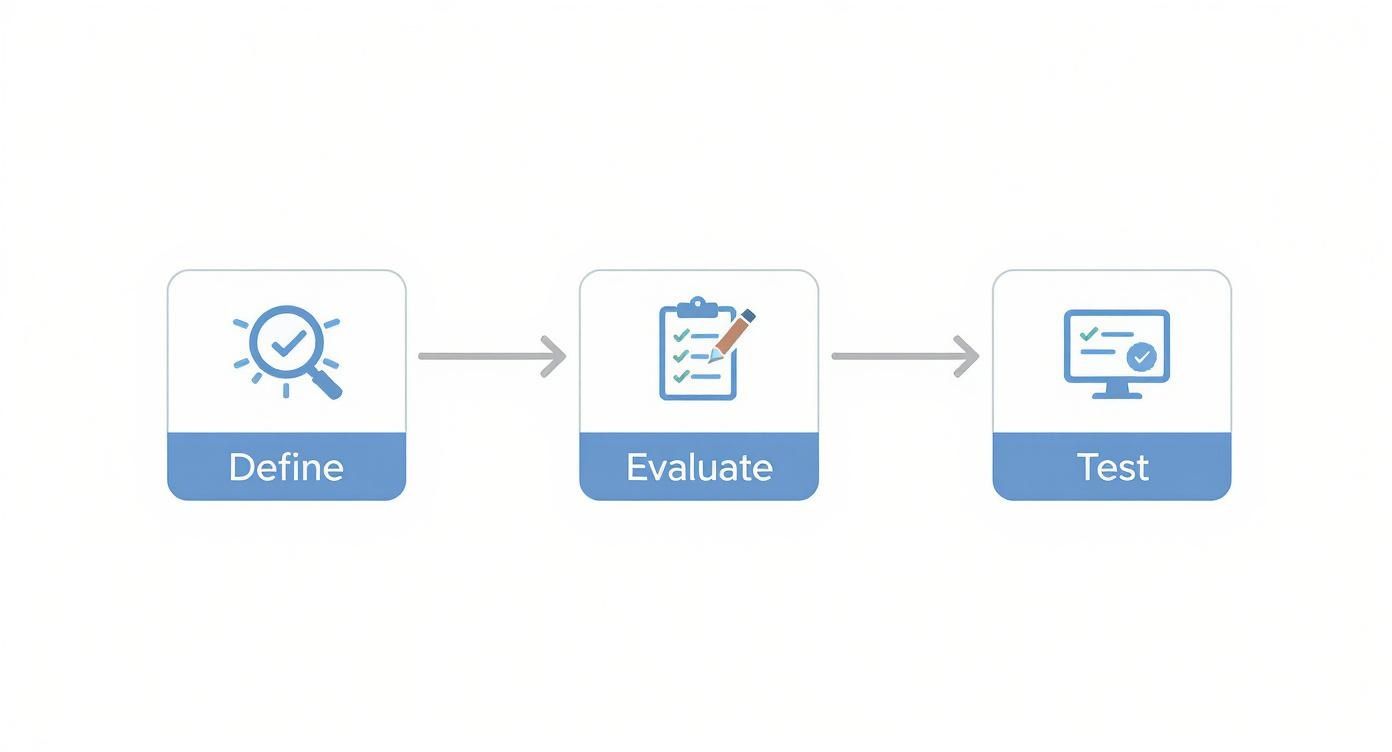
Following a structured approach like this means that by the time you're ready to roll it out, you’ve already chosen a tool that actually fits what your organisation needs.
Navigating the Change Management Challenge
The biggest obstacle you'll face isn't a technical bug; it's the natural human resistance to change. To get past this, you have to manage the transition proactively and get buy-in from everyone, from project managers right down to individual team members. This is where change management becomes your secret weapon.
Actionable Step: Identify one respected person from each department who seems open to new technology. Ask them to become a "champion" for the new software. Involve them in the pilot test and give them a voice in the rollout plan.
Next, create documentation that people will actually use. Forget dense technical manuals. Think short guides, simple checklists, and quick video tutorials that solve common, specific problems. The goal is to make learning the new system as painless as possible.
The Phased Rollout Plan
Trying to switch everyone over at once in a "big bang" launch is usually a recipe for chaos. A much safer—and smarter—approach is a phased rollout that starts with a single pilot project.
- Select a Pilot Team: Pick one well-defined project and a team that’s generally open to trying new things. This is your real-world test environment.
- Gather Feedback: The pilot is your chance to iron out any wrinkles in the system setup or your training guides. Actively ask the team for feedback to find out what’s working and what’s not.
- Showcase Early Wins: As soon as the pilot project delivers good results—like better-balanced workloads or more accurate forecasts—shout about it. These early wins build credibility and get other teams excited for the full rollout.
A successful pilot project is undeniable proof that the software works. It changes the conversation from, "Will this even help us?" to, "When can we get our hands on it?" by showing real benefits in your own environment.
Leveraging Modern Delivery Models
Pulling off a complex software implementation can put a huge strain on your internal team, especially in competitive markets where technical talent is hard to find. The Dutch IT services market, valued at around USD 19.17 billion in 2025, is a perfect example of this challenge.
To get around issues like rising wages and staff shortages, many firms in the Netherlands are turning to hybrid service delivery models. These setups cleverly balance on-site project management with cost-effective remote technical experts, making sure projects stay on schedule and on budget. You can dig into more Dutch IT services market trends from Mordor Intelligence.
Still Have Questions About Resource Planning Software?
Jumping into any new kind of business software naturally brings up a few questions. As you think about bringing a resource planning tool into your workflow, it's smart to get clear on the details. This section is here to give you straightforward answers to the questions we hear most often.
Think of it as the final check-in before you move forward. We’ll skip the jargon and give you the practical insights you need.
Is This Just Another Name For Project Management Software?
No, they’re different tools that solve different problems, even though they often work hand-in-hand. Project management software is all about the tasks inside a project—what needs to get done, by when, and in what order. It manages the work itself.
Resource planning software, on the other hand, focuses on the people and other assets needed to do that work. It’s built to answer strategic questions like: Who’s available next month? Do we have enough developers with Python skills for the upcoming sprint? Are we about to burn out our lead designer?
Simply put: project management tools manage the project's timeline and what you deliver. Resource planning tools manage the capacity and skills of the teams who do the delivering. The most effective companies find a way to make them work together.
What Is a Realistic Implementation Timeline?
For a small to medium-sized business, you're not looking at a years-long saga. A realistic timeline is usually somewhere between four to twelve weeks. Of course, this can shift depending on how complex your business is and how much data you need to bring over.
The process generally breaks down into a few key phases:
- Weeks 1-2: Planning and Setup: This is where you define your goals and get the system configured to match how your team works.
- Weeks 3-5: Data Migration and Integration: Time to import your employee data and connect the planner to other tools you’re already using.
- Weeks 6-8: Pilot Programme and Training: You’ll want to test the software with a small, friendly team to work out any kinks and start training everyone else.
- Weeks 9-12: Full Rollout and Review: The system goes live for the whole company, and you start gathering feedback to make improvements.
A smart move is to start with a focused pilot project. It’s a proven way to speed up adoption and smooth out the bumps before everyone is on board.
How Does This Software Support Remote and Hybrid Teams?
This is where resource planning software really shines. When you can’t just walk over to someone's desk to see if they’re swamped, a central system for team visibility becomes non-negotiable.
It gives everyone a single source of truth, no matter where they’re logging in from. A manager in Amsterdam can see the real-time workload of a team member working from home in Eindhoven, which helps stop accidental double-booking and makes sure work is spread out fairly.
This kind of visibility is vital for keeping the team balanced. It helps prevent burnout by making sure the same few people don't become the go-to for every urgent request—a common trap in remote setups. In the end, it helps build a fairer and more organised way to work, wherever your team happens to be.
Ready to gain clear visibility into how your teams work, no matter where they are? WhatPulse provides privacy-first analytics to help you optimise resources, manage software assets, and understand team productivity without intrusive monitoring. Discover how data-driven insights can transform your operations at https://whatpulse.pro.
Start a free trial