Upgrading your hardware? Cleaning up your account? Or just tired of seeing duplicate computer entries in your WhatPulse Professional dashboard? There's now an easy solution: computer merging.
Starting today, you can combine multiple computer profiles into a single record—keeping your historical data intact.
Why we built this
Over time, many WhatPulse Pro users accumulate extra computer entries. Maybe you refreshed your laptop, reinstalled your operating system, or ran WhatPulse on the same machine under different profiles. Until now, each of those situations left you with scattered stats across multiple "computers" in your account.
We've heard the requests for a way to consolidate. The new Merge Computers feature does exactly that.
What gets merged?
When you merge, everything from the source computer moves into the target computer:
- Full activity history (keys, clicks, network usage, etc.)
- Time tracking profiles
- Tags
- Application usage stats
- The complete pulse log
- The computer's change history
In short: all your data stays together. After the merge, the source computer entry disappears from your dashboard.
How it works
You'll find a new Merge button on each computer's detail page inside WhatPulse Pro. Click it, select the target computer, and confirm.
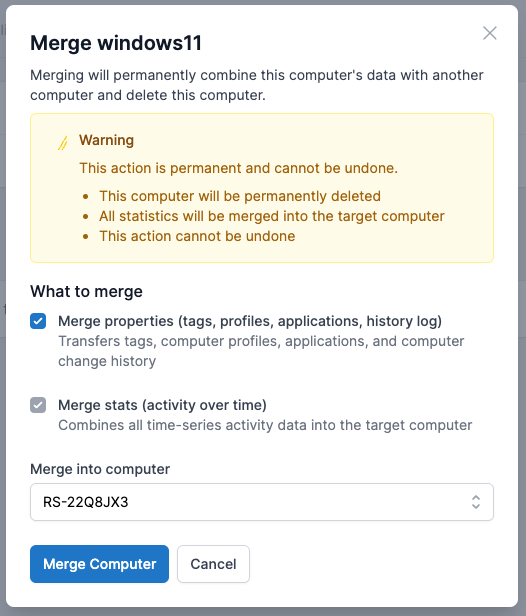
The merge runs in the background and usually completes within a few minutes (depending on how much data you're moving).
Here's a step-by-step guide if you want to see all the details:
A quick note about stats
Merging combines stats intelligently. If both computers have data for the same time period, WhatPulse adds them together. If the source has unique data, it gets transferred as-is. Profiles and tags can also be merged—or not—it's up to you.
The next time you're staring at an outdated computer entry or prepping for a hardware swap—give the new computer merge feature a try.
New to WhatPulse Pro?
If you haven't tried WhatPulse Pro yet, now's a great time to start.
Start a free trial