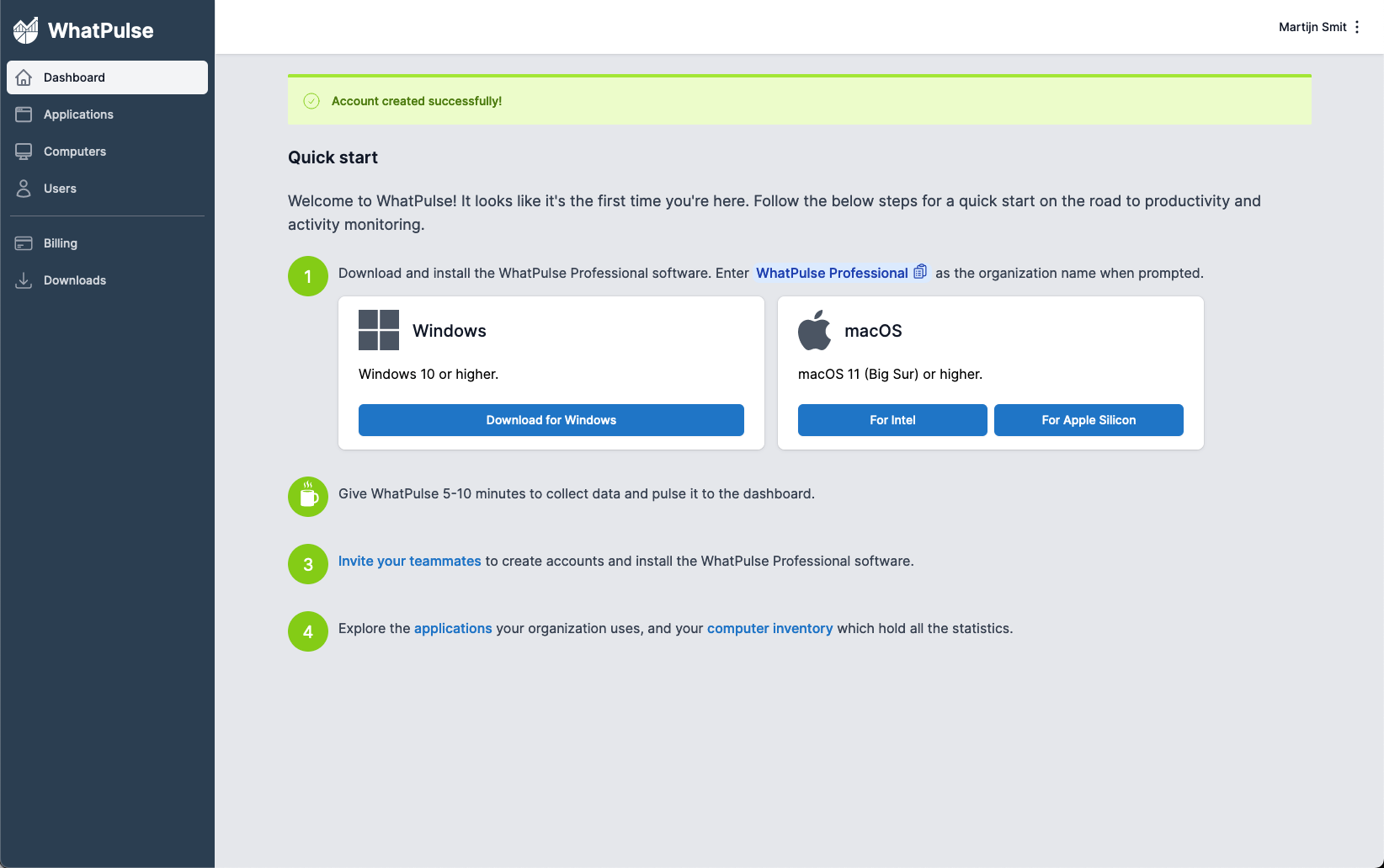Creating an Organization
WhatPulse Professional effectively manages and categorizes its data using designated storage spaces known as organizations. These entities are pivotal within your account, visible across your dashboard and within the data collection software.
1. Setting up an account
To begin your journey, initiate the account creation process by entering your corporate email address and selecting the Get started button available on the WhatPulse Professional website.
Upon submission of your email, proceed to verify your account by clicking on the Activate Account button that can be found in the email titled Welcome to WhatPulse Professional.
2. Creating your organization
After clicking the Activate Account button, you'll see a form that will let you create your organization. Fill out your organization name, your own name, a password for your account, and click the Register button.
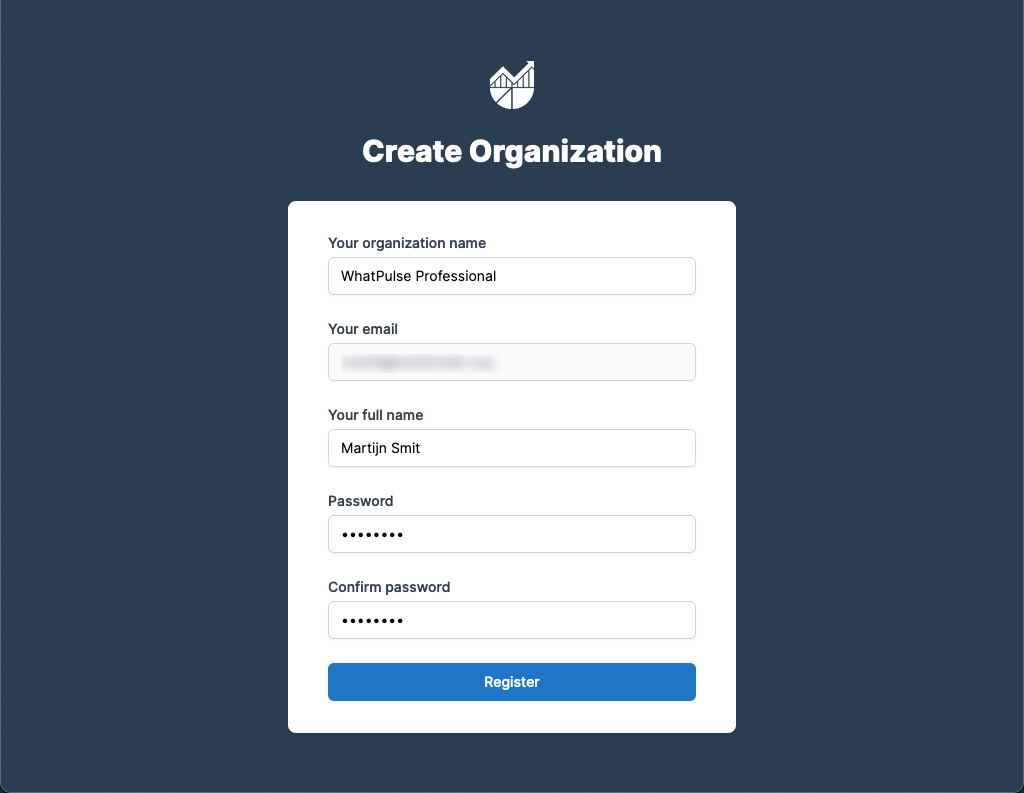
3. Software download and installation
As you confirm your organization details, the WhatPulse Professional dashboard extends a warm welcome. Navigate through the instructions articulated in the welcome message, to download, and install the WhatPulse Professional software to start collecting data.