WhatPulse Professional 5.11.2 is now available, bringing a major upgrade to how organizations understand active computer use and daily productivity patterns. If you're upgrading from 5.10, this release includes substantial enhancements introduced across the 5.11 and 5.11.1 Community versions—refined and packaged for Professional.
Focused Time: A clearer picture of active work
Traditional uptime shows how long a device has been running. But for teams, what matters more is active time—periods where users are typing, clicking, or interacting with their computers.
Focused Time bridges that gap.
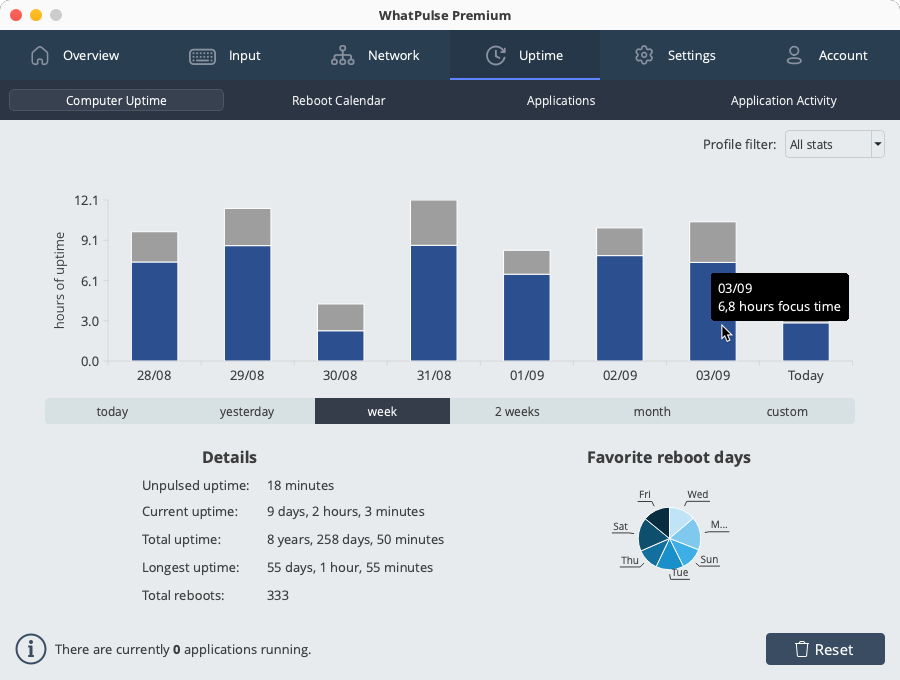
You can now see how much true hands-on time contributes to each day, along with:
- A per-application breakdown of Focused Time
- Time tracking profiles include the new Focused Time metric, to help determine productivity levels
- Updated data handling to support upcoming productivity insights on the Professional dashboard
This is the foundation for richer analytics around engagement and workflow patterns, and it gives managers a more accurate way to understand how work happens across the team.
Once updated, your Professional dashboard will automatically start displaying Focused uptime alongside Idle uptime in the charts you're already familiar with.
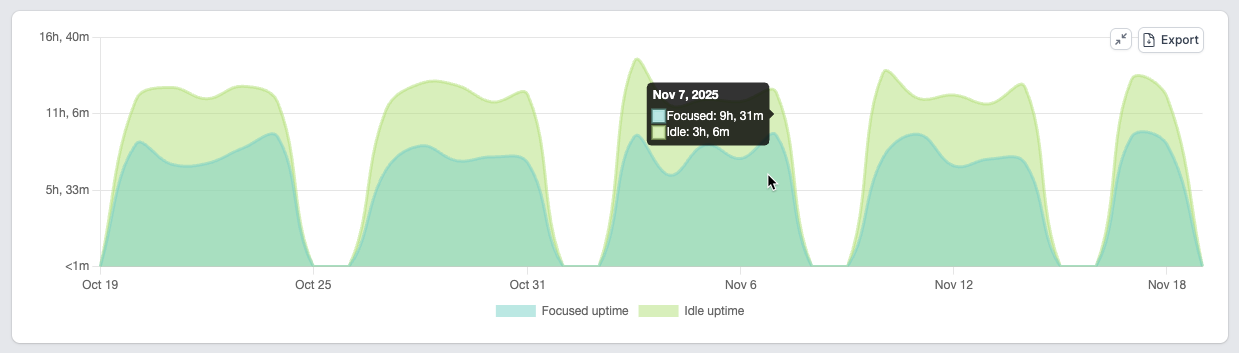
New status bar for quick visibility
The desktop client now includes an optional status bar at the bottom of the window, designed to provide quick operational insight without opening additional panels.
The status bar includes:
- Collector status (running or paused)
- Last pulse details, available through a rich tooltip
- Pending application syncs, with one-click access to their details
You can toggle the status bar in Settings → Appearance.
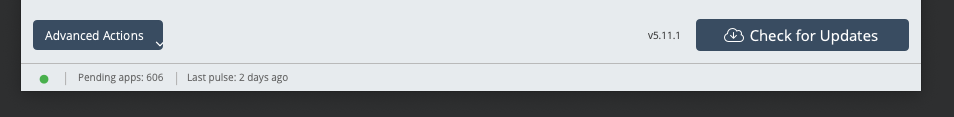
Application syncing improvements
This update makes application syncing more predictable and less noisy—particularly on macOS. The process is now clearer, faster, and better aligned with the Professional dashboard.
Teams should see fewer discrepancies, cleaner sync cycles, and more consistent app usage data.
Performance, usability, and stability improvements
Across both Windows and macOS, this release includes a significant number of refinements:
- Faster startup and a more responsive UI
- Cached application icons for quicker loading
- More precise application usage tracking, down to the millisecond
- Improved layout spacing and tooltip visuals
- Sharper macOS icons for modern versions
- Pixel-perfect Geek Window positioning, preventing “drift” on multi-monitor setups
- Smarter handling of database version mismatches
- More reliable client-dashboard version syncing after upgrades
- Multiple defensive fixes around shutdown, window lifecycle, and rapid open/close actions
- Resolved an issue where stuck modifier keys caused incorrect key-combination counts
- Improved shutdown and window lifecycle stability across platforms
Organizations upgrading from 5.10 will see a noticeably smoother experience.
Upgrade notes
macOS: You may be prompted to reset Accessibility Permissions after updating. A short guide is available in the help center.
In summary
WhatPulse Professional 5.11.2 delivers a more accurate, more reliable, and more insightful experience for teams. Focused uptime provides a deeper understanding of active work, while the improvements throughout the client make daily usage smoother and more predictable.
This update is recommended for all Professional customers.